
views
Following Apple's launch of its Split View and Picture-in-Picture multitasking features in iOS 9, Google Chrome is jumping on the bandwagon.
After an update of the browser, users of Google Chrome can now take advantage of the features - allowing one to browse the web or look at videos while using other apps.
The Split View feature is best used with the iPad Air 2 and mini 4, as older models don't allow for using more than one app at the same time.
Once Chrome version 46.0.2490.73 for iOS is installed, users can swipe from the right of the display to activate the Split View mode.
The Picture-in-Picture feature allows users to watch videos on top of other iPad apps while in Chrome, by simply tapping a button at the bottom-right of the screen during a video screening.














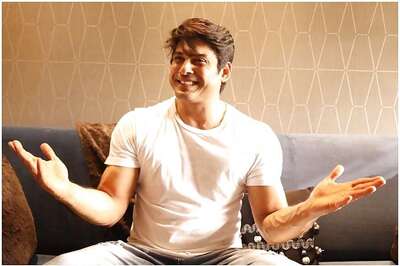
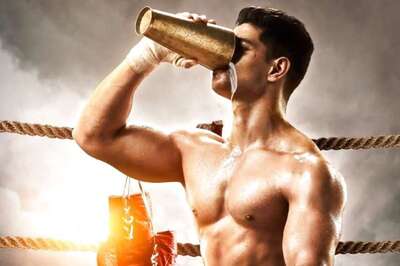
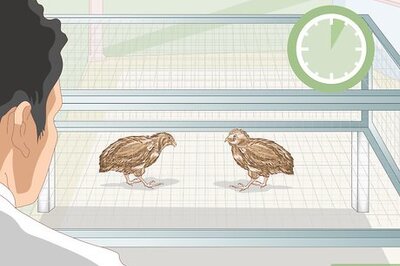

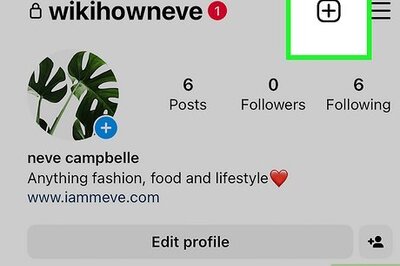

Comments
0 comment