
views
Two-in-one laptops have transformed the computing experience by a factor that is yet not trumped by any other device. Two-in-one laptops, as the name suggests, are laptops that give you a dual experience – laptop and tablet – in one device. These laptops have ultra-flexible hinges that fold up to make the laptop into a tablet. In addition, these devices have touchscreens that add up to the tablet experience.
While it has been a while since this technology was introduced in the market, people are still not fully aware of the various ways these two-in-one laptops can be used. If you have a two-in-one laptop, then this article is for you. Here are some ways you can use your Two-in-one laptops.
Kid-friendly Way: With schools being shut due to COVID-19, kids are dependent on devices to gain education through a virtual medium. Having a two-in-one laptop makes it very easy for kids to interact with their digital classes. Kids can easily draw and write on the laptop in ‘tent mode,’ and when it comes to relaxing, the tent mode can also foster the multiple games they play on the tablet.
Kitchen-friendly Way: For all the recipes that cover the journey from the internet to your pans and finally your plates, a two-in-one laptop is a very useful device. It lets you watch your recipes on your screen before watching them being made in your kitchen.
Teacher-friendly Way: While kids spend roughly 4-5 hours on the screens, the rest of the learning experience is handled by parents. A two-in-one laptop works really well if you need a whiteboard to explain something to your children. In addition, it also works if you are riding alone in your train of thought and are brainstorming an idea related to your work.
Desktop-friendly Way: While sometimes, the accessibility of the laptop is what is required, sometimes, the static nature of a desktop is required for specific tasks. Some activities require a keyboard and a mouse for efficient function and completion. A two-in-one laptop can easily be transformed into an all-in-one desktop and can suit your needs in all conditions.
Read all the Latest Tech News here












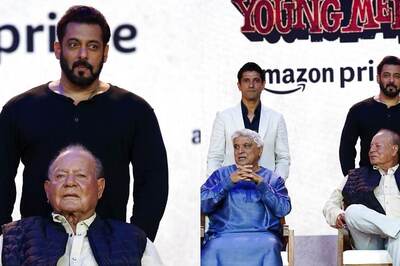






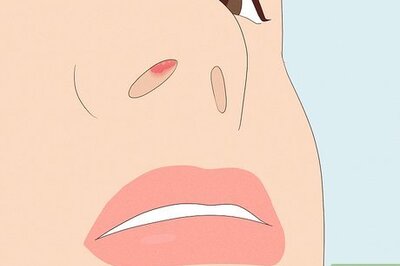
Comments
0 comment