
views
The Apple iPhone is one of the most popular smartphone out there, with over a billion people using the iPhone across the world. Out of these, many are using older iPhone models, which tend to have battery issues after they’re old.
Apple, thankfully, provides users with detailed information about their battery health, which they can check to see if their battery is in good condition or they need further help. Checking the battery health on iOS is very easy, users just need to follow the given steps to review their battery health:
- Go to Settings > Battery
- Tap Battery Health.
This will display information about your iPhone battery’s capacity, peak performance, and whether your battery needs to be serviced. Apart from Battery health, the battery section on iOS offers more information:
Insights and suggestions: You might see insights about conditions or usage patterns that cause your iPhone to consume battery. You might also see suggestions for lowering energy consumption.
- Last Charged: Indicates how fully the battery was last charged and the time it was disconnected.
- Battery Level graph (Last 24 Hours): Shows the battery level, charging intervals, and periods when iPhone was in Low Power Mode or the battery was low.
- Battery Usage graph (Last 10 Days): Shows battery usage for each day.
- Activity graph: Shows activity over time, split by whether the screen was on or off.
- Screen On and Screen Off: Shows total activity for the selected time interval, for when the screen was on and when it was off. The Last 10 Days view shows the average per day.
- Battery Usage by App: Shows the proportion of the battery used by each app in the selected time interval.
- Activity by App: Shows the amount of time each app was used in the selected time interval.
WATCH VIDEO: Vivo X80 Pro Review: Should You Spend Rs 79,999 On This Smartphone?
Users can also tap the time intervals in order to see battery information specific to a day or an hour. Apple also mentions that the iPhone battery should only be services or recycled by Apple or an Apple authorised service provider.
Read all the Latest News , Breaking News , watch Top Videos and Live TV here.













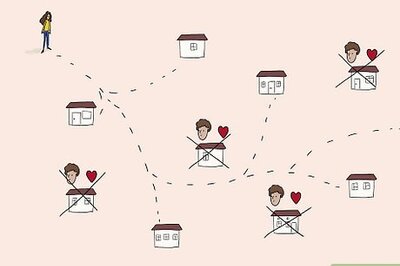

Comments
0 comment