
views
Are your Apple AirPods not working as they should? We all know how confusing it can be when a pair of wireless earphones malfunctions, since it is difficult to pin-point what the issue may be. The AirPods and AirPods Pro from Apple are no exception in such situations and at times, require a quick troubleshoot for continue working seamlessly.
While there are chances that the malfunctioning happened due to some misuse, there are times when the user is not to be blamed. Fortunately, most of the issues have a quick fix, and there are a few other methods you can try if your problems persist.
So, here’s the AirPods troubleshooting guide to help you solve common problems.
Resetting AirPods if one wouldn’t connect
One of the most common problems that AirPods owners face is one of the AirPod would not connect. To solve the issue, this tip applies the conventional “turn it off and on again” concept to Apple’s wireless earphones. You can restore your AirPods “as new” by resetting them.
As with both AirPods, the first thing you’ll need to do is put them back in their charging cases. For 15 seconds, hold down the Setup button on the case until the LED flickers. The LED may be located on the inside of the lid of your charging case, depending on the model. Open your AirPods case and place it near your iPhone to begin the pairing process.
Not having any luck? Before having removed the AirPods from their case, repeat the previous step, this time turning Bluetooth on and off on your tablet or phone. You won’t have to pair your AirPods with every Apple device in the future because the earphones will auto pair via iCloud.
There is no sound from charged AirPods
It is usually your iPhone or iPad that has the problem if your AirPods are fully charged and connected but still not working. On iOS, go to Settings and ensure that all software updates have been installed. If there are any updates available, connect your device, update, and restart. This quite often resolves issues with AirPods that refuse to work entirely.
Read all the Latest Tech News here










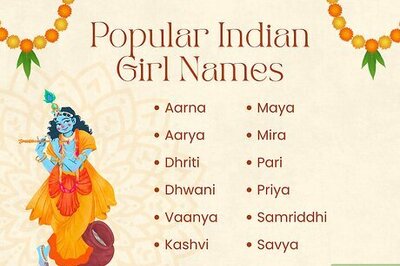









Comments
0 comment