
views
Android 15 was not part of Google I/O 2024 keynote this week but the company has shared its update nevertheless. The new Android version is already available in beta avatar for select devices, including the Pixels. And one of the crucial additions to Android 15 this year is going to bring relief to people who dread losing their phone.
Google is calling it theft protection and the latest beta Android 15 version is showing us its potential and how it could help people save their data when their phone is stolen or gets lost. So how is Android 15 making this feature, what does it offer for the users and how does it compare with Apple’s theft protection feature, here’s a detailed look at the new feature thanks to tipster Mishaal Rahman who has shared this post.
Android 15 Theft Protection Mode: What is It And How To Use
It is hardly surprising to see Google is using AI to make this feature work but it also needs the help of sensors like gyroscope, accelerometer to actually read the signs of a possible theft of your phone. The AI tech helps the feature see if the usual patterns of using a phone have been disrupted, and if it detects some mischief, the phone will lock itself without raising any alarm.
The good news about the support for this feature is that later this year, any Android phone running on version 10 or higher will be enabled via an update for the Google Play Services.
That’s not all, any possible attempt to reset the device in this mode will be fruitless because Google will ask for your account credentials without which setting up the phone all over again won’t happen. The other crucial part of the new protection feature is that disabling the Find My Device tool won’t be easy as any such process will need your screen credentials like PIN or fingerprint ID.
Google says this part of the feature will roll out to select devices only. And finally, you have the option to remote lock your phone, which is a god-send addition in cases like phone theft or misplaced. You just need your phone number and a quick security challenge question, just for situations where you might have forgotten the password of your Google account.

















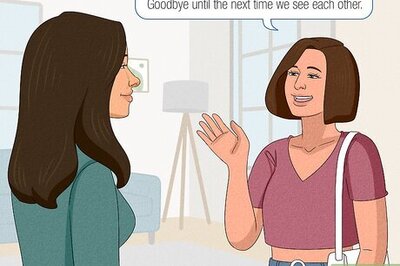


Comments
0 comment