
views
Android 11 is here — well, sort of. The Developer Preview is now live for 2020's Android operating system, giving us a glimpse of all the new stuff that we can expect to see when the final build for the operating system is rolled out for all of us later this year. With Android being the most popular operating system across all platforms in the world — public data on StatCounter reveals Android leading Windows with 39.7 percent share of the entire world's operating system's market — it is no surprise that massive interest has surfaced regarding the Android 11 Preview.
Before delving into further technical specifics about the preview, here's looking at some of the features that the Android 11 Developer Preview has come with:
1. More controlled app permissions: This is something that has gradually improved in Android, but Apple's iOS is still regarded as the gold standard of sorts. With Android 11, apps are getting temporary permissions, which means that you do not have to give a rogue app permission to peek into your contacts unwittingly. This was much warranted, and the Android 11 Developer Preview has brought this app-specific feature along with it.
2. Screen recording: Chances are, your smartphone's custom interface already had some form of a screen recording feature, complete with its own interface. The Android 11 Developer Preview appears to have added this feature natively to Android now, which means that you can possibly record your gameplays and more (of whatever else it is that you require) natively through Android. Here, again, iOS beat Android significantly, but what matters is that the legion of Android fans will finally get the feature now.
3. App bubble overlays: This was much talked about in the days leading up to now, so it would have been rather disappointing had Google skipped it. Essentially, app bubbles will work the same way as Facebook's Messenger has till date, showing up as an overlaid icon on top of your screen, so that you do not need to exit your present app to read a message. The feature is presently out on for Google apps, but keep in mind that this is the first preview. By the time the stable version of Android 11 is released, it may come to most mainstream apps as well.
4. Assorted conversations in notification: Another neat feature that's part of the Android 11 Preview is how notifications from communications apps are being grouped into a separate segment. It has been years since the attention was turned towards the notifications panel, making it richer and more productive. Now, Google wants to separate your chats from all the other notifications, as a result of which you may be missing out on key messages. In hindsight, this can be a really neat addition to Android.
5. Airplane Mode-agnostic Bluetooth: Yet another feature that was expected in Android 11 and has been around on iOS for a while, it seems that finally, boarding a flight and turning on Bluetooth will not make your wireless earphones go kaput. You will no longer be needed to re-connect your devices, making life much more convenient than before. The feature is a bit edgy right now, but we are not counting the bugs right now since this really is a very early Android 11 preview.
6. Smarter Dark Mode: This was perhaps the most expected of the update, and features an automatic Dark Mode switching mode that allows users to schedule how they wish the OS theme to change, depending on the time of the day.
7. Choosing favourite sharing apps: A small feature but one that can make your life convenient if you often share files and photos from your phone, Android 11 will let you pin your most used app for file/photo sharing to the top of the sharing menu, which opens once you tap on the share button for a file. This can save you quite some time if you're a frequent user of the feature, and should make it in Android 11's stable build later this year.
Apart from these features, Android 11 will also bring quite a few changes under the hood. These include a better support for varying display formats accommodating different notch styles, enhanced privacy and security features, a 5G-ready framework, and scoped storage, which was already confirmed in Android 10 itself. This year's Android is expected to bring refinement in overall features than a large scale cosmetic overhaul, as the newly introduced features would state.
Speaking about the update, Google's VP of engineering, Dave Burke, stated, "With Android 11 we’re keeping our focus on helping users take advantage of the latest innovations, while continuing to keep privacy and security a top priority. We’ve added multiple new features to help users manage access to sensitive data and files, and we’ve hardened critical areas of the platform to keep the OS resilient and secure. For developers, Android 11 has a ton of new capabilities for your apps, like enhancements for foldables and 5G, call-screening APIs, new media and camera capabilities, machine learning, and more."
This really underlines the same theme that Google follows for its Android versions every year. The Developer Preview of Android 11 is now live and available for only a select few Pixel devices, including the Pixel 2, Pixel 3, Pixel 3a and Pixel 4. As with every early preview for developers, Android 11 is a very early build now, so we really recommend against downloading it on your primary device. For those who are still interested in testing the new version and discovering more features that may be hidden deep inside the OS, here's how you can get Android 11 on your Pixel smartphones.












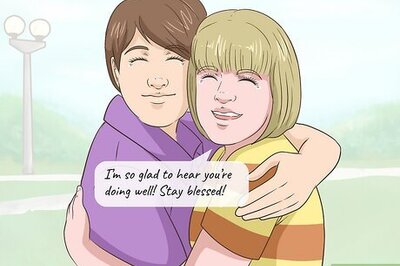
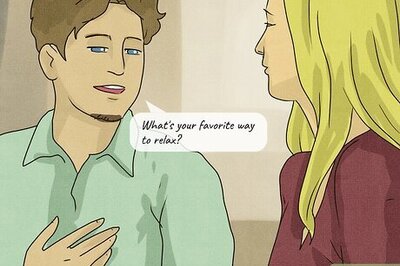

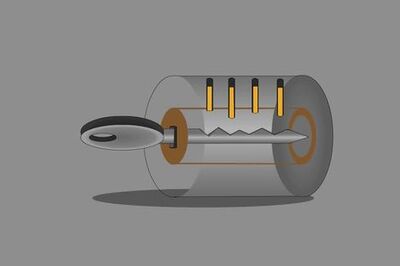



Comments
0 comment