
views
WhatsApp Update: The Meta-owned instant messaging platform WhatsApp is rolling out a feature to suggest new community groups. With this feature, everyone can recommend new groups to add to communities, giving community members the opportunity to enrich the community with new groups with similar interests.
“After installing the latest WhatsApp beta for Android 2.23.17.15 update from the Google Play Store, some community members may be able to experiment with this feature,” WABetaInfo, a website that tracks WhatsApp, reported.
As per the screenshot shared by WABetaInfo, a new section will be available for community administrators, where all the groups suggested by community members will be listed.
To suggest a group, community members simply need to open the community screen displaying all its groups and can add a new group using the designated button. Those groups have to receive approval from admins before being added to the community.
According to the report, this feature is designed to help community admins make their groups even better by allowing community members to work together. Once a suggestion for a new group is approved, the group gets automatically included in the community, and its members become part of the community too.
This way, community admins can easily make their communities larger thanks to new groups. However, it’s important to note that new community members will have the choice to decide which other community groups they’d like to join since this process isn’t automatic.
The pending groups feature for communities is available to some beta testers that install the latest updates of WhatsApp beta for Android, and it’s rolling out to even more people over the coming weeks.
The instant messaging app is also planning to introduce further improvements to the interface of the app by bringing a clearer settings screen. The settings tab has been replaced by a new tab called “You” that displays our profile photo, and it will be useful to switch to a different account when the multi-account feature is available on iOS.



















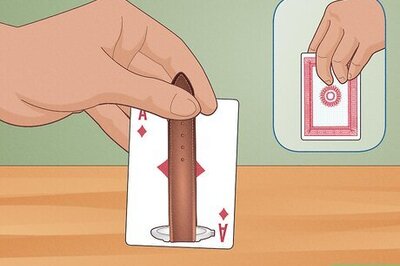
Comments
0 comment