
views
WhatsApp Features: The Meta-owned WhatsApp is one of the most popular messaging applications around the world. The instant messaging app offers a host of useful features for its users.
One such feature is a built-in translation feature that allows users to understand messages in different languages. You can translate every message on WhatsApp with just a few taps.
Here is how to use the translating feature on WhatsApp:
– Open WhatsApp chat and type a new message.
– Tap and hold the message for a long time to bring up a menu.
– Select “More” from the menu.
– The “Translate” option will appear; Tap it.
– A pop-up window displaying the message’s translation will emerge.
– You can choose the language you wish the message to be translated into if it isn’t already there.
Please note that the WhatsApp message translation feature is only available on 2.20.206.24 version and higher on Android, and version 2.20.70 and higher on iPhone.
Meanwhile, WhatsApp is working on a new Mac app that uses the Apple Mac Catalyst development environment to make better use of system resources. According to AppleInsider, WhatsApp currently provides a web-based Electron app for Mac users in addition to its web app via browsers. Electron and Catalyst are software development frameworks that help developers create desktop apps.
The new app has been in a closed beta for a few months, but now anyone can download the file on macOS Big Sur or later on the WhatsApp website, according to the report. Following installation, it will display a QR code that users can scan with their iPhone to link their accounts using the WhatsApp iOS app.
The Mac app’s three-panel interface provides access to archived chats, starred messages, phone calls, and settings. The Catalyst app includes features not available in the Electron version, such as file drag-and-drop and a spell-checker, the report mentioned.
Read all the Latest Tech News here











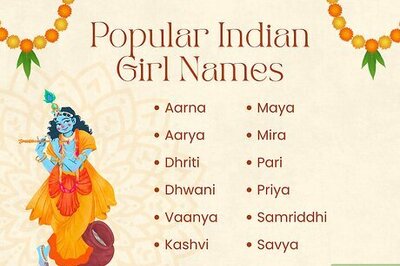






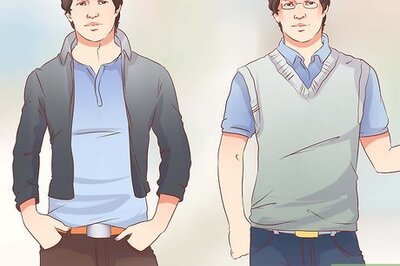

Comments
0 comment