
views
SSC MTS admit card 2019 | The Staff Selection Commission (SSC) Central region has released the SSC MTS admit card for Bihar and Uttar Pradesh state for the Multi-Tasking Staff examination 2019. The SSC MTS 2019 examination will be computer-based test. All the candidates who have applied to appear for Staff Selection Commission Multi-Tasking Staff examination 2019 phase one exam can download their 2019 SSC MTS admit card from the central Region official website at sscer.org. The admit card for SSC MTS (Non-Technical) 2019 phase one examination was released on the official website on Thursday, July 18.
As per the Staff Selection Commission notification, the SSC MTS examination 2019 will be held from August 2 to August 22, 2019. The SSC MTS 2019 test will be conducted in Hindi, English and other language mentioned in the VIII Schedule of the Constitution as given in annexure-XIV. The examination will test the basic language skills commensurate with the educational qualification prescribed for the post. The candidates will be required to write one short essay/ letter.
How to download SSC MTS Admit Card 2019 for UP and Bihar region?
To download the 2019 SSC MTS Admit Card, the candidates have to follow the given steps:
Step 1: Visit the official website of the SSC Central Region at www.sscer.org
Step 2: Click on the link ‘Status / Download Admit Card For Multi Tasking (Non-Technical) Staff Examination 2019’
Step 3: You will be redirected to the log-in page
Step 4: Sign-in using your Registration Number or Roll Number or Name & Father’s Name and Date of Birth
Step 5: After filling in the details, select your exam city and click on ‘search’ link
Step 6: Your SSC MTS Admit Card will appear on screen. Download SSC MTS Admit Card 2019 and take a printout for future use










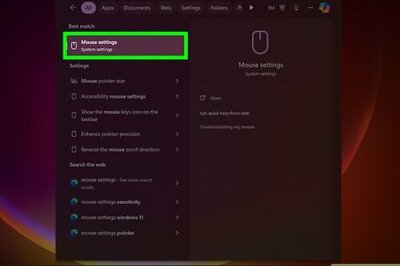





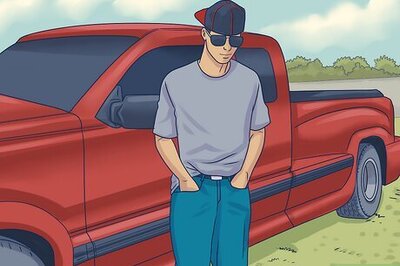
Comments
0 comment