
views
How does VR work?
VR simulates being in the middle of a digital 3D environment. It does this using two separate images projected into each eye through lenses at a slightly different angle. Together, these two images create a stereoscopic (or 3D) image. In addition to creating 3D images, VR also uses motion-sensing technology to allow you to look around and even move around in the 3D environment.
Is VR bad for your eyes?
VR may cause some minor problems with prolonged use. Currently, there are no long-term studies on the effects of VR on eyesight or eye development. However, there are some issues that can occur when used for long periods of time. Much of the research that has been done on VR and eyesight is based on older VR headset models. As VR manufacturers become aware of these problems, they are able to make better headsets that account for many of these issues. Headsets that have higher resolutions, faster frame rates, and more comfort settings have less of an adverse effect on eyesight. As VR technology improves, the concerns surrounding eye health are likely to become less of a concern.
What are the effects of prolonged VR use?
Eye strain: The most common eye problem associated with VR use is eye strain. This is because you tend to blink less when you use VR and your eyes tend to focus on a very close screen. This can cause your eye muscles to feel fatigued.
Eye dryness: Eye dryness is another common effect of prolonged virtual reality usage. Again, this is caused by not blinking enough. This is also exasperated by the heat from the device. This can cause your eyes to feel pain or tiredness. This is especially a problem for people who wear contacts.
Motion sickness & dizziness: Another effect of prolonged VR usage is motion sickness and dizziness. This is because VR creates the visual sensation of motion without producing the physical sensation that you would normally feel while your body is in motion. This can some people who are prone to motion sickness to feel nausea or dizziness while using VR.
Blurry vision: Another common symptom of prolonged VR usage is blurry vision. This goes along with eye strain and eye dryness. This can occur when staring at any screen for too long. This effect is usually temporary.
Eye twitching: VR environments often contain a lot of fast-moving objects and rapid light changes. This causes your eyes to move and adjust quickly. According to Meta, 1 out of every 4000 users may experience involuntary eye twitching as a result of prolonged VR usage. If you experience this, discontinue use and talk to your eye doctor.
Is VR safe for kids?
Prolongued VR usage may cause nearsightedness in young children. Again, there haven't been any long-term studies done on the effects of VR on children and eye development. However, there is enough evidence to suggest that prolonged VR usage may cause myopia (nearsightedness), similar to how sitting too close to a TV screen may cause similar issues. This is due to the fact that kids' depth perception, focus, and tracking abilities are still developing. Most VR devices recommend that children under the age of 13 not use their products.
Can you use VR with an eye condition?
Talk to your doctor. People who have conditions that affect depth perception or focus (i.e. amblyopia, strabismus) may be more prone to headaches and eye fatigue. Furthermore, people with such conditions may not experience the 3D effects as much. If you wear glasses or corrective lenses, you should keep them on while using VR.
How do you use VR safely?
Take frequent breaks. Most eye problems associated with VR are due to prolonged usage. If your eyes start to hurt, you feel nauseous, dizzy, or your vision starts to blur, take a break for at least 20 minutes or more. Allow your eyes to focus on something at least 20 feet away. New users should use VR for more than 30 minutes at a time.
Blink. Issues such as eye fatigue and eye dryness are caused by not blinking enough when using VR. While using VR, make a concerted effort to blink more often.
Don't allow children under the age of 13 to use VR. Especially not for long periods of time. Children are more at risk of developing eyesight problems by prolonged use of VR. Follow the manufacturer's age recommendations for VR devices.
Use comfort settings. If you experience motion sickness or dizziness while using VR, try using apps that provide a stationary experience without motion. Many apps also have comfort settings that can reduce the amount of motion you experience (i.e. teleport movement, snap turning, vision vignettes) to make the experience more comfortable.
Wear your glasses or get fitted lenses. If you wear prescription lenses or contacts, be sure to keep them on while using VR. Alternatively, many devices—such as the Meta Quest—can be fitted with prescription lenses.
Adjust the brightness settings. If your eyes start to feel strained, reduce the brightness levels on your device. That way it's not such a strain on your eyes.
Get regular eye check-ups. To ensure your eye health is at its best, be sure to get regular eye check-ups from your eye doctor. Be sure to let them know about your VR usage.
Are there benefits to using VR?
VR can be used to treat certain eye conditions. There is research that shows VR can be beneficial for those who suffer amblyopia (lazy eye) and other forms of vision loss. It can also help to improve hand-eye coordination and reaction time. Any use of VR to improve eyesight should be done at the direction of an eye care professional.











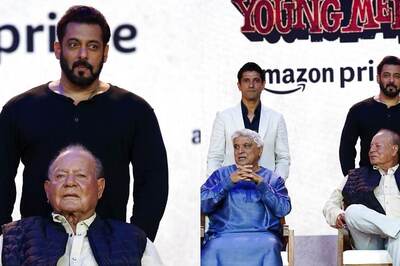







Comments
0 comment