
views
Clean Your Switch's Charging Port
Clean out your Switch's USB-C charging port. If this port gets dirty, it can cause your Switch to not charge properly or at all. Use a flashlight to check to see if your ports need to be cleaned, and if so, clean them out with compressed air. Take this time to also check your Switch for damage. If your device's port is visibly damaged, this is likely the culprit for your device not charging, and you'll either need to get your charging port fixed or replaced.
Check Your Dock's Cables
Open your dock's side panel and check your cables. Make sure all of the cables are plugged in tightly and that the cables are not damaged. If you notice any visible wear and tear on the cables, you should replace them with new ones. If you notice that your dock's power cable is worn out, make sure to purchase an official Nintendo Switch replacement cable. Third-party cables are not recommended by Nintendo.
Reset the AC Adapter
Reset the AC adapter to fix charging issues. To do this, unplug your AC adapter from the wall for 30 seconds. Then, simply plug it back in and see if it fixed the charging problem.
Soft Reboot Your Switch
Try a soft reboot of your device. Anecdotally, some users have found that doing a soft reboot of their Switch helped fix this charging issue. To do this, simply follow these steps: Press the device's power button for 15 seconds to enter safe mode. Press the volume up button, volume down button, and power button at the same time. Once the Switch reboots, plug it back in to see if the issue is resolved.
Try a Different Outlet
Try moving your AC adapter to a different outlet. Plugging your Switch dock's power cord into a different outlet can help identify whether the issue is with your outlet or your charging cable. If you identify that there's an issue with your outlet, you should repair the outlet to avoid potentially damaging your electronics.
Plug Your Switch In Directly
Remove your Switch from the dock and plug it into the AC adapter. If something is wrong with your Switch's dock, you won't be able to use it to charge your Switch. To identify if that's the problem, try removing your Switch from the dock and plugging it directly into the Nintendo Switch AC adapter. If your Switch still won't charge, it could be a problem with the adapter itself, or with the outlet.
Try a Different AC Adapter
Use a different Nintendo Switch AC adapter. If you don't have another Switch charging cord, you can try a different USB-C cable in a pinch. However, Nintendo doesn't recommend using anything other than the official Nintendo Switch AC adapter to charge your device.
Contact Nintendo
If nothing else works, contact Nintendo Support for further assistance. If you have to contact Nintendo, they may ask you to re-do some of the troubleshooting steps you've already tried in this article. Nintendo Support can be reached in the following ways: Go to the Nintendo Switch support site and start a Live Chat. Call Nintendo at 1-800-255-3700 if you're in the U.S. or Canada. If you live outside the U.S. or Canada, call 1-855-548-4693. Text Nintendo at 425-970-9648. Text messaging rates will apply to this message.










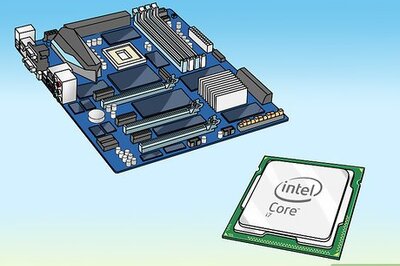






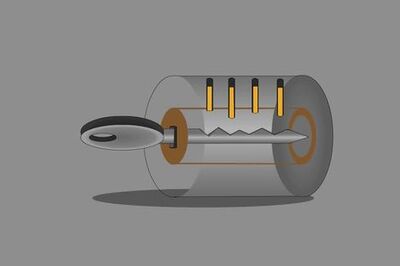

Comments
0 comment