
views

Open Skype on your iPhone or iPad. The Skype app looks like a blue "S" in a white cloud icon. You can find it on your home screen or in an app folder.
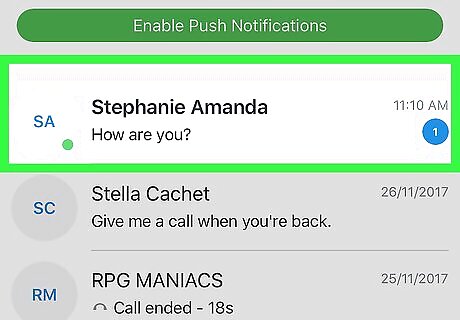
Tap a chat on your Chats list. The Chats tab shows you a list of all your recent conversations. You can tap and open any conversation here. Alternatively, you can click the phonebook icon in the upper-right corner, and select a contact to chat with.

Tap the Android 7 Videocamera icon. This button is located in the upper-right corner of your screen. It will start a video chat with your contact.

Pinch out on your screen with two fingers to zoom in. Place any two fingers on your screen, and spread them apart. This will zoom in on your contact's video.
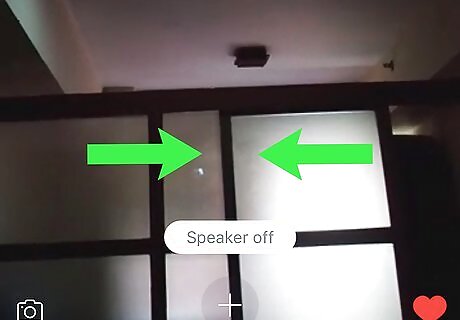
Pinch in with two fingers to zoom out. Moving two fingers closer on your screen will zoom out the video.















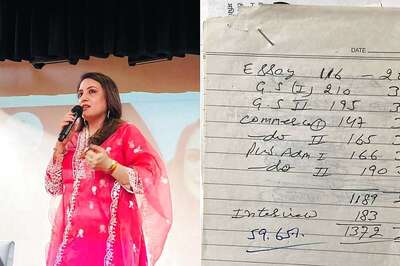




Comments
0 comment