
views
To watch it on Windows XP

Make sure you are connected to the internet.
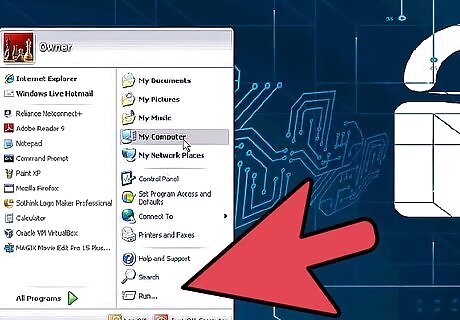
Open the Start Menu.

Click on 'Run'. (You can also open Run by pressing WinKey + R.)
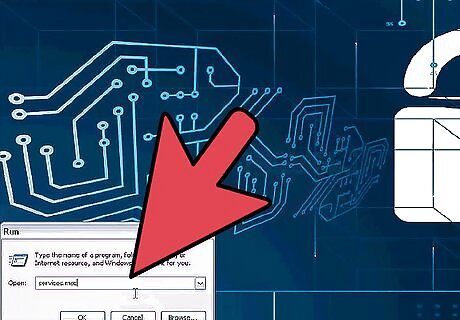
Type cmd.exe, and press OK.
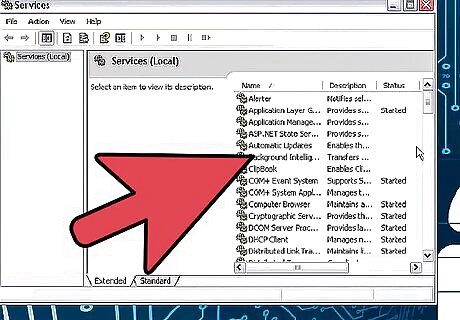
In the window that opens up, type in "telnet towel.blinkenlights.nl" without the quotes, and hit enter or in first line enter "o" without quotes and in second line type towel.blinkenlights.nl then hit enter (source computer. Wizard .tk)
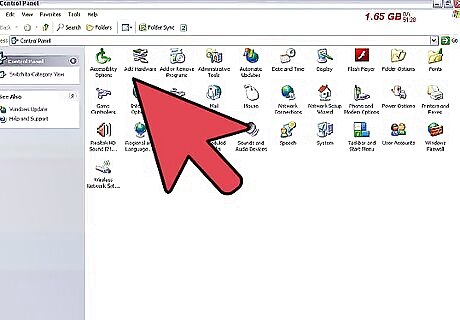
It may take a minute to connect, but soon it will play Star Wars Episode IV in ASCII.
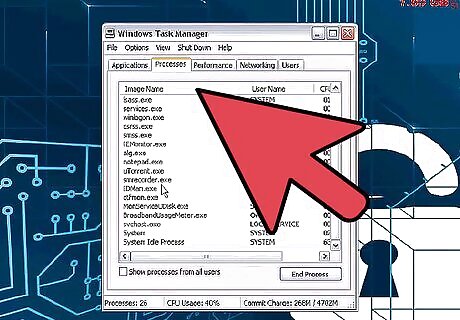
Note: This is not a hidden movie in Windows. You are using a program called telnet and connecting a server called towel.blinkenlights.nl. Once connected, the server plays the movie (an ASCII art animation).
To watch it on Windows 7/8 or Vista

Make sure you are connected to the internet.
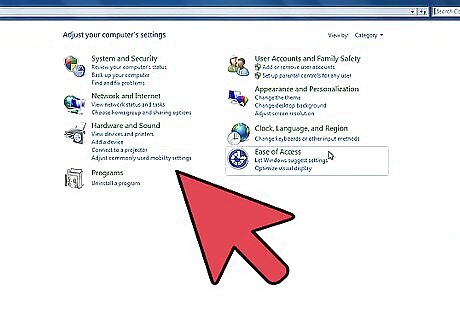
Go to Control Panel › Programs › Turn Windows Feature On or Off and check both telnet boxes to turn telnet on. On newer versions of Windows, telnet is turned off by default.

Open up the "Start" menu and go to "search".
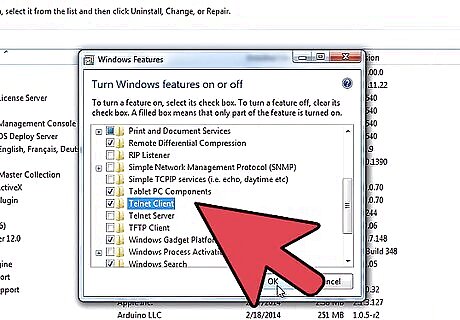
Type in "telnet" and press Enter.

In the following window, type "o" (type this without quotes) and press Enter.
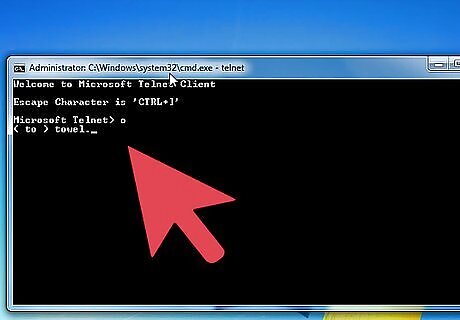
Now type "towel.blinkenlights.nl" (again, without quotes) and press enter. Note: you can now turn telnet off.
To watch it on a Mac OS

Make sure you are connected to the internet.
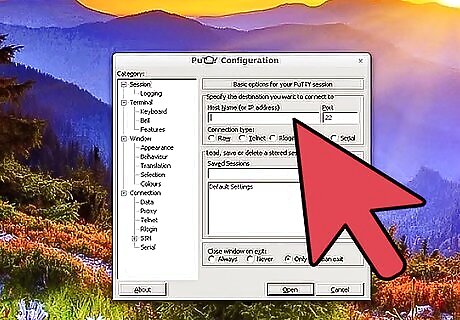
Open your "applications" folder.
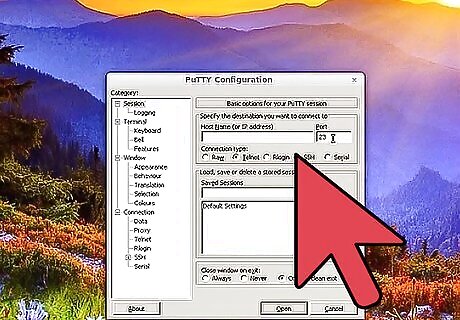
Locate and open the "utilities" folder.
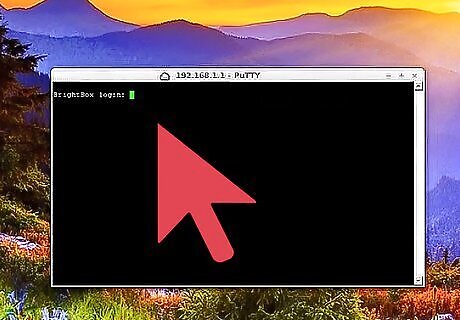
Open the application "terminal".
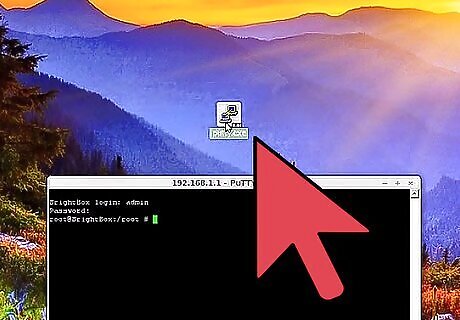
Type in "telnet towel.blinkenlights.nl" (without the quotes) and press Enter. Your text art version of Star Wars Episode IV will now start.
To watch it on Linux
Make sure you are connected to the internet.
Open the application "terminal".
Type in "telnet towel.blinkenlights.nl" (without the quotes) and press Enter. Your text art version of Star Wars Episode IV will now start.




















Comments
0 comment