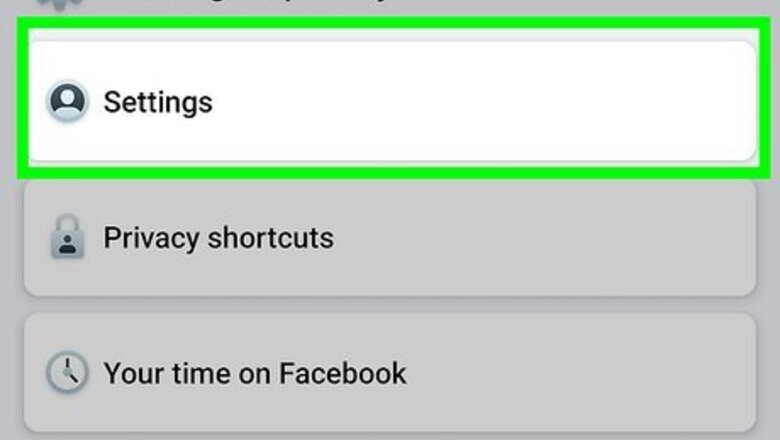
views
- While you can no longer write Facebook Notes, you can find your old Notes in Accounts Center.
- Once you download your Notes, you can save them to your device and read them in any web browser.
- Instead of writing Notes, you can create longer posts or use a Facebook Page as a blog.
How to Find Your Facebook Notes
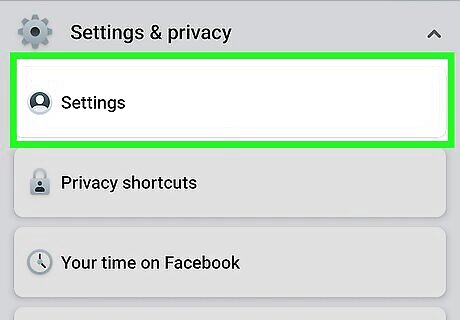
Open your Facebook Settings. This method uses Facebook’s “Download Your Information” tool to download a copy of your Facebook Notes to your computer, Android, iPhone, or iPad. To get to Settings: Mobile Tap the three-line menu ☰ at the top-right or bottom-right, depending on your platform. Tap Settings and privacy. Tap Settings. Desktop Click your profile photo at the top-right. Click Settings and privacy. Click Settings.
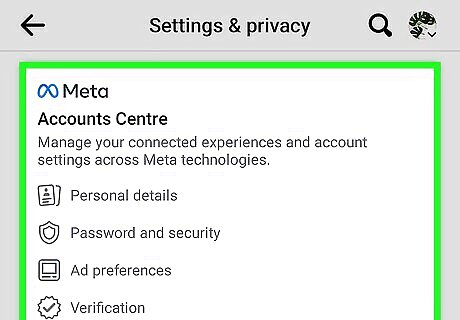
Click Accounts Center. You'll see it near the top-left corner of the page.
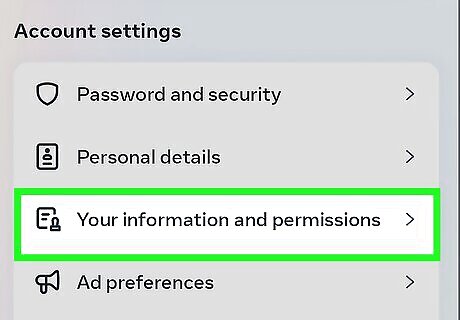
Select Your information and permissions on the left panel.
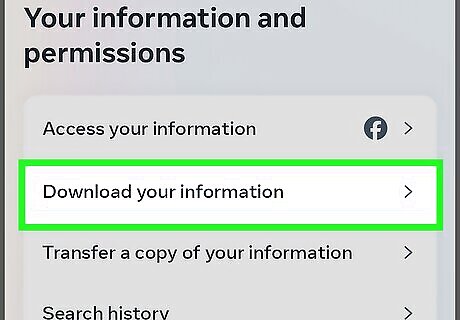
Select Download your information on the right panel.
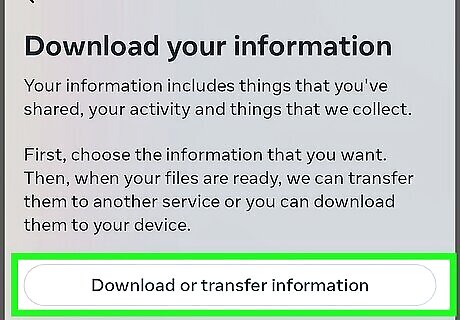
Select Download or transfer information. This displays a list of accounts in Accounts Center. If you don't see this option, select Request a download instead.
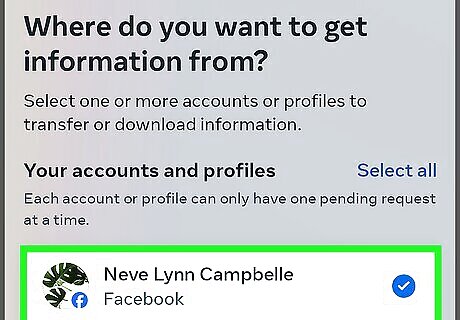
Select a Facebook profile and click Next. If more than one profile is selected, deselect the ones you don't want to check.
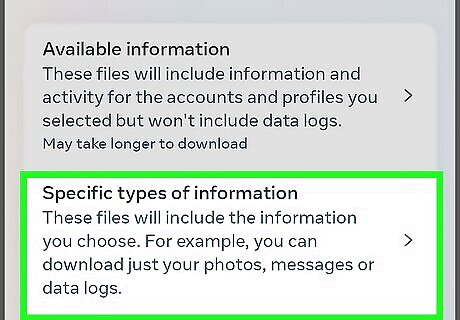
Select Specific types of information. This option allows you to download your Facebook Notes without other data.
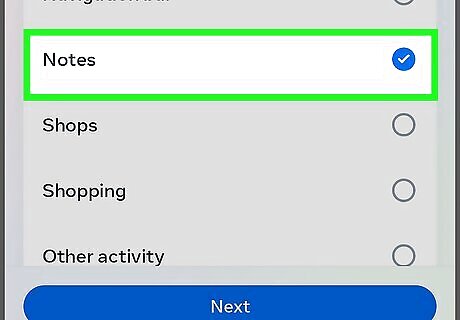
Select "Notes" and click Next. If you don't see "Notes," click See all first.
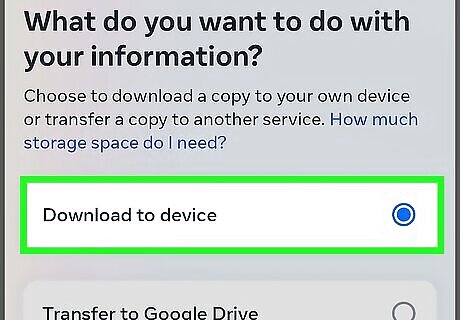
Select "Download to device" and click Next.
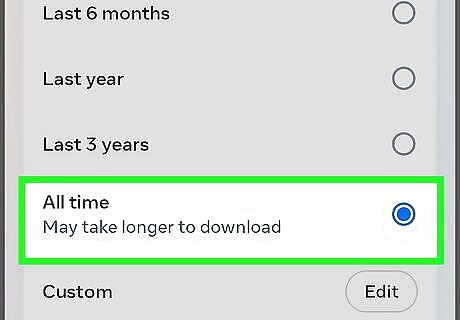
Select All time from the "Date range" menu. To do this, just click or tap Date range, choose All time, and then Save at the bottom.
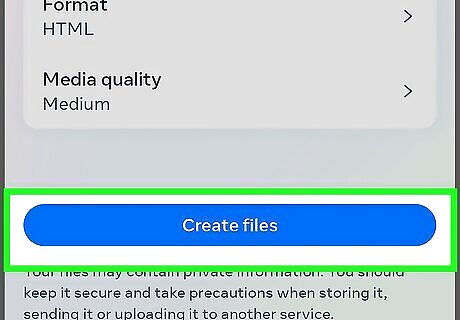
Click Create files at the bottom. This creates a file containing all your Facebook Notes. Once the Notes are ready, you'll receive an email with a link to your download.
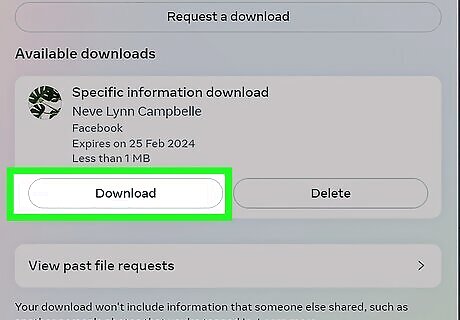
Download and view your Notes. When you receive the email confirmation, click the download your information link in the message, then click the Download button. When prompted, enter your password to confirm the download. Your Notes will download as a ZIP file, which you'll need to extract. Once unzipped, open the new folder and double-click the file called start-here.html. This opens a web file in your default web browser. You will find your Facebook notes under "Notes" toward the bottom of the page.
Alternatives to Facebook Notes
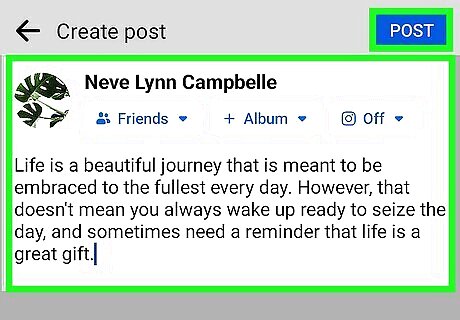
Post your thoughts as regular Facebook posts. There aren't many differences between posting a Facebook Note and making a regular post. The only differences are that the old Facebook Notes editing screen was larger and had formatting options, and that Notes appeared in a separate section of your profile. Although the formatting options won't be available when creating a standard Facebook post, you can compose your thoughts in advance using a text editor on your computer, phone, or tablet (such as Notepad for Windows or TextEdit for macOS) and paste the contents into your post.
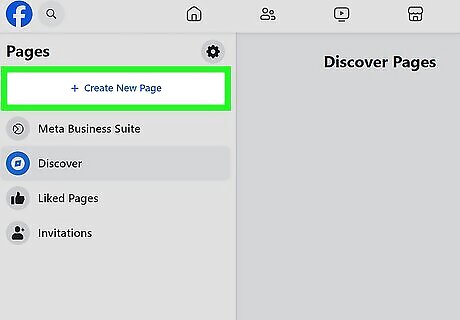
Create a Facebook Page and use it as a blog. If you mostly used Facebook Notes to share blog-type posts, consider creating a Facebook Page and posting your thoughts as posts. When you create a Page, your friends (and anyone who comes across your Page) can "Like" it, which causes your Page's posts to appear in their feeds. Posting from your Page is like posting from your personal account, but instead of just having one small box to compose your post, you have access to a whole set of publishing and drafting tools, including the ability to schedule posts in advance. You can also use Facebook's built-in Insights features to see how many people view your posts.
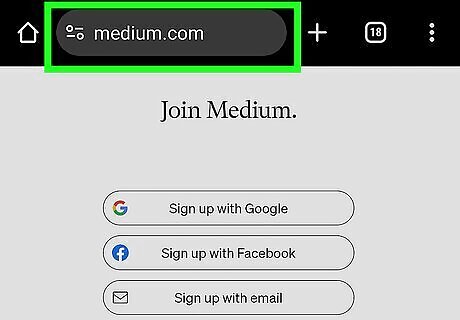
Start blogging on Medium. Medium is a free, community-oriented blogging site that is a great substitute for Facebook Notes. It's easy to sign up—head over to https://www.medium.com and create an account. After publishing your thoughts, you can easily share your post on Facebook, making it easy for your Facebook friends to click over to your Medium blog. Another bonus of Medium is that you can actually make money with your writing. Medium is not the only free blogging platform out there, but it's one of the easiest to use. Some other free and popular alternatives to Medium are Google's Blogger, Wordpress.com, Wix, and Tumblr.
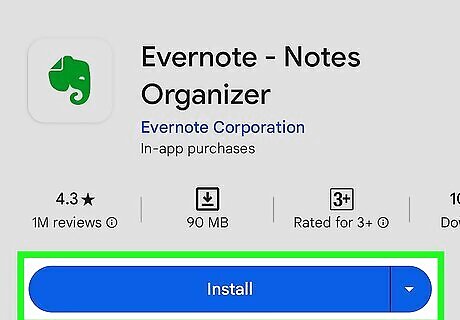
Organize your notes in a different app. If you were using the Facebook Notes feature to organize information, such as recipes or plans, try a note organizational app like Evernote or OneNote. Both apps are great for taking notes on all platforms, and you can even copy and paste your notes from either app into a personal Facebook post.











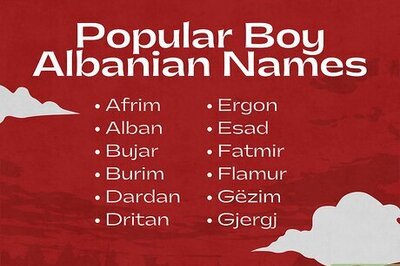



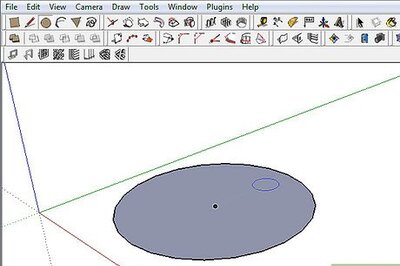




Comments
0 comment