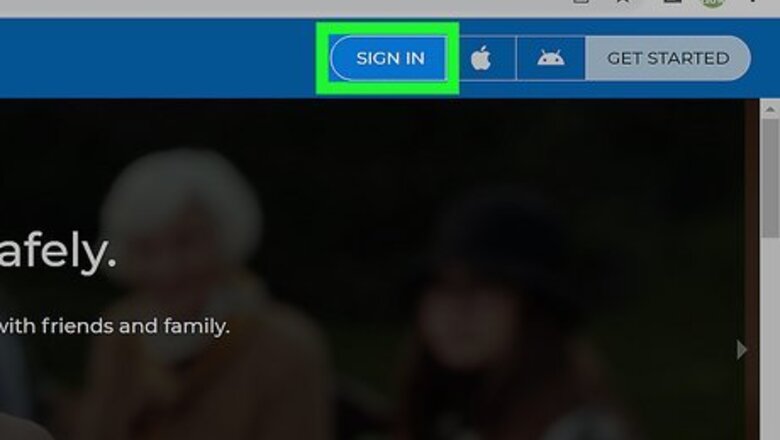
views
- If you see a "hosting is not allowed" error, you can bypass it by closing the tab and going to app.photobucket.com.
- If your photos are all blurred, you can download unblurred versions. Just click each photo's checkbox and select the Download icon.
- To find somebody's Photobucket username (including your own), search Google for their full name and + "photobucket".
Find Your Photos
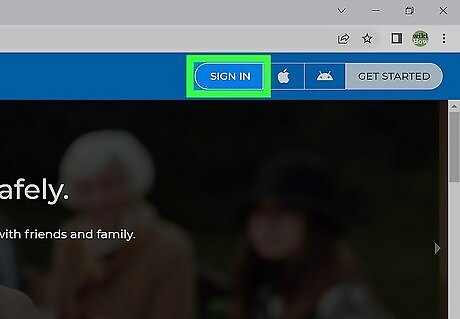
Go to https://www.photobucket.com and click SIGN IN. Even if it's been a long time since you've logged in and you don't remember your username or password, your Photobucket account should still be accessible and your albums intact. You can also view your public photos without logging in by visiting https://photobucket.com/u/yourusername. If you're able to log in but your photos are blurred or missing, see Recover Blurred & Blocked Photos.

Enter your username or email address. If you don't remember your username, you can use the email address associated with your account in the first field instead. You can also search for the username on Google by typing your full name and + "photobucket". For example, loretta lynn + "photobucket".
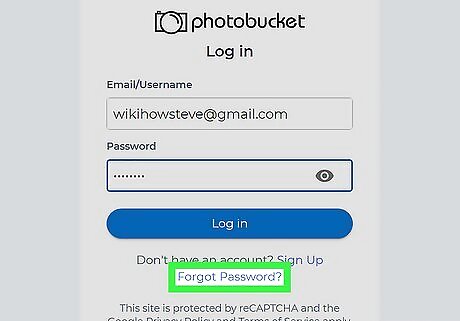
Enter or reset your password. If you remember your password, great! But if not, you can reset it easily. Just click Forgot Password? on the sign-in screen, enter your username (if you remember it) or the email address associated with your account, and click Reset Password. A password reset link will be sent to the email address on file.
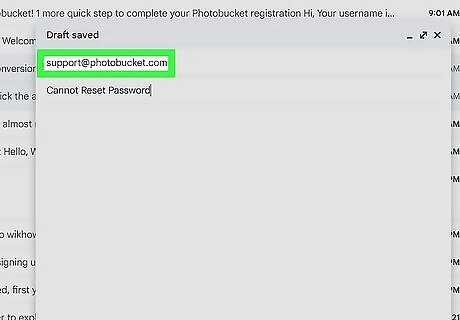
Contact Photobucket support if you can't reset your password. If you no longer have access to your old email address, you can send an email message to [email protected] with an attached selfie and the answers to a few pertinent questions. Here's what you'll need to include: Your Photobucket username. The email address you no longer have access to. If you aren't sure, list all possible email addresses you may have used. The first and last name connected to the account. Your date of birth. The country and postal or ZIP code at the time of registration. A detailed description of one or two images you remember in the account. If you remember any album or sub-album names, list them. List the new email address to connect to your account. Take a clear selfie while holding up a sheet of paper that displays today's date, and attach the photo to the message. If Photobucket can confirm that you're the account owner, they'll add your new email address to your account, which will allow you to reset your password and regain access to your photos.
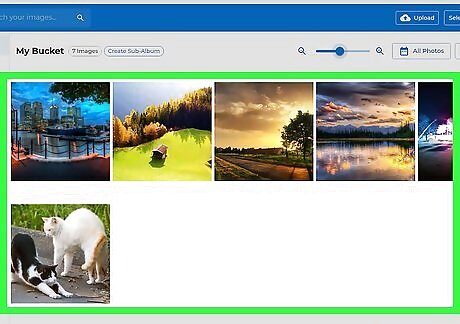
Browse your photos. While Photobucket's terms and storage plans have changed over time, you should still be able to view your photos once you're signed in. If your photos are blurred or you're prompted to pay to see them, continue to Recover Blurred & Blocked Photos. Photos without EXIF data may not show up if you use either of the Sort by: Date Taken sorting options. When viewing your Photobucket account, try clicking the Sort By menu and selecting one of the Date Uploaded options instead.
Recover Blurred & Blocked Photos
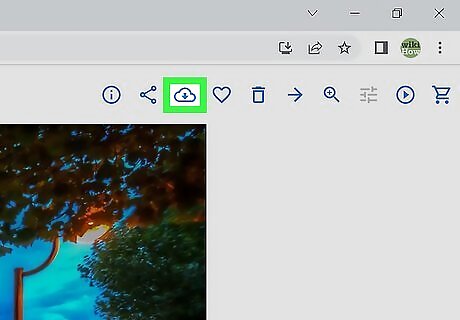
Download photos that Photobucket won't let you access. If Photobucket is displaying a "Hosting is not allowed" or "Your account is over storage" error, you can still download your photos without paying. Here's how: Close the browser tab that's displaying the error. In a new tab, go to https://app.photobucket.com. If your account was over the limit and you can now see your photos, delete enough content to bring your account back into good standing. For free accounts, you can store 2500 images or 25 GB of photos and videos. If your photos are blurred, you can still download the unblurred versions. Click the checkbox on each blurred thumbnail (dragging won't work—you'll have to click each checkbox), then click the download icon. This saves the photos as a ZIP file you can open on any device. The photos will not be blurred when downloaded.
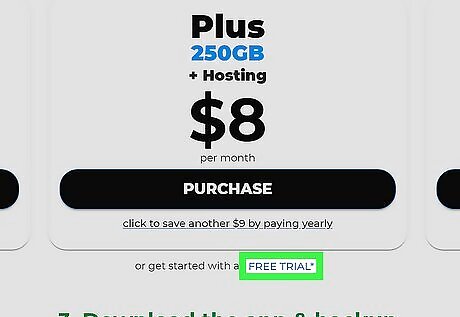
Sign up for a free trial if you can't download your photos. If Photobucket won't display your photos at all because you're over your free quota, sign up for a free trial so you can download all of your photos. You can then cancel the trial to avoid having to pay. To get a free trial, point your browser to https://next.photobucket.com and click FREE TRIAL. Once the trial is active, follow these steps to download your photos: Download an album: Open the album, then click the cloud icon with a down-arrow to save it as a ZIP file. Download individual photos: Hover your mouse pointer over a photo, check the box, then check the boxes on all other photos you want to download. Click the cloud icon with a down-arrow to save all selected photos as a ZIP file.
Check the Trash folder. If you deleted any photos in the last 30 days, you can recover them from the Trash folder easily. Just click Trash in the left panel, select the images you want to restore, choose an album, and then click Move.
Contact Photobucket. If you still can't find photos that are supposed to be in your account, they may have been deleted for a violation of Photobucket's terms, or there could be a technical issue. You can contact Photobucket's support team by filling out the form at https://support.photobucket.com/hc/en-us/requests/new to inquire about your missing photos.
Find Someone Else's Photobucket
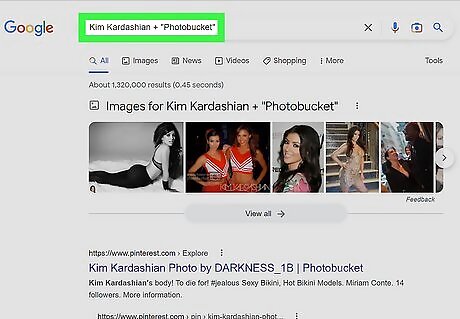
Although Photobucket removed their site-wide search tool, you can use Google to find someone's Photobucket username or address. The Photobucket search bar now only searches your own photos, which can be handy if you have lots of photos with unique titles, keywords in their descriptions, or image tags. But if you're trying to find a Photobucket user and don't remember their account name, the Photobucket search tool won't be helpful. But don't worry—you can use Google! Go to https://www.google.com in any web browser. Type the person's name—either the username you suspect they use on Photobucket, or their first and last name. You might also try the username they use on another social media platform like Instagram or Twitter. Type a space, and then type + "Photobucket". For example, if you're looking for Kim Kardashian's Photobucket, you'd type Kim Kardashian + "Photobucket". Look for search results that begin with https://app.photobucket.com/u/, as these are Photobucket accounts. If you were looking for your own username, you'll find it after the /u in the URL. Searching Google will also be helpful if you've forgotten your Photobucket username and need help getting back in to your account.
Fix Linked & Embedded Photos
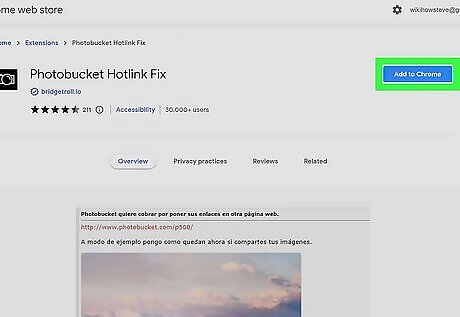
Install a Photobucket hot link fixing browser extension to view blocked Photobucket photos. If you've been seeing the error "Please update your account to enable 3rd party hosting" or "Sorry, this photo is currently unavailable" while browsing forums, blogs, and other websites, you can view the broken embedded photos by installing a free web browser extension. While Photobucket doesn't show these errors as often as they used to, these tools can still come in handy when viewing old forum posts when Photobucket was more popular. If you're using Chrome, Microsoft Edge, or another Chromium-based browser, you can install Photoshop Hotlink Fix. On Firefox, install Photobucket Embed Fix.















Comments
0 comment