
views
- Insert the physical copy of a PS4 game or navigate to the digital version's game hub to get started.
- If you own the game, you will likely see a "Free PS5 Upgrade" option. Select it and select "Download".
- Over 60 PS4 games offer free upgrades to the PS5 version, while several others can be upgraded at a discounted cost.
Upgrade PS4 Game to PS5 Edition (Disc)

Power on your PS5. You can update physical copies of PS4 games to their PS5 digital version the standard PlayStation 5. Turn the console on to get started. Sign in to your account if you have not already. If you own a PS5 Digital Edition, you cannot use physical discs and must purchase/upgrade the digital version of the game.
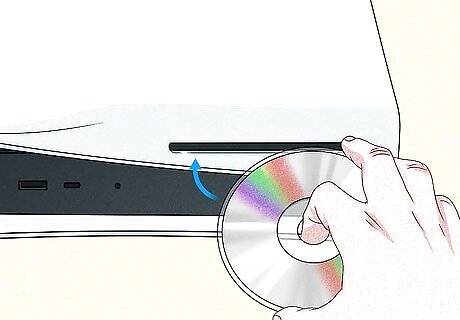
Insert the disc into your console. Do not open or play the game. If this is your first time putting the PS4 disc into your PS5, the game will first need to copy to your hard drive. Your console will begin this process automatically. It can take anywhere from 5-30 minutes, depending on the file size.

Go to the game hub for the game. Click "⋮" and select "View Product". Note that your PS4 game disc must have originated from the same country as your PlayStation Network account in order to qualify for a PS5 upgrade.

Accept the upgrade offer. You should see a white tile reading "Free PS5 Upgrade". Select it and then select "Download" to install the PS5 version of the game. At least 60+ games have been confirmed to come with free PS5 upgrades, including popular games like Cyberpunk 2077 and The Ghost of Tsushima. Some games may require payment for the PS5 upgrade, albeit at a discounted cost. Over 4000 PS4 games are backwards compatible with the PS5. Note that you will still be playing the PS4 version of these games.

Play your game. You can now play the PS5 version of your game. You will still need to insert the PS4 disc into your console in order to play the updated version of the game.
Upgrade PS4 Game to PS5 Edition (Digital)

Power on your PS5. You can update digital PS4 games to their PS5 digital version on both the standard PlayStation 5 and the Digital Edition. Turn the console on to get started. Sign in to your account if you have not already.

Go to the game hub for the PS4 game you want to upgrade. You can visit your Game Library to find the PS4 version you currently own. Alternatively, you can find the PS5 version of it using the PlayStation Store or Search functions. Most PS4 games redeemed as part of a PlayStation Plus promotion are not eligible for a PS5 upgrade.
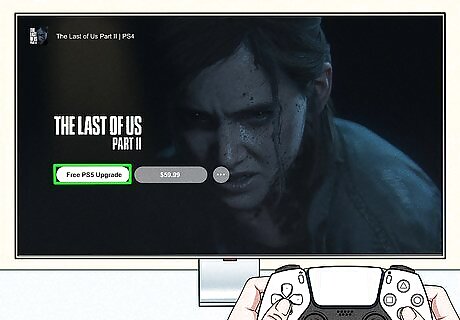
Accept the upgrade offer. As long as you own the game you are intending to upgrade, you should a white tile reading "Free PS5 Upgrade". Select it and then select "Download" to install the PS5 version of the game. At least 60+ games have been confirmed to come with free PS5 upgrades, including popular games like Cyberpunk 2077 and The Ghost of Tsushima. Some games may require payment for the PS5 upgrade, albeit at a discounted cost. Over 4000 PS4 games are backwards compatible with the PS5. Note that you will still be playing the PS4 version of these games.
Switch Between PS4 and PS5 Versions

Navigate to your Game Library. You can find it via the Games tab on your PS5's Home screen.

Select the game and press X. If you own both the PS4 and PS5 versions of a game, you will see them listed under a single title.
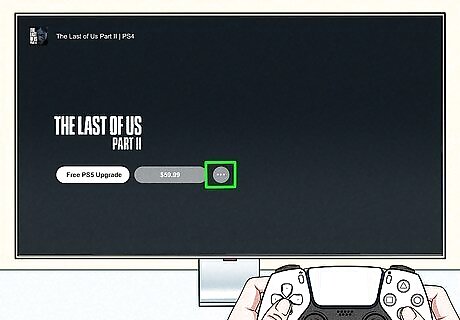
Select ... on the screen to view options. You will see all versions of the game that you own. Select the version of the game you want to download or play. PS4 versions display "PS4" beside the game title at the top of the screen. PS5 versions only display the game title.


















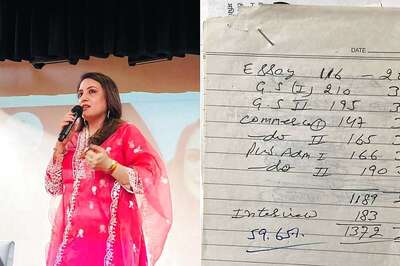

Comments
0 comment