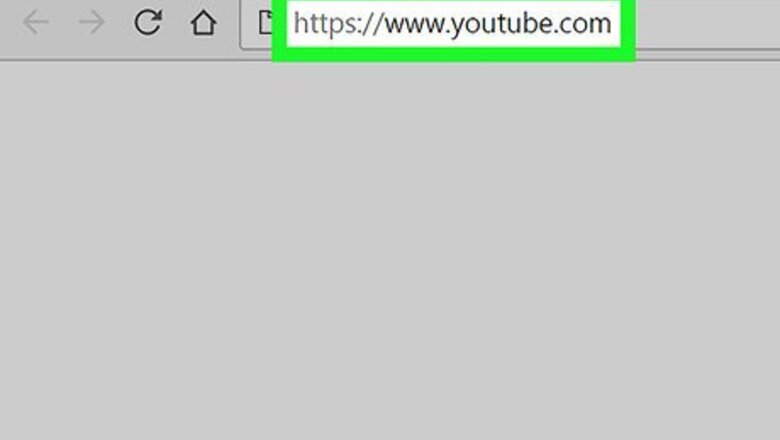
24
views
views
This wikiHow teaches you how to stop following a YouTube channel when you’re using a computer.
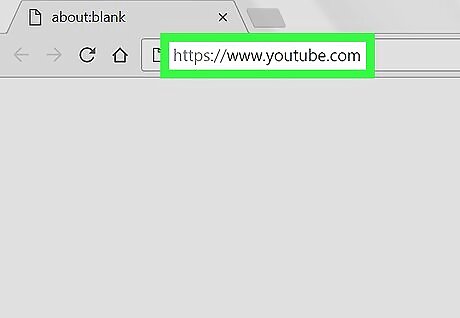
Go to https://www.youtube.com a web browser. You can use any web browser on your computer to access YouTube.
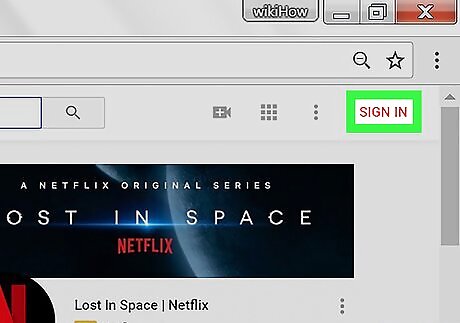
Sign in to your account. If you’re not already signed in, click SIGN IN at the top-right corner of the screen, then sign in to the account you used to subscribe to the channel.
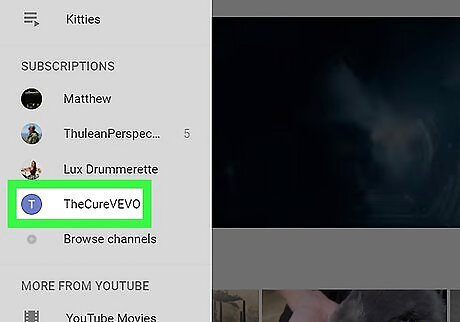
Click the channel. Your subscriptions appear in the left column under the “SUBSCRIPTIONS” heading, which is below the “LIBRARY” section. Clicking the channel name will open the channel.
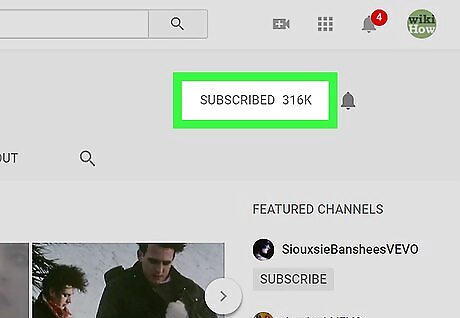
Click the SUBSCRIBED button. It’s below the bottom-right corner of the cover image at the top of the page. A confirmation message will appear.
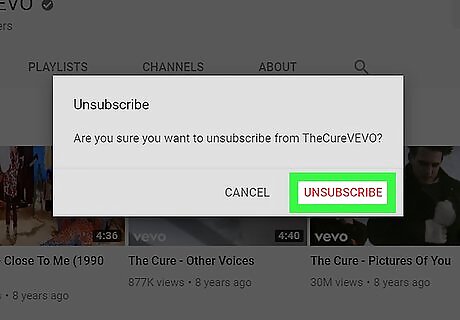
Click UNSUBSCRIBE. This removes the channel from your subscriptions list.














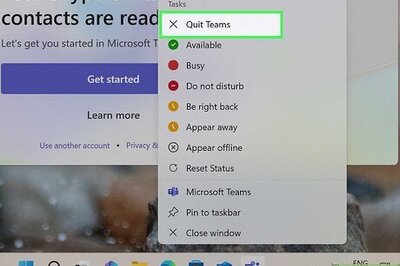
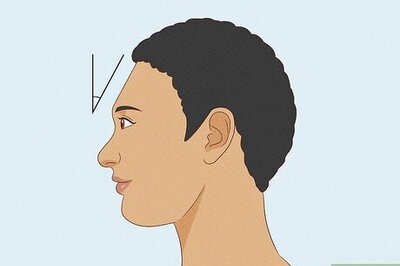

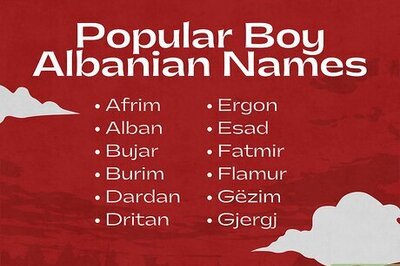
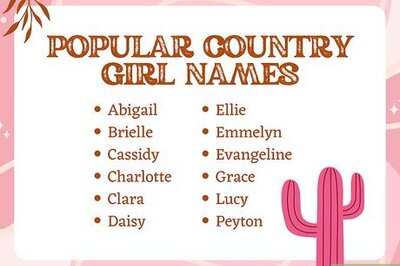

Comments
0 comment