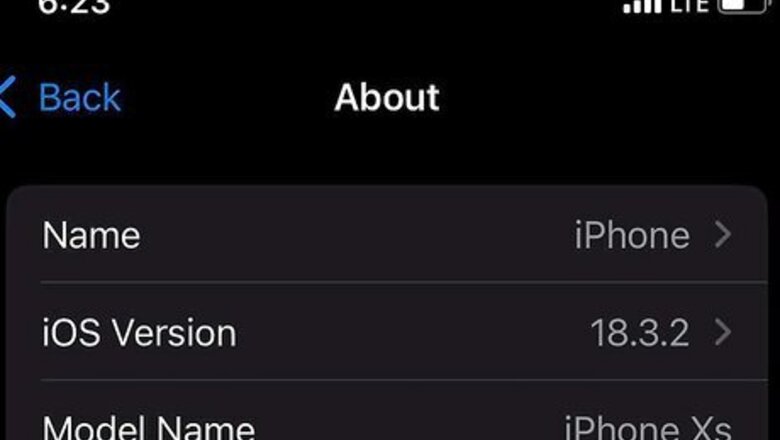
views
Before Enabling RCS

Update to iOS 18. Before you can enable RCS, you must be updated to iOS 18. RCS (Rich Communication Services) messaging was not available on iPhone before iOS 18, so it's required to enable RCS.
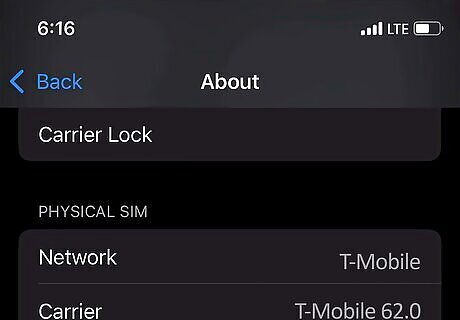
Ensure your carrier supports RCS. Not all carriers support RCS messaging. Before you try to enable RCS on your iPhone, ensure that your carrier supports RCS. You can do this by contacting your carrier or by going to Settings > General > About. Tap on Carrier to see if your carrier supports RCS. We've also provided a list of all the carriers that currently support RCS messaging on iPhone. You can also check if your carrier supports IMS (IP Multimedia Subsystem) here.
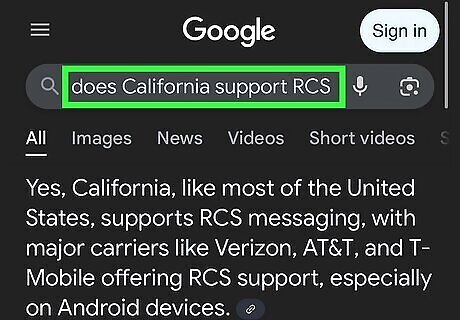
Ensure you're in an RCS-supported region. Most regions support RCS, but some regions or countries have limited or no RCS support. To check for your country specifically, use Google or your favorite search engine to look up "does [your country name] support RCS messaging?".
How to Turn On RCS on iOS 18

Open the Settings app. It's got a gray icon with gears. By default, it's located in the dock at the bottom of your screen.
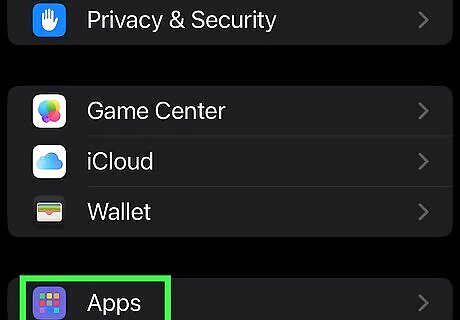
Tap Apps. You'll have to scroll all the way down to the bottom of your Settings menu to find this option.
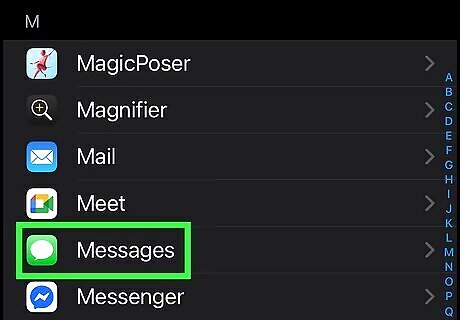
Tap Messages. The Apps menu is sorted alphabetically, so Messages will be in the "M" section. You'll need to scroll to find it, or use the search bar at the top of the Apps screen to look for it.
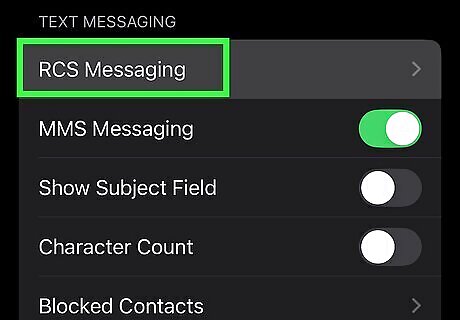
Tap RCS Messaging. It's under the "Text Messaging" header. You'll need to scroll a bit to find this option.
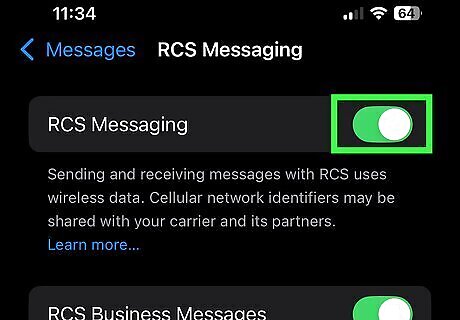
Toggle on RCS Messaging. If you want to also enable RCS messages from businesses, toggle on RCS Business Messages.
Carriers that Support RCS on iPhone
The United States and Canada United States: AT&T, C Spire, Consumer Cellular, Cricket, FirstNet, H20 Wireless, Metro, Pure Talk, Red Pocket, Spectrum, T-Mobile, TracFone/Straight Talk, US Cellular, Verizon, Visible, Xfinity Canada: Bell, Chatr, Fido, Freedom Mobile, Koodo, Lucky Mobile, Rogers, Telus, Vidéotron, Virgin Mobile
Europe Belgium: BASE, Proximus, Telenet France: SFR Germany: O2, Telekom, Vodafone Spain: Masmovil, Movistar, O2, Orange, Pepephone, Vodafone, Yoigo United Kingdom: BT, EE
Asia-Pacific China: China Mobile, China Telecom, China Unicom
Other regions Currently, there are no carriers that support RCS messaging for iPhone in Latin America, the Caribbean, Africa, the Middle East, or India.
RCS vs. SMS/MMS vs. iMessage
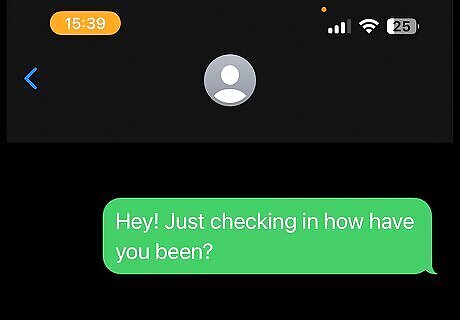
RCS RCS (which stands for Rich Communication Service), is the new standard protocol for text messages. Designed to allow for a richer and more interactive text messaging experience, RCS allows you to send high-resolution images and video, send clickable links, create group chats, see typing indicators, and get delivery and read receipts. RCS was adopted by Android first and wasn't added to Apple devices until 2024. Now that both platforms can use RCS, Android and iPhone users can enjoy iMessage-like features in conversations across platforms, including sending each other unlimited number of characters and adding reactions to messages. RCS messages are green on your iPhone. RCS messages are only partially encrypted, and it's a carrier-provided service. Not all carriers support RCS messaging.
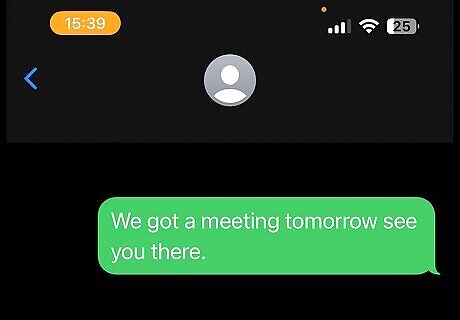
SMS/MMS SMS (short message service) and MMS (multimedia messaging service) are messaging protocols that have been around for a while but have been replaced as the industry standard by RCS. However, you can still use SMS and MMS, especially if your carrier doesn't support RCS messaging. SMS messages are standard, simple text messages, and MMS are video or photo messages. Unlike RCS, you can't send clickable links, high-resolution images, or video. SMS/MMS messages are green on your iPhone. SMS/MMS messages are also not end-to-end encrypted. They're also a carrier-provided service, but nearly all carriers support SMS and MMS messaging.
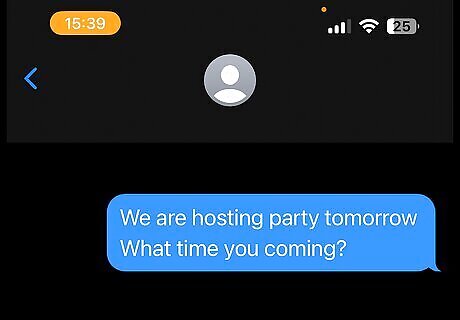
iMessage iMessage is an Apple-only messaging protocol. iMessages can only be sent to other Apple devices, and it has similar features to RCS messaging. You can send clickable links, high-resolution photos and videos, and more. iMessage also has delivery and read receipts as well as typing indicators. iMessages are blue on your iPhone. Unlike the other messaging protocols, iMessage is end-to-end encrypted, which means messages can't be read while they're being sent between two devices.
Frequently Asked Questions
What is RCS? RCS stands for Rich Communication Services. It's a messaging protocol that was introduced in 2008, and it aims to replace the SMS (short message service) and MMS (multimedia messaging service) protocols.
Why does it say RCS is waiting for activation? After you enable RCS messaging for the first time, it may take a few hours for RCS messaging to activate. If it takes longer or you want to speed up the process, you can either try resetting your network settings (in Settings > General > Transfer or Reset [device] > Reset > Reset Network Settings) or send a text to an Android device that you know has RCS messaging enabled.
Why isn't the RCS option showing up on my iPhone? First, make sure you're updated to iOS 18. If you aren't updated, you won't be able to enable RCS. Second, make sure that your carrier supports RCS. You can check the list in this article, call your carrier, or use a search engine to research.
Does Verizon support RCS on iOS 18? Yes, Verizon supports RCS on iOS 18. Most major cellular carriers in the US support RCS messaging for iPhone.
Does T-Mobile support RCS on iOS 18? Yes, T-Mobile supports RCS on iOS 18. Most major cellular carriers in the US support RCS messaging for iPhone.
Does AT&T support RCS on iOS 18? Yes, AT&T supports RCS on iOS 18. Most major cellular carriers in the US support RCS messaging for iPhone.



















Comments
0 comment