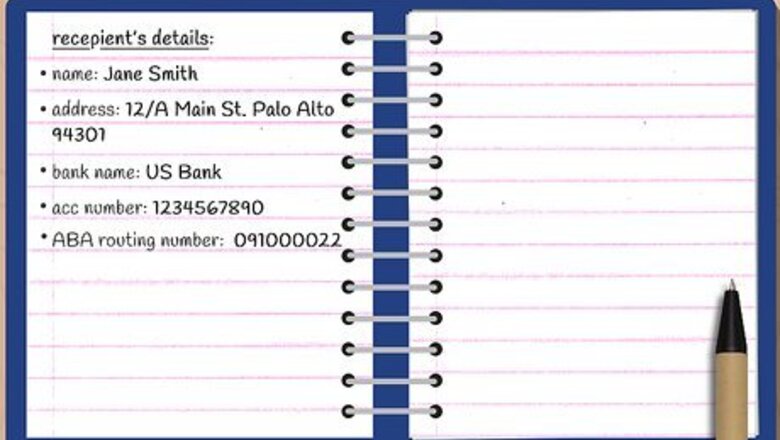
views
- Gather the recipient’s address, their bank account number, and the name and routing number of their bank.
- Bring your photo ID to your bank and ask for a bank transfer form. Then, fill it out with your recipient’s information.
- Or, log in to your online banking account. Find the transfer money page and enter your recipient’s information.
Making a Bank Transfer in the Branch
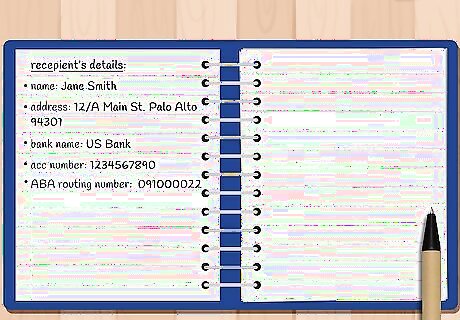
Get the information you need from the recipient. The first thing you will need to do is ensure that you have all the required details from the person you are paying money to. Take time to double-check all of this information thoroughly. The details you use will instruct the bank where to send the money. This can vary a little from bank to bank, but be prepared with the following: The name and address of the person, company or other entity receiving the money. The name and address of the bank the money is being sent to. The recipient's account number. The American Banking Association's (ABA) routing number for the bank the money is being sent to. If you are in the UK you will need the receiving bank's six digit sort code. You may need "further delivery" instructions depending on the receiving bank. This could be an additional account number or name.

Find out the deadline for sending a bank transfer. If you need your transfer to arrive the same day, you will need to meet this deadline, which is typically in the mid-afternoon. There may be an extra charge for a guaranteed same-day transfer, so be sure you know exactly what the costs will be. The time will vary from bank to bank, so contact your branch if you are unsure. If you do plan to meet this deadline, be sure to arrive with some time to spare.
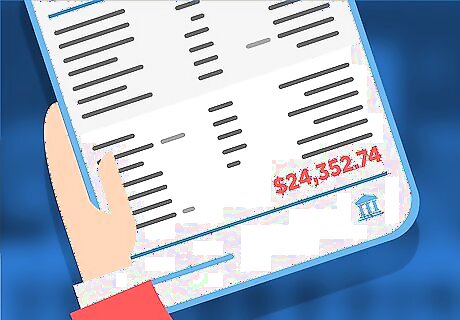
Ensure you have sufficient funds in your account. Before you make a bank transfer you should always double-check that you have the required credit in your account. If you don't have the balance necessary to meet the cost you may go overdrawn and be charged by your bank. If you are making a transfer in person in the branch and are uncertain whether you have enough money, ask the bank teller to check before processing the transfer. If you are due to get paid at the end of the week, but only have time to go to the bank before that, you can set the date for the transfer so it is processed after you get paid. The teller will most likely ask you on what date you want to send the money when she processes your transfer.

Bring photo identification and your bank card to the bank. When you go to the bank, remember to bring along some photo ID, such as your driving license, as well as your bank card. The requirements can vary from bank to bank so if you are uncertain, call up your branch or look on the website for more details. It is better to be certain than risk a wasted trip. When you reach the teller at the bank, say you want to make a transfer. Some banks will only wire money if the sender is there in person.

Complete the bank transfer form. The bank teller will pass you a bank transfer form, onto which you put all the information about the transfer. Where you are sending the money, how much you are sending, and what date you want to money to be sent. The teller will then input all the relevant information into the system and send your transfer. It can take from 1 to 3 days for the funds to appear in the receiving account. Bank transfers sent within the same country usually are credited faster than funds sent internationally. Transfers to another account held with the same bank can arrive almost immediately. Check your account for transfer fees deducted from your account. Your bank may deduct a fee for sending the transfer, and the receiving bank may also deduct a fee.
Paying by Online Bank Transfer

Ensure you have internet banking. Transferring money to another account with online banking is a quick and easy way to send money. You can only do this if you have access to online banking with your account. If you don't, you will be able to sign-up when you visit your branch, and might even be able to do this on your bank's website. As well as making it easy to send money without visiting the branch, online banking allows to you access your account information anytime and set up and control your incomings and outgoings.
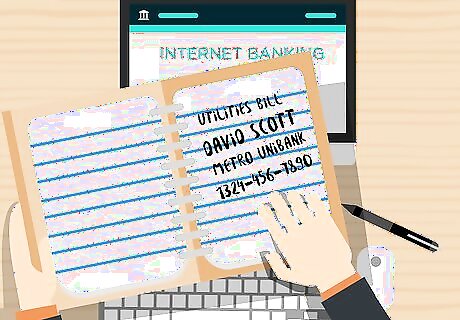
Prepare the account information for the recipient. To make a transfer online you will need to have some essential information about where you are sending the money. Given that you will already be logged in to your account, you will not need to identify yourself and provide as much information as you would if you were making the transfer in branch. Typically the account number and the ABA routing number (or sort code in the UK), will be sufficient. You may be asked to include a reference for the payment which is intended to enable to recipient to clearly identify it. For example, if you are sending money to a flatmate for a bill, you might write "utilities bill" as the reference. If you are in the UK and you use a "card reader" for online banking be sure to have this to hand, as well as the card for that account. You will need to use the reader if you are making a transfer to a recipient you haven't sent money to before.

Transfer the money through your online banking web page. Once you have all the recipient details and are logged in to your account, click through to the transfer money section. Here you will be prompted to enter the information on the account you are sending the money to, as well as the amount of the transfer and the date you want it to be processed. Be sure to double-check all the information. If you make a mistake when typing the recipient's account information you are not guaranteed to get the money back. If you have typed in the wrong account number, act quickly and contact your bank to stop the payment immediately. There are also a great deal of fraudulent invoices, so you need to make sure you're actually sending money to a real person or business, since getting your money back is not always easy or possible.

Consider sending money to an email address. As people become more and more accustomed to and dependent on online banking, some banks are developing new services to make it even easier to pay by bank transfer online. One of these new services enables you send money just using the email address or mobile phone number of the recipient. In theory, all you need to do is enter the amount you want to transfer and the recipient will get a text or an email which notifies them and provides all the information they need to obtain the money.
Sending Money Overseas

Understand the costs. If you are going to send money to an overseas bank account there can be significant charges and costs. These include the explicit fees as well as the more subtle costs levied on you through the use of uncompetitive exchange rates. Unless you are prepared to shop around and open a new bank account, there is not much you can do about these fees but you should make yourself aware of them. Be wary of special fee deals. It is possible that the money you might save is being made up through the exchange rate you are offered. As with domestic transfers, you can usually get the money to the recipient more quickly by paying extra fees.
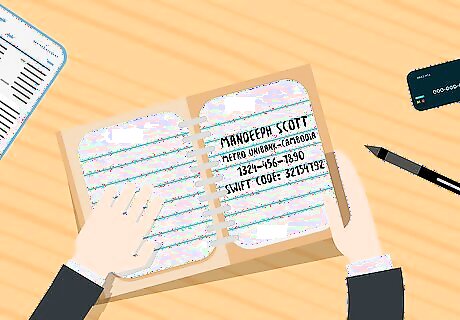
Get additional account information. If you are sending money abroad you will need all the details on the recipient and the receiving bank account that you would for a domestic transfer. International transfers, however, also require the Bank Identifier Code (BIC), sometimes called the SWIFT (Society for Worldwide Interbank Financial Telecommunications) code. You will need these codes and numbers from your own account as well as from the receiving account.
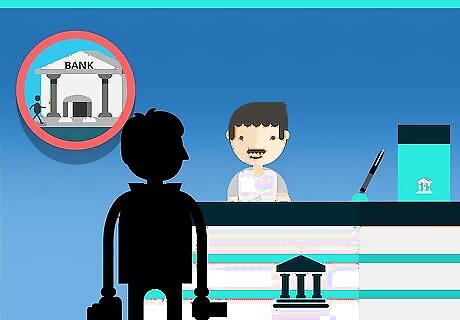
Make the transfer at your branch. If you haven't made a transfer to a foreign account before, the best thing to do is to go into your branch and they will take you through the procedure. This way you can learn the process and what information you need for any future international transfers. The staff will guide you through the process. If you discover that you don't know your SWIFT number, your bank will able to find it and tell you how you can identify it on your statements or through online banking in the future. Dealing with people face-to-face can make things much easier and clearer, especially if you are uncertain about some of the terms and language used.

Make the transfer online. You may also be able to send money to a foreign account through your regular online banking. Log into your account and go to the transfer money section. Look to see if there is an option to send money abroad. If so, it will show you what information you need about the recipient bank account to go ahead with the transfer. Check this first and be sure you have all the necessary details. The amount you want to transfer, and the speed at which you want it to arrive will affect the transfer options you have, as well as any charges you may face.

Consider money transfer services. As well as your bank, there are numerous companies that specialise in sending money across borders, such as Western Union. These can be a quick way to send money that doesn't require you to have a formal account. These services can also be expensive, and you will not necessarily get the same guarantees and protections as you would with a bank. These companies are typically regulated differently from high-streets banks, and as such your money might be less safe if it were held by a company which then went into financial difficulty. Be sure to research any money sending services before using them, checking they are reputable and registered with your national financial service regulators. You can also use an intermediary service such as PayPal.













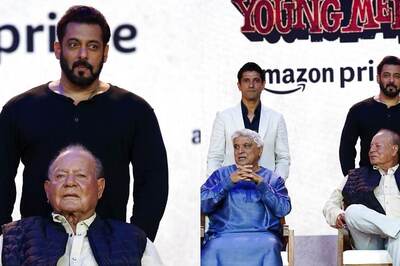


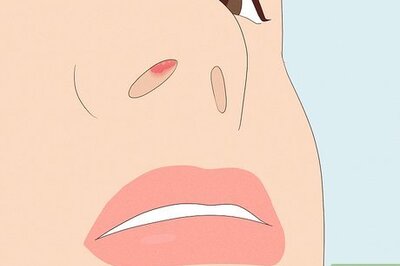



Comments
0 comment