
views

Restart your Android. Before you dig too deep, try restarting your phone or tablet. A restart often corrects issues of crashing apps. To restart an Android, tap and hold the power button, and then tap Restart. If you don’t see the restart option, continue holding the power button. After 30 seconds, the phone or tablet will restart.
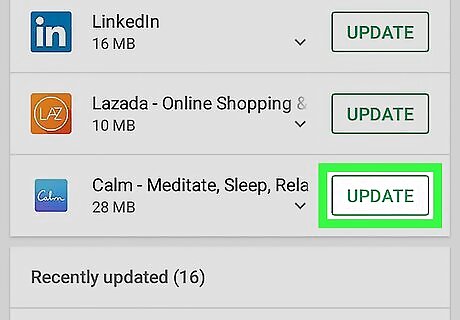
Update to the latest version of Calm. Calm’s engineers are always working to improve the app. Here’s how to get the latest version: Open the Play Store Android Google Play. You’ll find it in the app drawer. Tap the ≡ menu. Tap My apps & games. Any apps that have available updates appear at the top of the list with an ″UPDATE″ button. If you see Calm in this list, tap UPDATE beside it to get the latest version. If there is no option to update Calm, you’re already using the latest version.
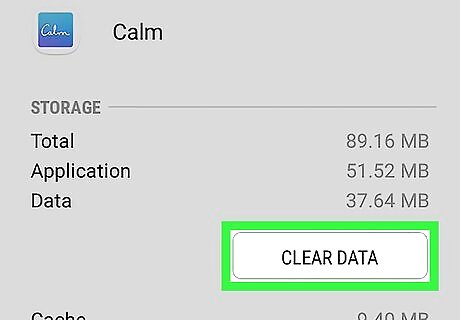
Clear the app data. Sometimes the data saved by the app can cause it to misbehave. Here’s how to clear the app data: Open your Settings Android 7 Settings App. Tap Apps & notifications. Scroll down and tap Calm. Tap Storage. Tap Clear data and then confirm when prompted.
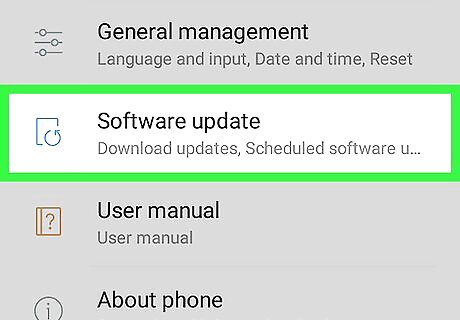
Check for an Android operating system update. Because Calm is updated frequently, it may misbehave if you’re using an outdated version of your operating system. Here’s how to get your Android up-to-date: Open your Settings Android 7 Settings App. Scroll down and tap System. Tap System updates (you may have to tap About phone or About tablet first). If an update is available, follow the on-screen instructions to install it.
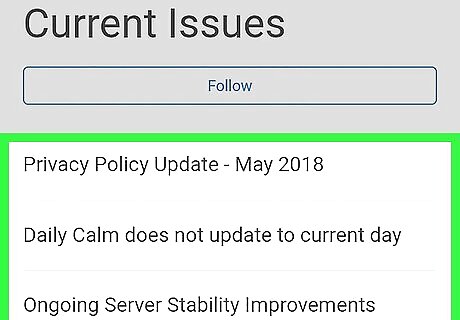
Check for known issues on Calm’s support site. If Calm keeps crashing, it might be a known issue. The engineers at Calm maintain an up-to-date website listing known issues, including issues that may cause the app to crash. The engineers act quickly to fix known issues. Once an issue is resolved, the engineers move it to the Resolved Issues page.
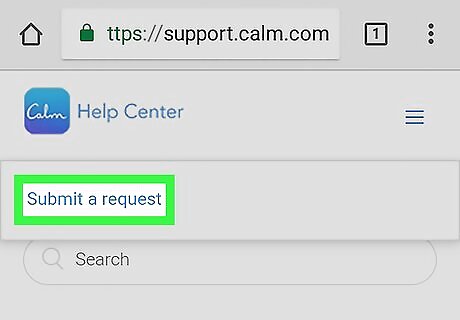
Contact Calm. If you’ve tried all of these steps and Calm is still crashing, contact Calm’s support team for assistance. Here’s how: Go to the Calm support site in a web browser. Tap or click Submit a request. Describe your issue and tap Continue. Follow the on-screen instructions to submit your request.













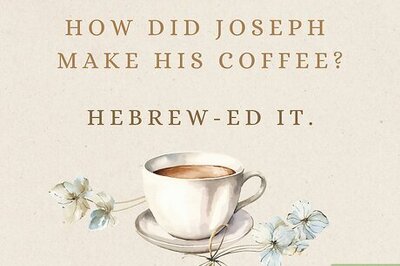
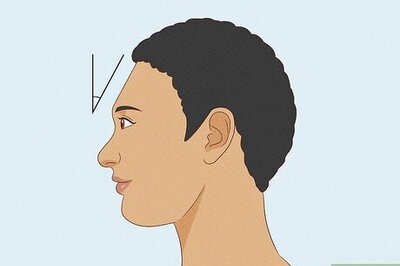

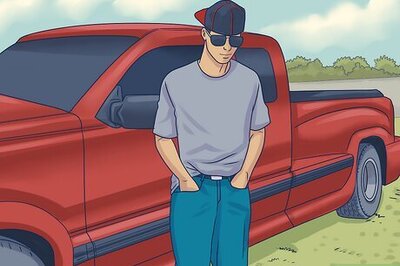
Comments
0 comment