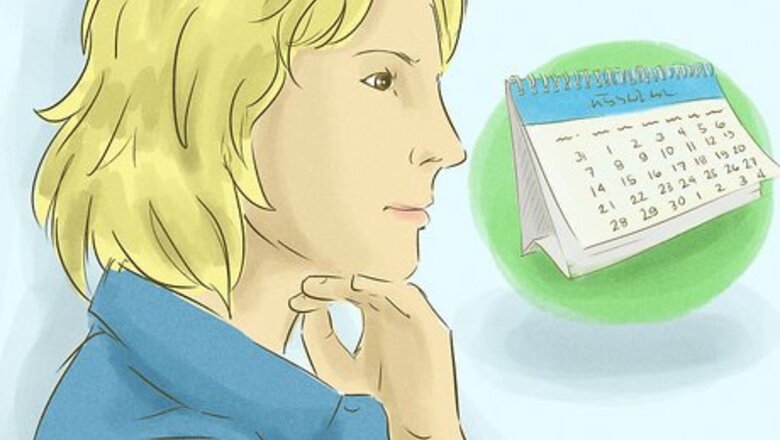
views
X
Research source
Using a Shop Near the Recipient
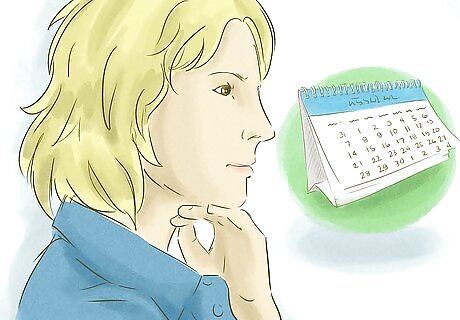
Order the flowers 2-7 days in advance. To ensure the florist will have the time and the stock to create a lovely arrangement, don’t wait until the day of to order flowers for someone special. Place your order at least 2 days before you want it delivered. For busy holidays like Valentine’s Day and Mother’s Day, it’s best to order the flowers at least a week in advance. You can even have them delivered a day or 2 before the holiday so that the florist will be able to spend more time and care creating the arrangement.

Search for florist shops in the recipient’s area. Go online and search for florist shops in the city the recipient lives in. Read reviews for each shop and visit their websites, if applicable, to see photos of their flowers. You can also find information on pre-made arrangements, pricing, delivery services, and shop hours on their websites. Once you choose a florist shop, take note of their phone number.
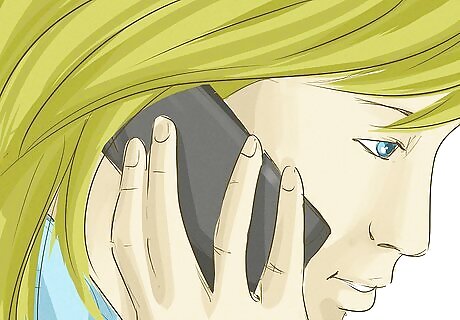
Call the shop if you don’t know what kind of flowers to choose. Using a florist shop near the recipient should result in a high-quality floral arrangement that the recipient is sure to love. Speak to an employee to find out what the shop has in stock and which flowers look the best that day. They can help you design the perfect arrangement for the occasion as well as your budget. Ask for the “designer’s choice” if you are looking for a beautiful arrangement but aren’t sure what kind of flowers to choose. The florist will be able to describe the flowers and arrangement to you so you know exactly how it will look.

Order the arrangement online if the shop offers this service. Some local shops have websites that allow you to choose an arrangement and order online. If you know exactly what you want to order, doing so online can save you time. Though this is a convenient option, you won’t get to speak to the florist about the quality of the blooms.

Add gifts to the order, if desired. Florist shops have a wide array of cards, balloons, and other treats that you can send with the flowers. If you’re sending the flowers for a special occasion, consider adding an extra gift for the recipient. Keep in mind, though, that these extras will increase the cost of the order.

Pay for the order and arrange for delivery. Provide the shop with the recipient’s name and address as well as the requested delivery date. You’ll need to provide your name and a debit or credit card number to pay for the order over the phone. EXPERT TIP Jeanne Walker Jeanne Walker Florist Jeanne Walker is a Florist and the Owner of Fringe Flower Company, a floral design shop that specializes in weddings, special events, and daily deliveries. Fringe Flower Company, based in Walnut Creek, California, provides customized hand-tied and vase bouquets along with potted plants, succulent gardens, tulip french buckets, and wreaths. Jeanne also conducts floral design workshops and parties throughout the San Francisco Bay Area. Jeanne Walker Jeanne Walker Florist Expert Trick: If you're having flowers delivered, make sure the flowers will be packaged securely, and transported in a truck that's either refrigerated or kept very cold with air conditioning. Also, sunlight will cause the blooms to open, so request that the delivery driver leave the flowers in the shade if there's no one available to receive the package.

Check in with the recipient to make sure the flowers were delivered. If you don’t hear from the recipient regarding the flowers you sent, go ahead and check in with them. While they may have just been too busy to reach out, there’s a chance that the order wasn’t delivered on time or to the right address. If need be, contact the florist shop you ordered the flowers from to resolve any issues. You could say, “Hey Mom! I just wanted to make sure the flowers I ordered for your birthday were delivered. Hydrangeas are still your favorite, right?”
Ordering from an Online Shop

Do an online search for national floral delivery. A simple online search will net tons of results for large companies that will deliver flowers anywhere in the nation. Popular services include 1-800-Flowers, Teleflora, ProFlowers, and FTD. View each company’s website to compare photos of arrangements, prices, and customer satisfaction reviews to determine which service you’d like to use.

Look through the website to choose an arrangement. Using a wire delivery service gives you the option of choosing the arrangement you want to send from a multitude of online photos. This can be helpful if you aren’t sure what kind of flowers to choose, as you’ll get to compare many bouquets and arrangements to each other. Keep in mind that in many cases the actual arrangement looks much different from the photo on the website. To avoid issues like this, your best bet is to use a local florist shop, instead.

Include a note or other gifts, if desired. Online flower shops have a plethora of gifts and extras you can add to your order. You can choose to include a simple note or small balloon, or add larger gifts like a teddy bear, gourmet chocolates, or even a fruit basket.

Place and pay for your order online or over the phone. Once you’ve chosen the arrangement you want from the website, simply click on it to add it to your cart. Provide the recipient’s name and address in addition to the requested delivery date. Some sites may require you to register for an account and provide your own personal information. Use a credit or debit card to pay for the order. If you’d prefer, you can call some companies, like 1-800-Flowers, to place your order over the phone.
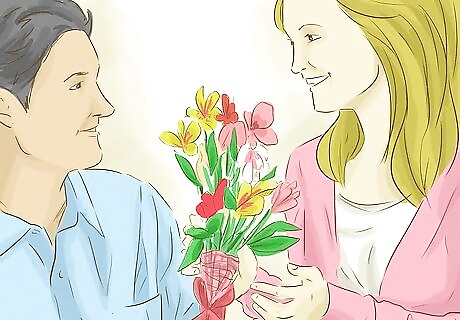
Ensure the arrangement was delivered as expected. Reach out to the recipient to ensure they received the flowers. Don’t be afraid to ask them about the quality of the arrangement—it’s a good idea to have them send you a picture so you can compare it to the photo of the arrangement you ordered. If the flowers aren’t up to par, contact the online shop and ask them to resolve the issue. In many cases, like if the stems are broken or the blooms are crushed, the shop will send another arrangement free of charge.
















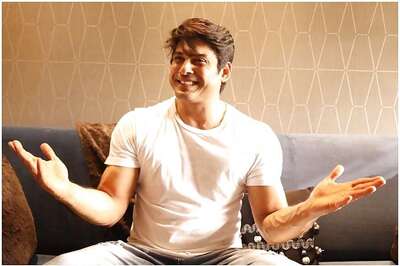


Comments
0 comment