
views

Open the YT Music app on your iPhone or iPad. The YT Music icon looks like a white play button in a red circle.
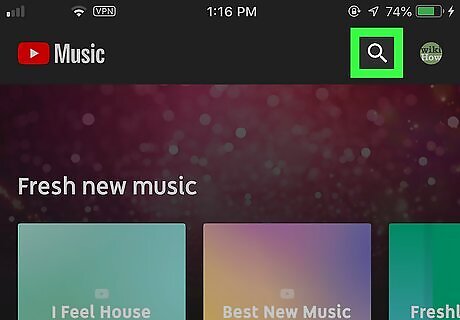
Tap the Android 7 Search icon at the top. It's located next to your profile picture in the upper-right corner of your screen. This will open the search page.
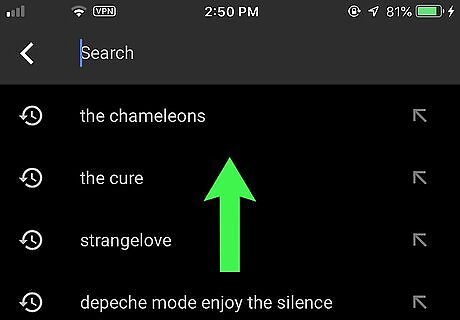
Scroll down to view your recent searches. You can see all your recent search history below the "Search" field here.
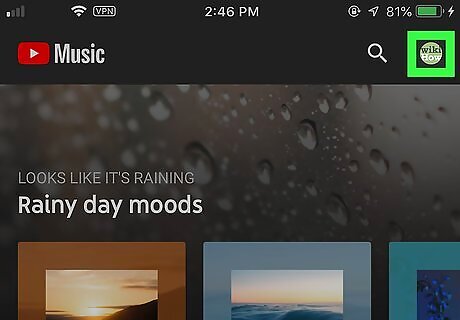
Tap your profile picture on the top-right. You'll see a thumbnail of your picture in the upper-right corner of YouTube Music. It will open your navigation menu.
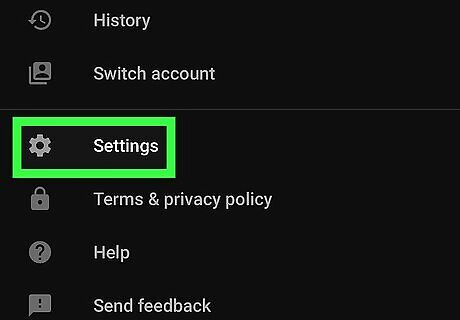
Tap Settings on the menu. It's listed next to a gray gear icon. This will open your Settings menu on a new page.
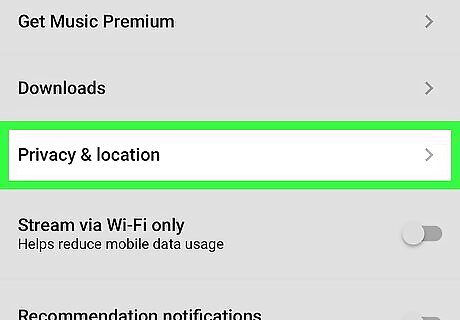
Tap Privacy & location in Settings.
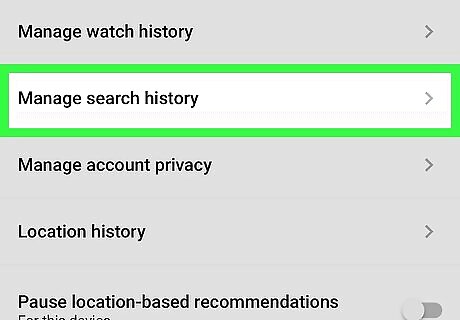
Tap Manage search history. This will open your Google account's search activity history on a new page.
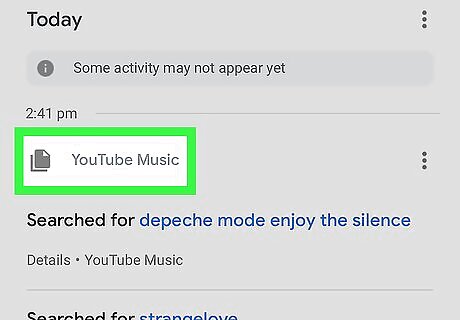
Scroll down and find the YouTube Music heading. You can see all your Google, YouTube, and YouTube Music search histories here. You can also use the search bar at the top if you're looking for a specific search in your history.












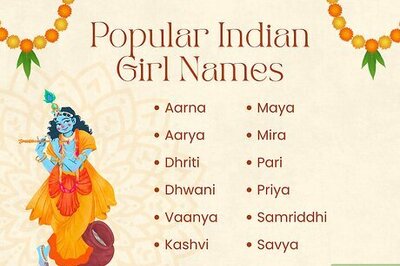







Comments
0 comment