
272
views
views
This wikiHow teaches you how to find nearby locations, such as restaurants, gas stations, and ATMs, using Google Maps for Android.

Open Google Maps on your Android. It’s the map icon typically found on the home screen or in the app drawer.
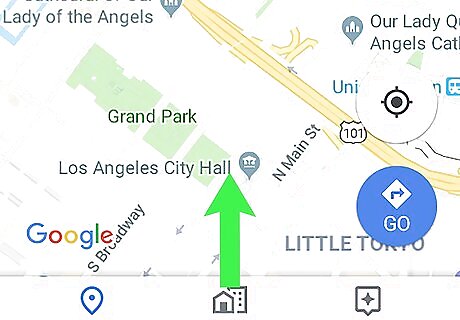
Swipe up on the bottom panel. This expands the panel to display nearby options including Restaurants, Cafes, Gas stations, ATMs, Pharmacies, and Groceries.
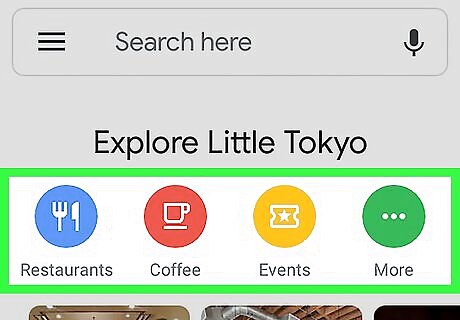
Tap a location type. A list of matching locations will appear, along with a map containing pushpin icons at each location.
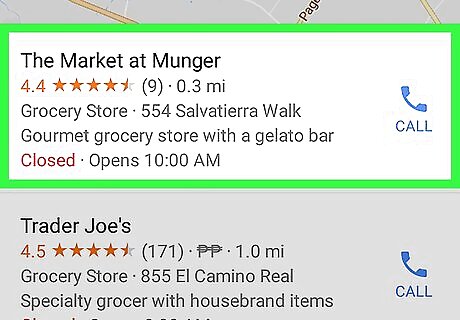
Tap a location in the list. Additional information about this location will appear. For some types of results (such as gas stations), you may see a price list, reviews, or a Call icon that dials the location’s phone number. To get directions to the location, tap Directions. To add this location to your list of places, tap Save.











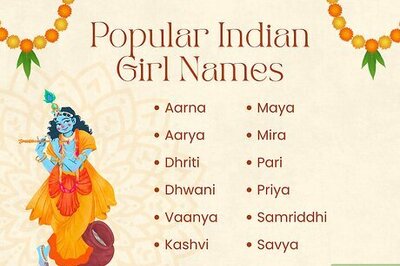






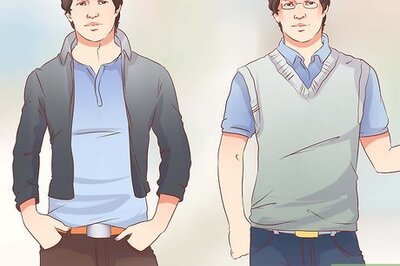

Comments
0 comment