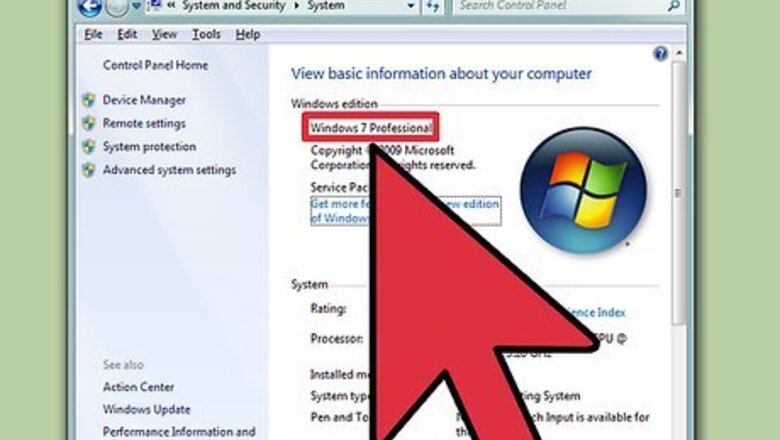
views
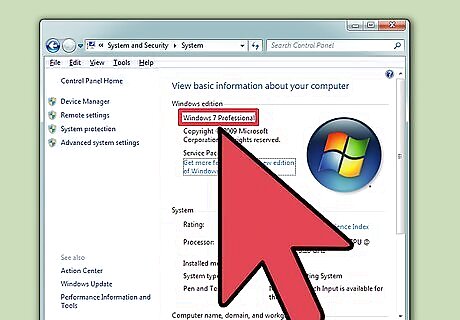
Verify that you have access to either a Windows 7 or Windows 8 computer. The programs you’ll need to access are only compatible with these operating systems.
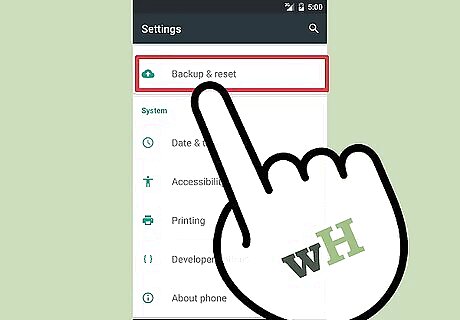
Back up all personal data to Amazon’s servers. Rooting your Kindle Fire could potentially result in personal data loss.
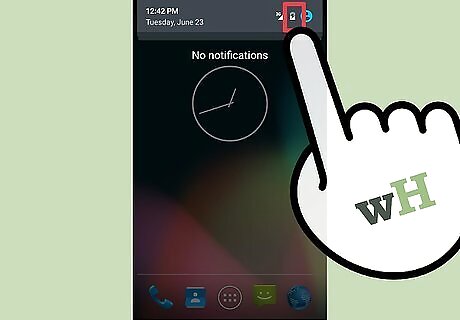
Verify that the battery level on your Kindle Fire HD is at least 70 percent charged. Your device will require a battery charge to successfully complete the rooting process.
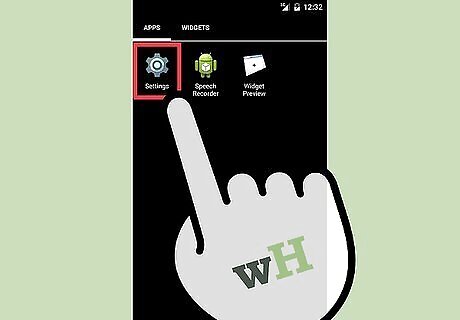
Tap on “Settings” from the main menu of your Kindle Fire HD.
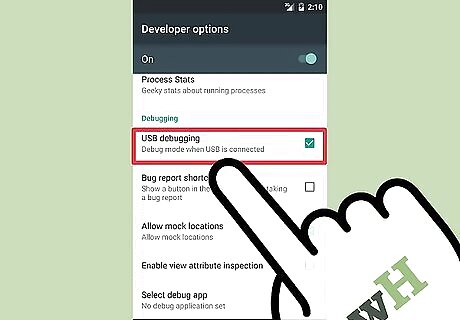
Tap on “Device” and select the option to turn on “Enable ADB.”

Navigate to the Android Forums website at http://androidforums.com/kindle-fire-hd-all-things-root/656683-root-kindle-fire-hd-7-a.html.
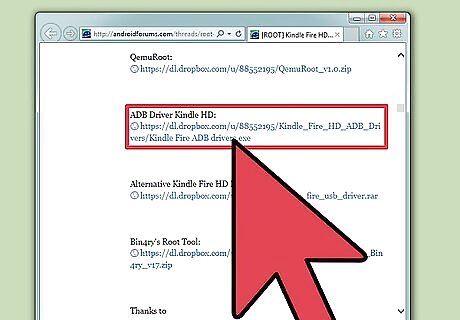
Download the “ADB Driver Kindle HD” file from the first post displayed at the top of the page.
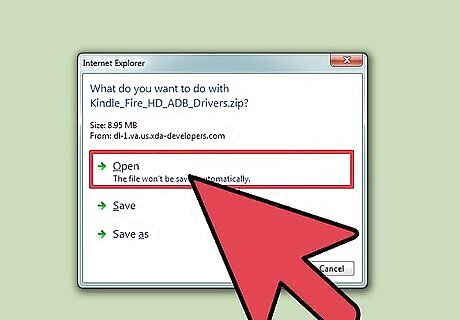
Select the option to run the ADB driver file after it has finished downloading.
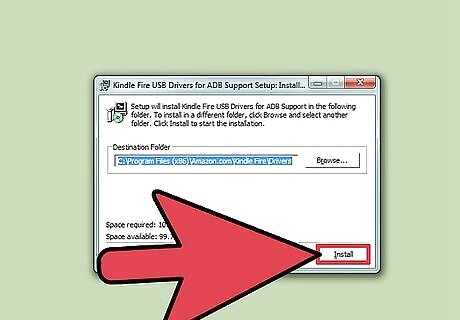
Click on “Install” when asked by Windows Security if you want to follow through with installing the software. Click on “OK” if prompted to reboot your computer to complete the installation.
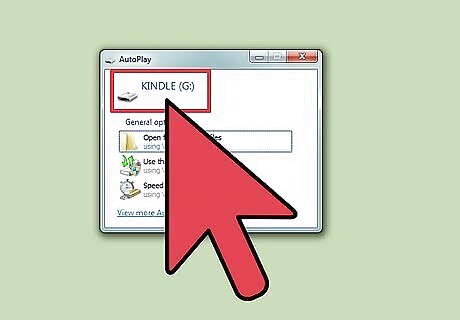
Connect your Kindle Fire HD to your computer using a USB cable.
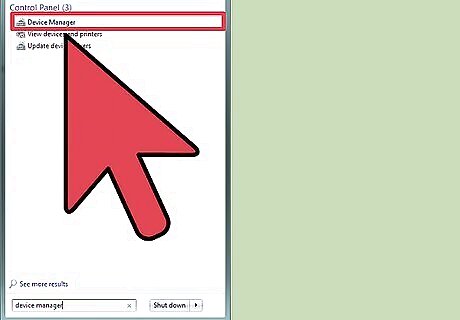
Type “Device Manager” into the search field of Windows Explorer and select the program to launch the application.
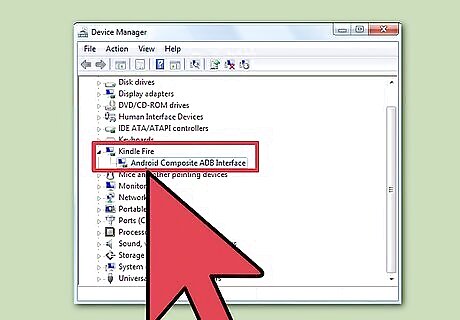
Click on “Android Composite ADB Interface” under Kindle Fire in Device Manager.
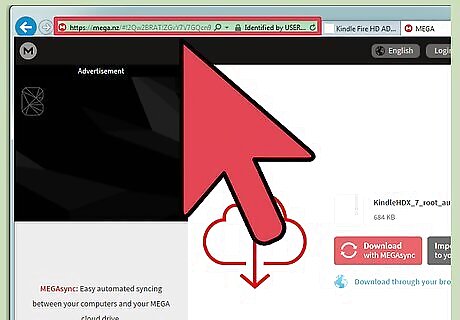
Navigate to the official MEGA website at https://mega.co.nz/#!2Qw2BRAT!ZGvY7V7GQcn9ucKAEkZmoSwq_SVG6BQk-xT_Kkll2X0.
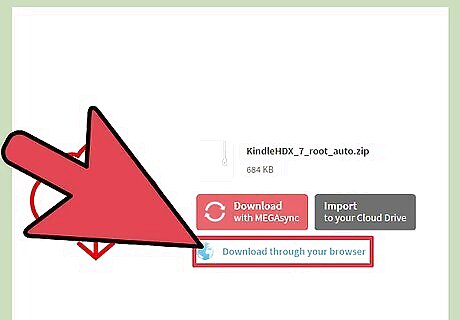
Select the option the download the Kindle root file to your computer.
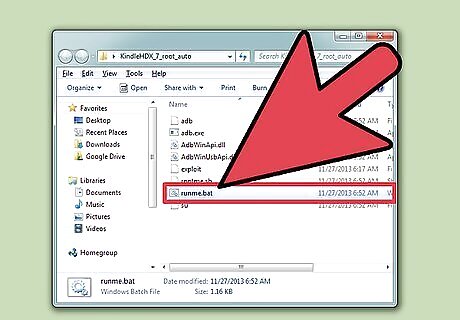
Unzip the file and run the file named “runme.bat.” The Command Prompt window will display on-screen.
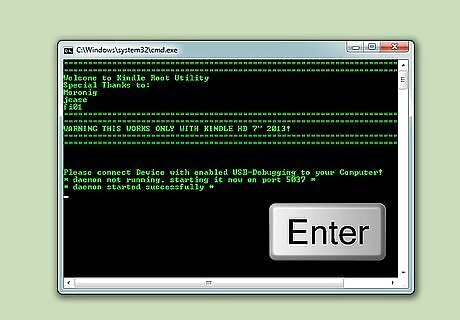
Hit “Enter” when prompted to by Command Prompt.
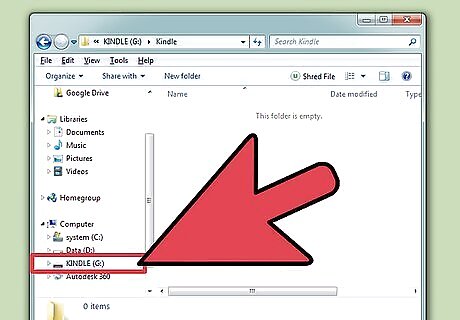
Disconnect the Kindle Fire HD from your computer. Your device is now rooted.











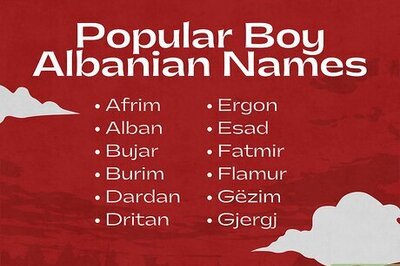






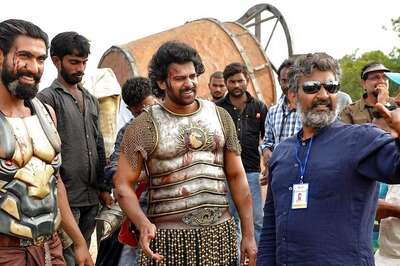
Comments
0 comment