
views

Open Settings iPhone Settings App Icon. You'll find this grey gear icon on one of your Home screens or by searching. This step will walk you through enabling "Sync Library." If you don't subscribe to either Apple Music or iTunes Match, you can skip this step.
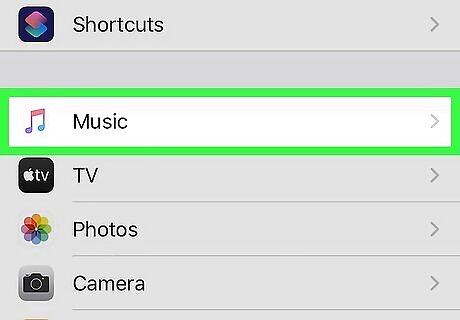
Tap Music. This is usually in the 6th grouping of options in the menu next to the iTunes music note logo. This step will walk you through enabling "Sync Library." If you don't subscribe to either Apple Music or iTunes Match, you can skip this step.
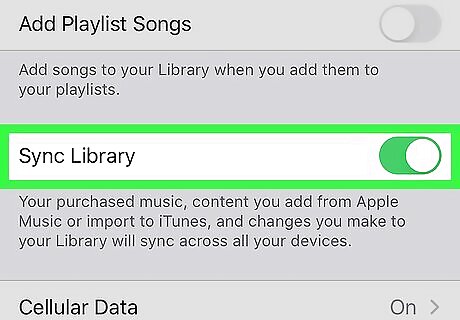
Tap the switch to enable "Sync Library." If you don't subscribe to either Apple Music or iTunes Match, you can skip this step. Sync Library will sync your music across Apple devices, including tablets, watches, computers, and phones. If you don't subscribe to either Apple Music or iTunes Match, you need to restore your music from each platform individually.

Open the iTunes Store. This app usually looks like a purple icon with a white star that you can find on one of your Home screens or by searching.
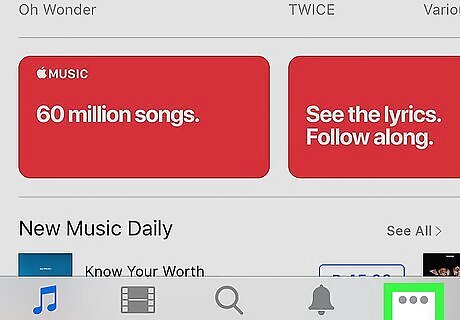
Tap ••• . You'll see this in the bottom right corner of your screen.
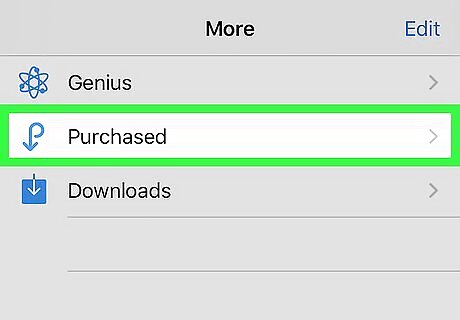
Tap iPhone App Store Purchased Button Purchased. This is usually the third listing in the menu. If you don't have "Sync Library" enabled, you will not see items from Apple Music.
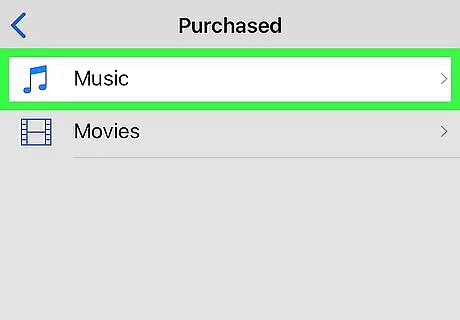
Tap Music. This is usually the first listing in the menu.

Tap Not on this iPhone. You'll see this at the top of your screen next to the header "All." You'll see all the songs you have purchased but aren't downloaded to your phone.
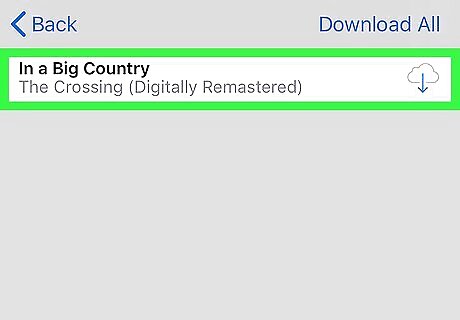
Tap a song you want to download. The song's details page will open.
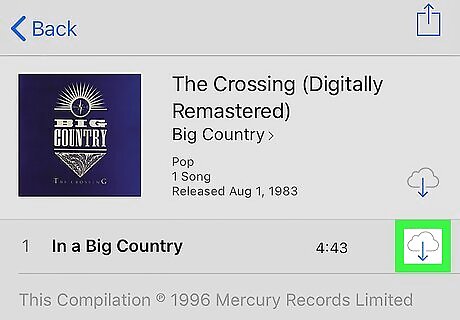
Tap the download icon iPhone App Store Download Button. You'll see this next to the song's title or album cover. You can find and listen to your music in the Music app, which looks like a pair of eighth notes.











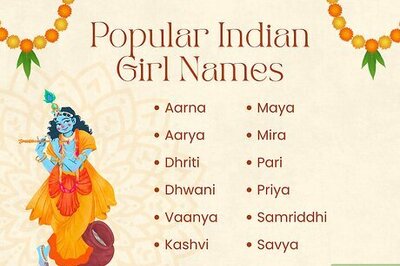







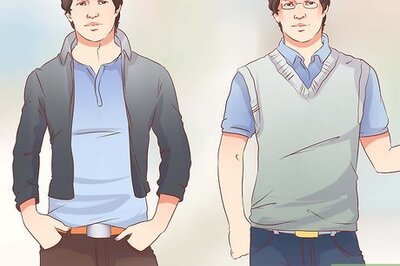
Comments
0 comment