
views
- OBJ is a character that appears when a program doesn't recognize a character.
- Highlight an OBJ and press backspace or return to delete it.
- Use Ctrl + Shift + V (Windows) or Cmd + Shift + V (Mac) to paste as plain text and avoid OBJs.
What is an OBJ?
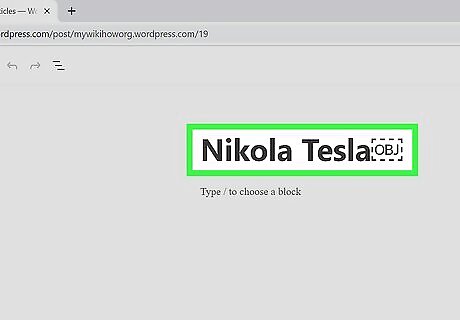
OBJ indicates that a pasted character isn't recognized by WordPress. OBJ can appear when you paste text from a rich text editor like Microsoft Word and Google Docs. There's additional hidden code that gets carried over when you copy and paste the text, leading to the OBJ character showing up in your WordPress text and URLs. OBJ could also appear after exporting or importing a WordPress blog with incompatible settings.
Remove OBJ from Text and URLs
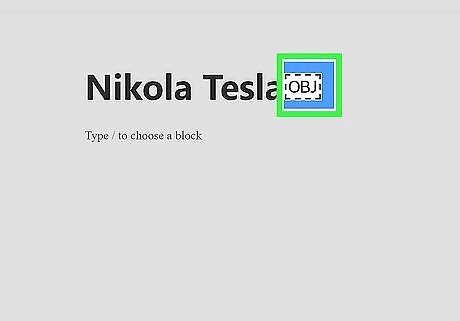
Highlight the OBJ and press ← Backspace. This will delete the OBJ from your text or URL. If there's still an OBJ, delete the entirety of the text and type it in manually. After that, you're done! You're ready to add new subpages and create new links.
Avoiding OBJ in Your Content

Press Ctrl+⇧ Shift+V (Windows) to paste plain text. After copying text, this shortcut pastes it as plain text. This automatically removes any hidden rich text formatting, avoiding any OBJs in your WordPress text and URLs. This shortcut is ⌘ Cmd+⇧ Shift+V on Mac.














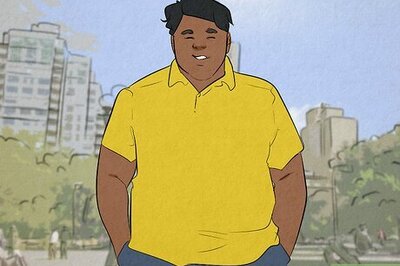

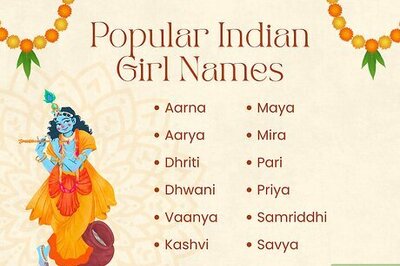
Comments
0 comment