
views
Confirming Registration is Necessary

Decide if you are using the drone for non-commercial purposes. If you plan to use the drone to fly around for fun as a hobby or toy, you do not need to register it. If you are using it for filmmaking and freelance videography or photography, it is considered a commercial item and needs to be registered. If you are going to use the drone indoors only, even if it is for commercial purposes, you do not need to register it. If you want to use the drone outside the United States, you will need to register it.
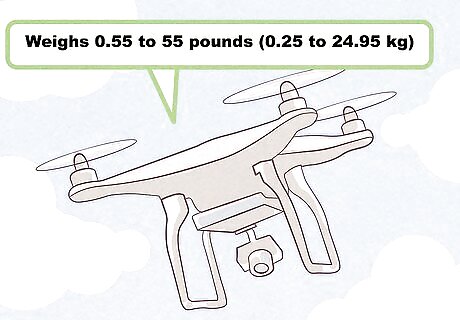
Determine if the drone weighs 0.55 to 55 pounds (0.25 to 24.95 kg). Most drone models will note their weight on the packaging or labeling. You can also look up the model to see if it falls within the weight requirements. If the drone falls into this weight range, it must be registered. If the drone weighs less than 0.55 pounds (0.25 kg) and you are using it for non-commercial purposes, it does not need to be registered.

Check the model of the drone to see if it needs to be registered. The model and specs of your drone can help you determine if it needs to be registered. A list of drone models that do and do not need to be registered can be found here: https://www.wired.com/2015/12/drone-register-list-faa/.
Registering the Drone

Apply on the FAA official website. Access the website here: https://registermyuas.faa.gov/ and create an account. The registration process is completely online so you can do it on your computer or smartphone. You will need to provide your email address and create a password for your account. You can then use the account to update or renew your registration online, as needed.
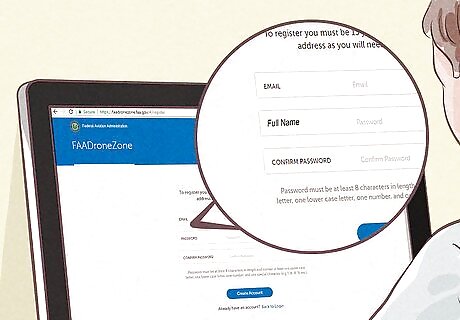
Provide your full name and mailing address. You will also need to agree to the FAA’s safety guidance list to proceed with the application.

Pay the $5 USD registration fee. The online site only accepts credit card payments so you will need to provide your credit card number.

Receive the registration certificate in your email. Once you submit your information and pay the fee, you will receive a registration certificate for your drone. Keep an electronic copy on your phone or computer so you can show it if needed. You can also print out a physical copy of the certificate and keep it on you when you fly the drone. Keep in mind if you have more than one drone, or a fleet of drones, the registration will cover them all. You do not need to register each drone individually.
Flying the Registered Drone
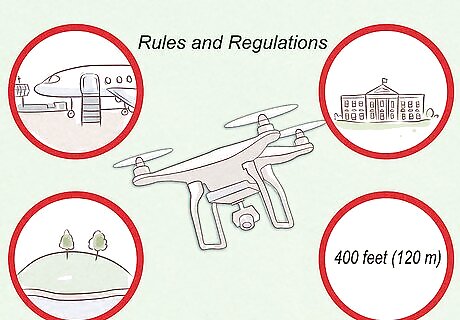
Follow the rules and regulations of flying a drone in your area. When you operate the registered drone in the United States, you will need to follow rules like not flying it close to an airport or over a military base, a national park, or in Washington, D.C. You also cannot fly it above 400 feet (120 m) and where you cannot see it. You cannot operate the drone while intoxicated. You can find a complete list of the rules and regulations for drones on the FAA website: https://www.faa.gov/uas/getting_started/.
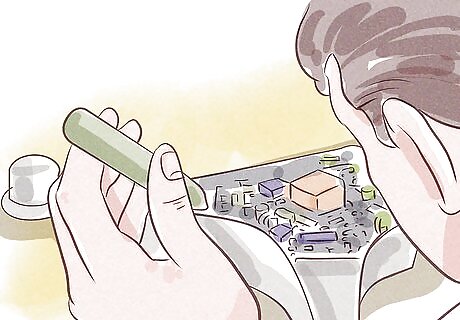
Maintain the drone so it is safe to operate. Check that the drone parts are working properly and in good repair. Do not fly a drone that is damaged or has missing parts, as it can be a safety hazard if it falls on someone or you lose control of it. Do regular maintenance on the drone so it is safe to use. Most drones are fairly durable and will last for several years. You may need to replace the battery in the drone to maintain it and ensure it has a long battery life in the sky.
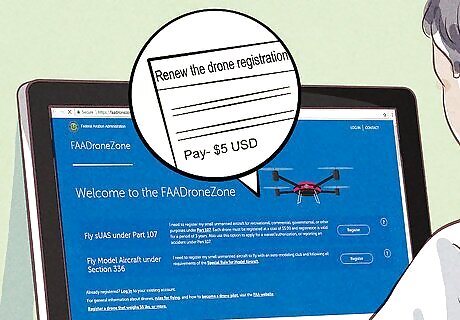
Renew the drone registration every 3 years. The registration will expire every 3 years and must be renewed if you plan to fly the drone outdoors. You can renew the registration online by logging into your account on the FAA website and paying $5 USD to get an updated registration certificate.











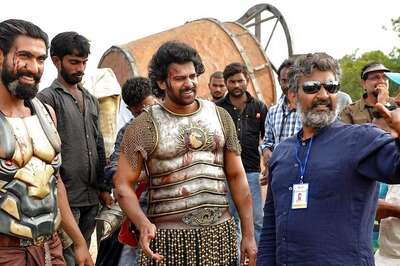



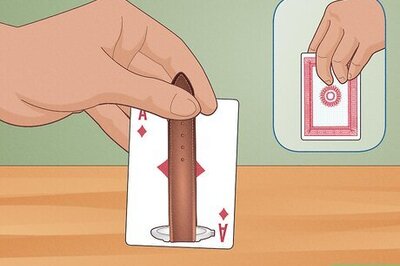


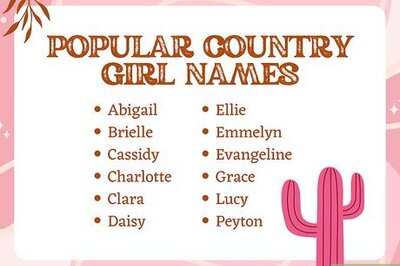

Comments
0 comment