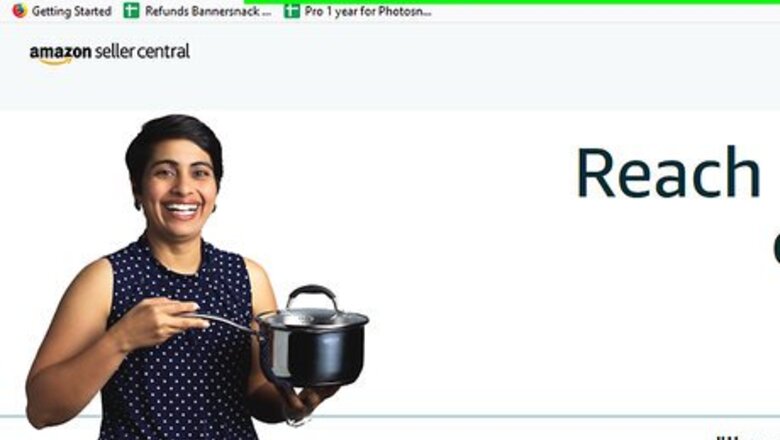
views
From the Account Page Alert
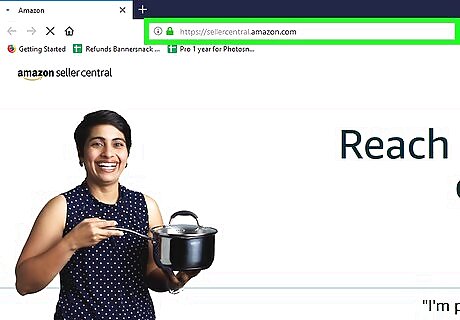
Visit your Amazon Seller home page.
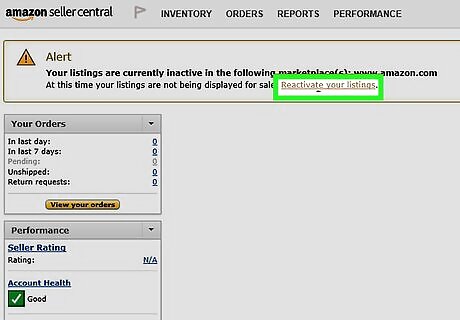
Click the "Reactivate your listings" link. You'll find it below the toolbar at the top of the page. You should see an alert along the lines of "Your listings are currently inactive in the following marketplace(s): www.amazon.com. At this time your listings are not being displayed for sale"; it will include the link that allows you to reactivate these settings. If you aren't seeing this box, your account is probably already active.
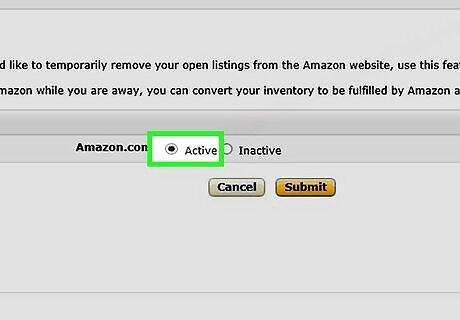
Click the "Active" radio button.
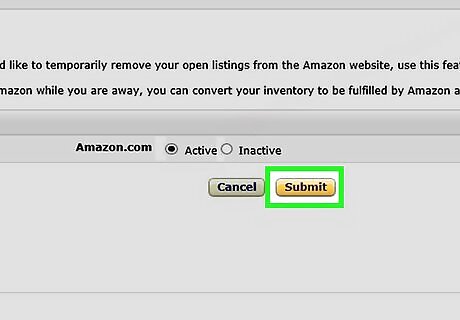
Click the "Submit" button. You are ready to start selling again.
From Within the Settings Menu
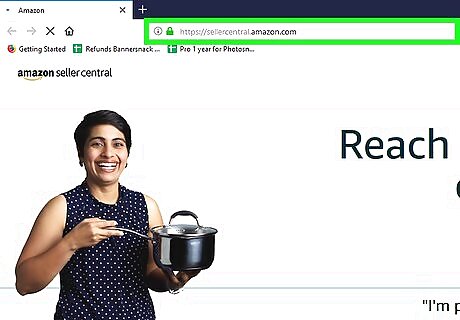
Visit your Amazon Seller home page.
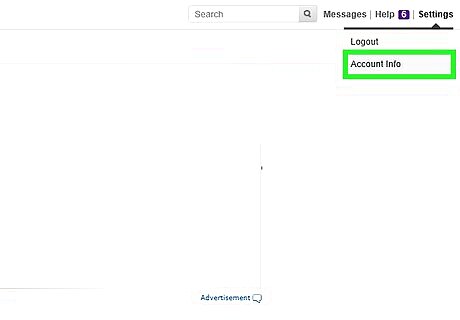
Click the "Settings" drop-down button from the top right corner, and select the "Account Info" option.
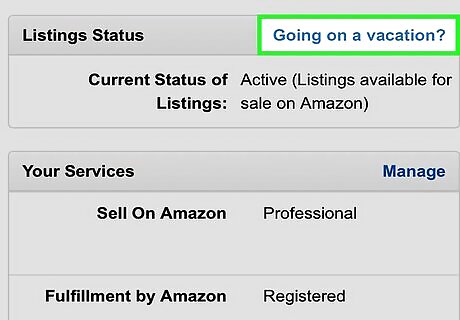
Look for and click the "Going on a vacation?" button. You'll find it just slightly to the right of the "Listing Status" label, above where it should say "Inactive (Listings not available for sale on Amazon)".
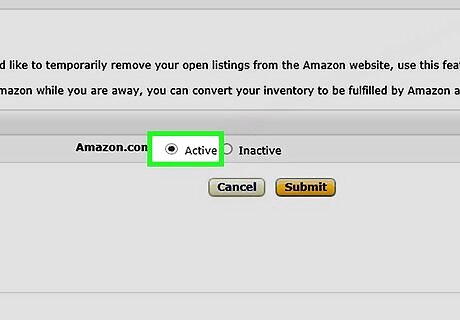
Click the "Active" radio button.
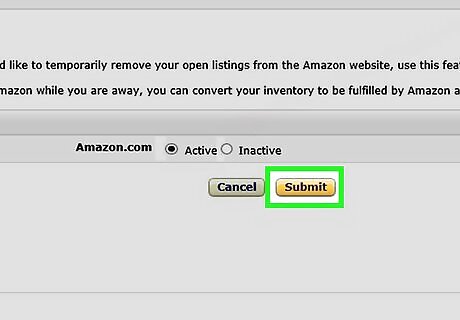
Click the "Submit" button. You are ready to start selling again.
















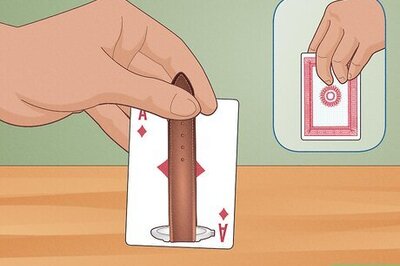



Comments
0 comment