
views
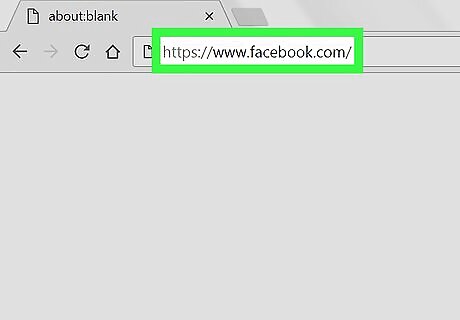
Navigate to https://www.facebook.com. You can access Facebook.com from any web browser, including Chrome and Safari. If you’re not already signed in to the account that’s associated with your Page, sign in now.
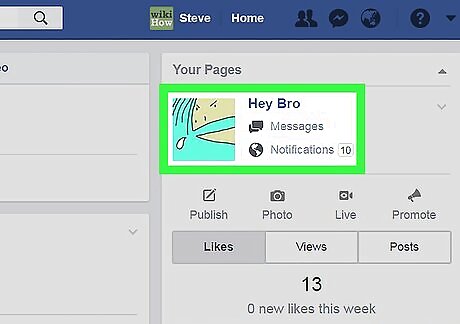
Click the page under “Your Pages.” It’s in the white box near the top-right corner of the screen. If you have more than one or two Pages, you may have to use the small arrow icons to find it.
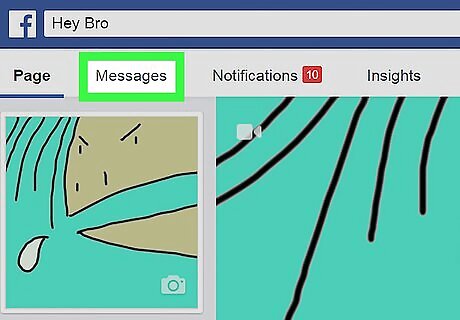
Click Messages. It’s at the top-left corner of the screen. This opens the page’s inbox.
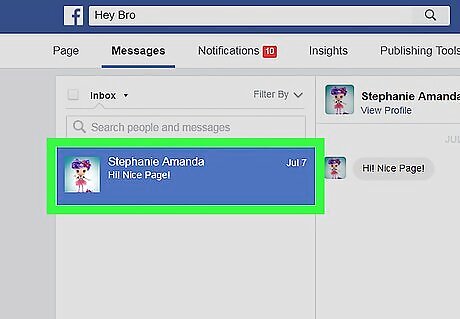
Click the message you want to respond to. Messages appear along the left side of the screen in the order they were received (with the most recent message at the top of the list.
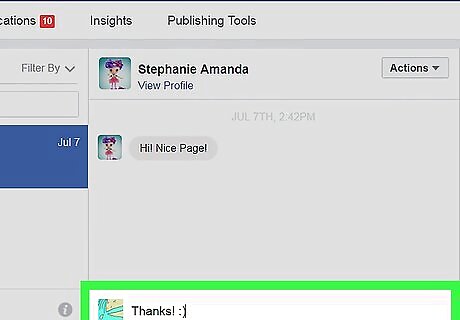
Type your message. Your message should be typed into the typing area at the bottom-center area of the screen.
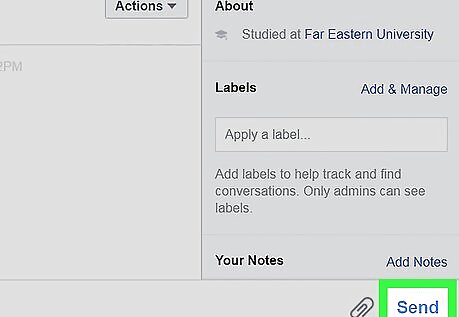
Click Send. It’s to the right of the typing area. The person you responded to will now receive a message with your Page’s name as the sender.













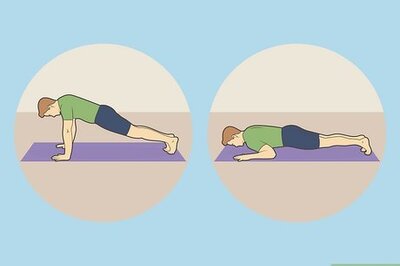

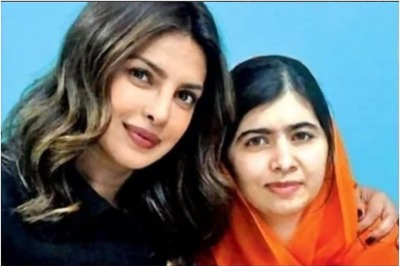


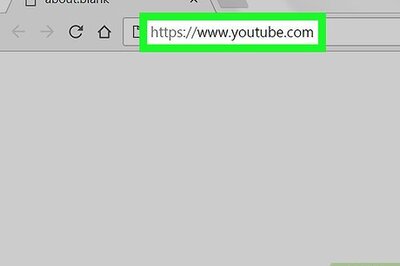

Comments
0 comment