
views
Using a Quick Fold

Fold one corner of the paper to meet the opposite edge. This brings the short side of the paper over to one of the long sides. Line up these two edges and crease the fold. You should now have a right triangle made from the folded sheet, plus an extra rectangle of single-sheet paper.
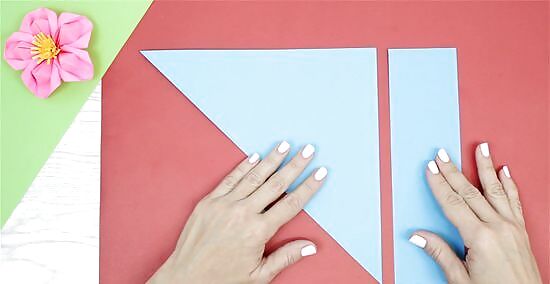
Cut off the extra paper. Cut along the edge of the triangle to separate it from the extra paper. If you do not have scissors, fold the small rectangle over the triangle and crease well. Unfold the paper. Press down hard on the small rectangle with one hand, and on the rest of the paper with the other. Slowly move your hands apart to tear along the crease.
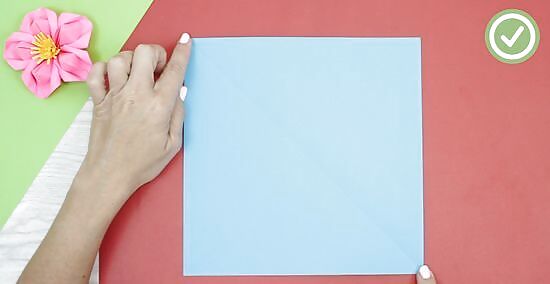
Unfold the triangle. You now have a perfect square with a diagonal crease in it. To make the crease less obvious, flip the paper over and fold it the other way along the same crease.
Making a Square without Any Creases
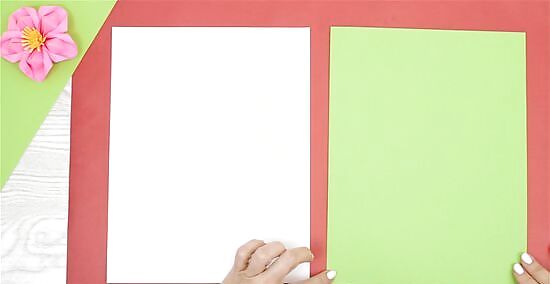
Start with two rectangular sheets of paper. These should be exactly the same size.
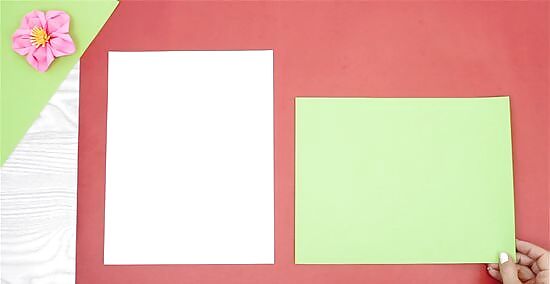
Rotate one of them by 90 degrees. Place the vertical and horizontal pieces of paper on a flat surface.

Place one sheet on top of the other. Align the bottom and left edges.
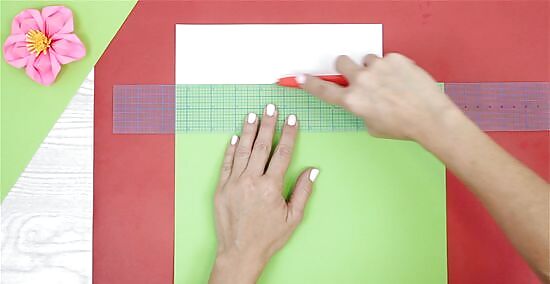
Cut off the edge that sticks out. Using the top sheet of paper as a guide, cut through the lower sheet of paper where it sticks out. The remaining lower piece is a perfect square.
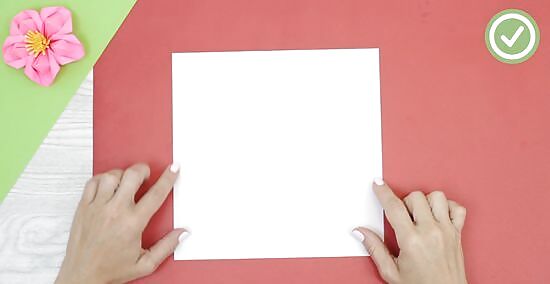
Use the square as a template. If you need more square sheets of paper, just place the one you made over another rectangle. Trace around it, then cut out the shape.

















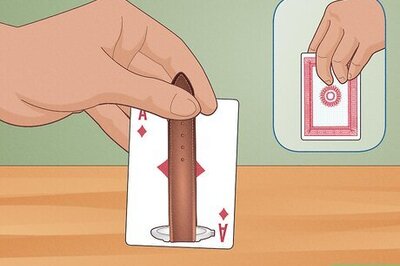


Comments
0 comment