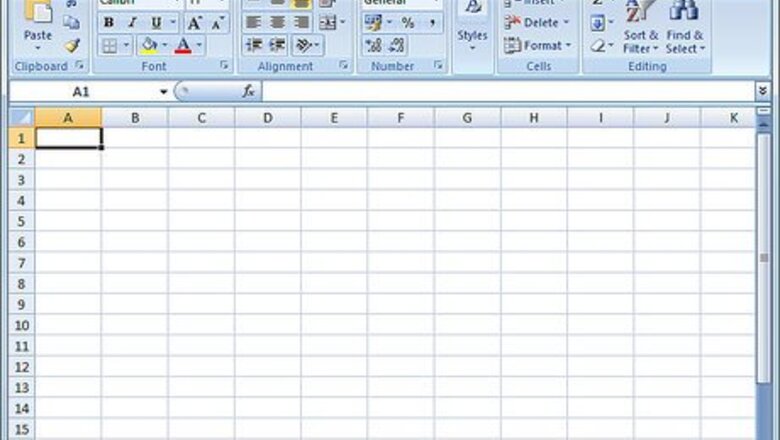
18
views
views
Are you tired of doing the distance formula by hand? Make a spreadsheet to do it for you!
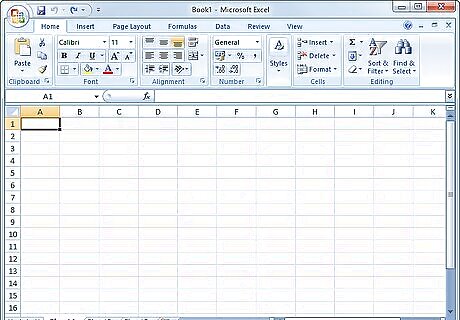
Open up a new spreadsheet. Any one will do, Excel is good for this.
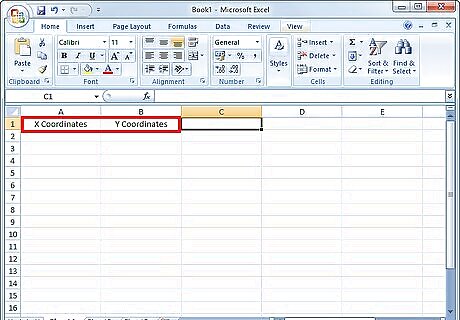
In the cell A1, type X Coordinates. In B1, type Y Coordinates.
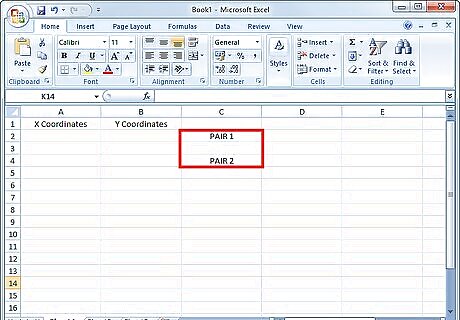
In the cell C2, type Pair 1. In C4, type Pair 2. This is to help you remember which number goes where.
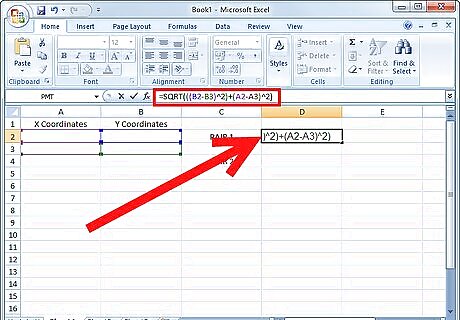
In the cell D2, type in the following formula:=SQRT(((B2-B3)^2)+(A2-A3)^2)
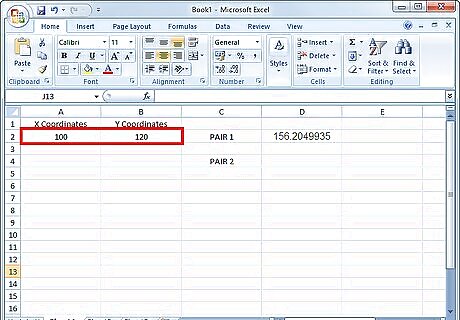
In A2, type the first X coordinate. In B2, type the first Y coordinate.
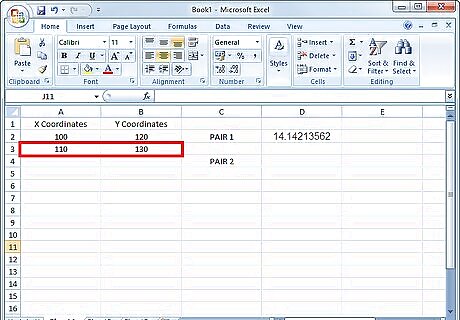
In A3, type the second X coordinate. In B3, type the second Y coordinate.
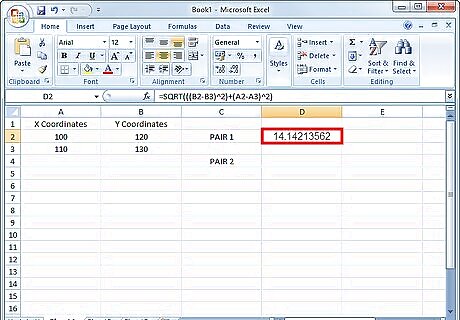
The distance will come up in D2.













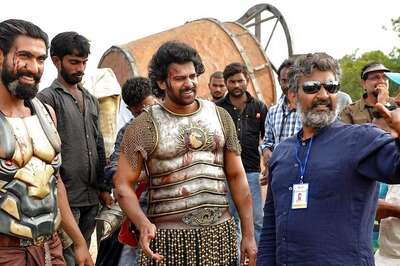





Comments
0 comment