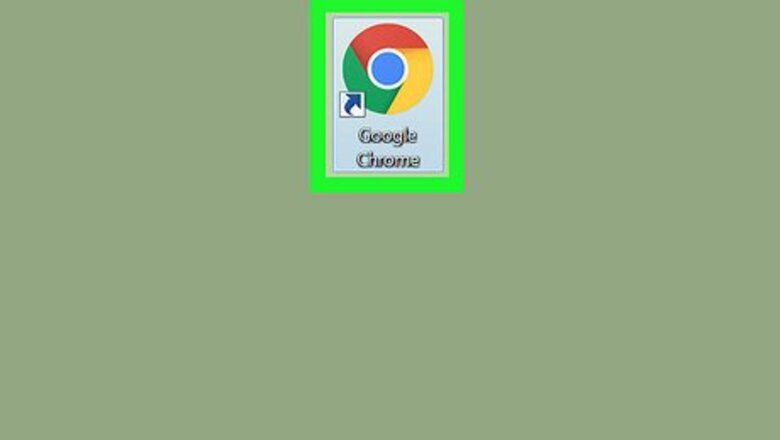
views
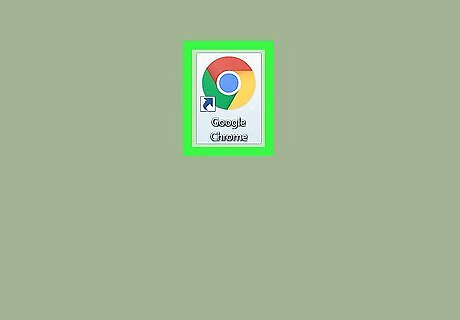
Open your internet browser. You can use any browser such as Chrome, Firefox, Safari, or Opera.
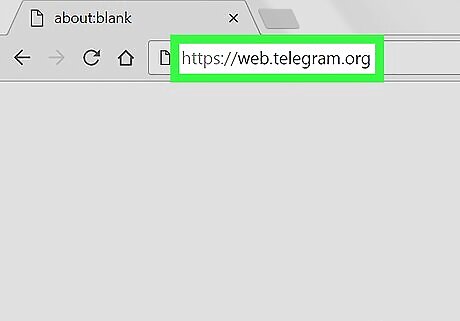
Go to the Telegram web app. Type web.telegram.org in the address bar, and hit the ↵ Enter or ⏎ Return key on your keyboard. If you're not automatically logged in to Telegram, you will have to provide your number and enter a verification code to open your account.
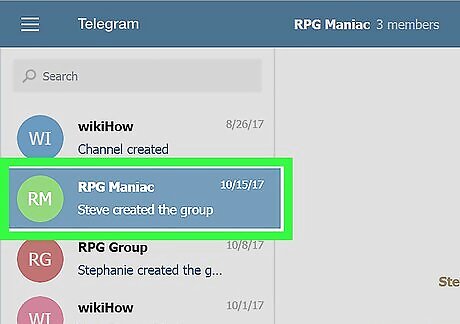
Click a group chat on the left panel. Find a group on your chats list on the left-hand side of your screen, and click it. This will open the conversation on the right-hand side.

Click the group's name at the top. Find your group's name at the top of your chat conversation, and click it. This will open the group's info and details in a new pop-up window.
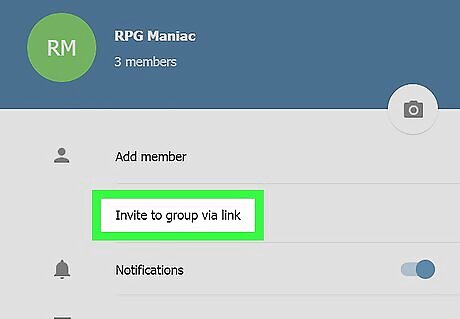
Click Invite to group via link in the pop-up window. This will open your group invitation link in a new window. Alternatively, you can select Add member or Invite members here. These options will allow you to select members from your contacts list and add them to the group.
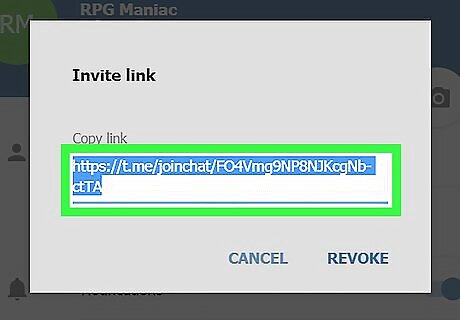
Double-click the invite link. This will select the entire link and highlight it with blue.
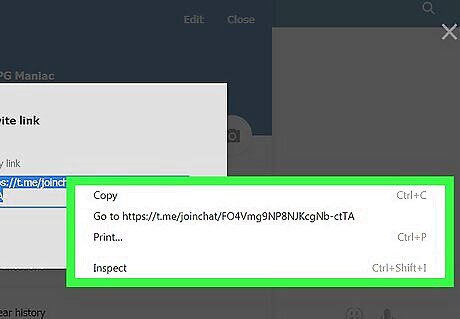
Right-click the invite link. This will open your right-click menu in a drop-down box.
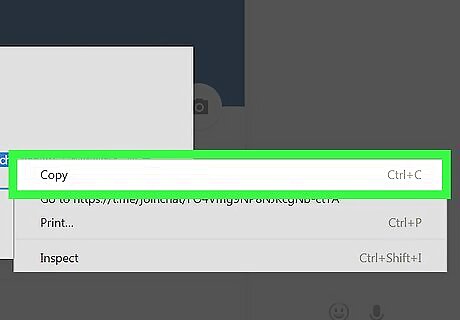
Select Copy on the right-click menu. This will copy the link to your clipboard.
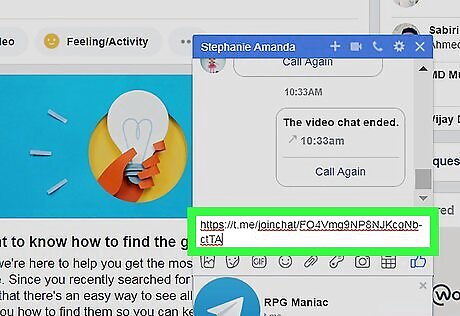
Share this link with anybody you want to invite. You can send it to a contact as a chat message, or share it on your social media accounts. Anybody with the link will be able to join your group chat.













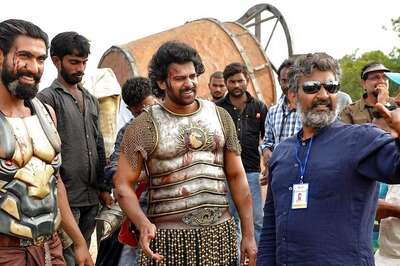





Comments
0 comment