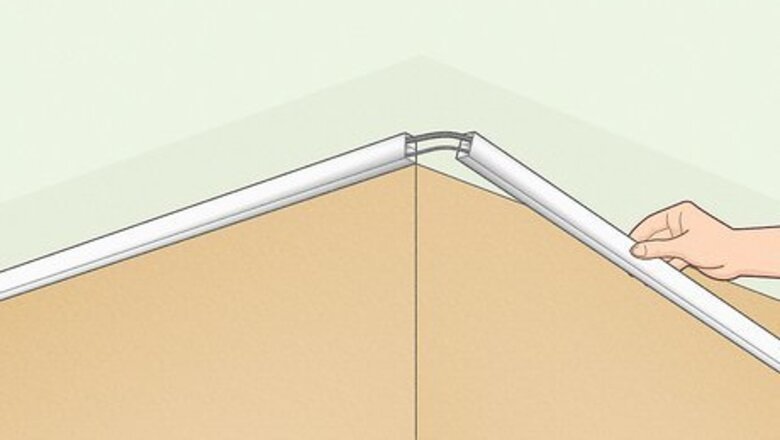
views
Cover the wires with cable tunnels.
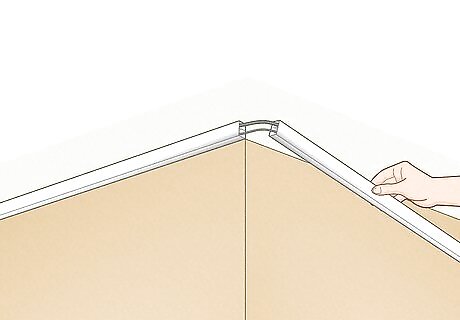
This is one of the most common ways to tuck away wires. Cable tunnels are plastic or metal tubes that wires and cables conveniently tuck into. Peel off the paper backing on the tunnel and stick it to the ceiling leading up to your projector. Then feed the wires in to keep them contained. Cable tunnels will also stick to the wall, so you can run the cable all the way from the projector to the outlet. You can also paint over cable tunnels so they match the color of your room. This makes them even less obvious.
Tuck the wires behind crown molding.
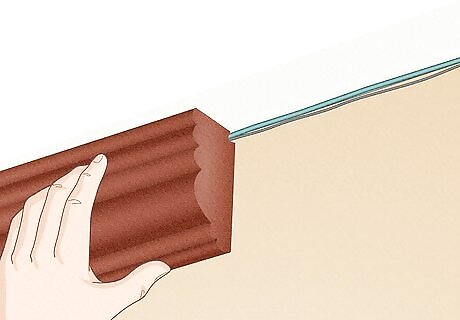
This is not only a good way to hide wires, but it’s a nice decoration. Crown molding has space behind it for wires, so it’s perfect for hiding projector cables. Run the cables along the top of the wall, attaching them with cable ties or electrical staples. Then hang the crown molding in front of the wires to keep them hidden. Crown molding usually has an opening above it, so you can still tuck the wires behind it if the molding is already in place. Place the projector close to the molding so you can’t see the wires running behind it. If this doesn’t work, you could use cable tunnels to cover the wire before it reaches the molding. If you don't have crown molding, then you can also run the wires along regular molding. This won't hide them completely, but it does make them less noticeable.
Run the wires down a window frame.
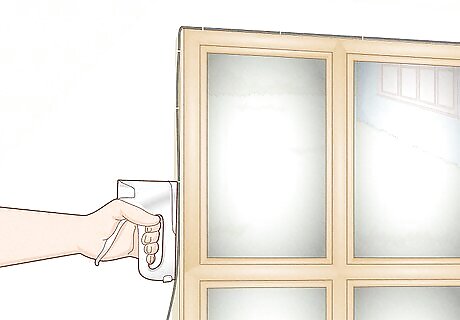
If you have windows in the room, make the most of them. Run the wire towards the window, then along the top of the frame. Attach it with staples or wire ties. Keep running it along the frame as you turn down the wall so it stays hidden the whole way. Pick a side of the window that you can’t see as well. If the entryway faces one side of the window, then run the wire down the other side so it’s less noticeable. This works best if you hang the projector close to the window. That way, no one will see the wire running to the frame. If the projector is far from the window, you can use cable tunnels to cover it until it reaches the window.
Hang soundproofing material to cover the wires.
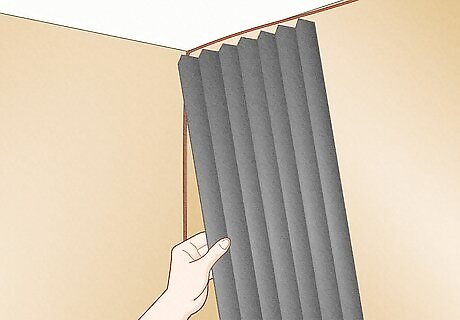
Soundproofing isn’t just for insulating your home theater. These are also handy tools to tuck wires behind. You’re probably imagining ugly, gray foam all over your walls, but there are tons of decorative soundproofing options out there. You could use sound-dampening curtains, panels, drapes, or tapestries. These will improve your theater’s sound, look great, and hide away any unsightly projector wires. You can get soundproofing materials from any hardware or home goods store.
Sneak wires behind your couch and other furniture.
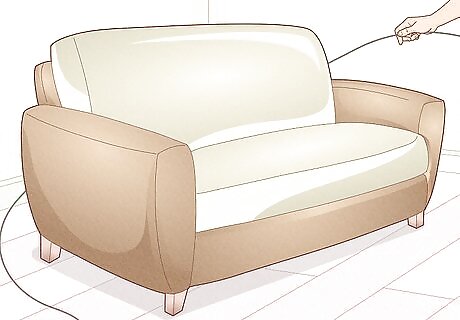
Make the most of what you already have in the room! When you run the cable towards the floor, try to hide it behind your couch, a desk, bookcases, shelves, cabinets, and anything else you have. These will keep the wires covered and out of sight. Tall bookcases are great for hiding a wire. They can keep it covered from the ceiling down to the floor.
Run the wires through the ceiling and wall.
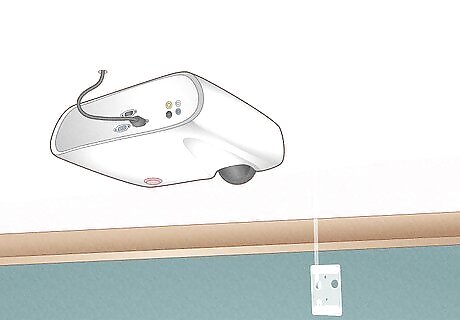
This is a more complicated solution, but the wires won’t show at all. Instead of running the wire across the ceiling to the wall, cut a small hole in the ceiling just above the projector. Feed the wire into the hole and run it down the wall to the electrical outlet. This keeps it hidden entirely. If you’re not used to doing electrical work like this, then you might want to bring in a professional to do this so you don’t make any mistakes.
Go wireless to eliminate receiver wires.
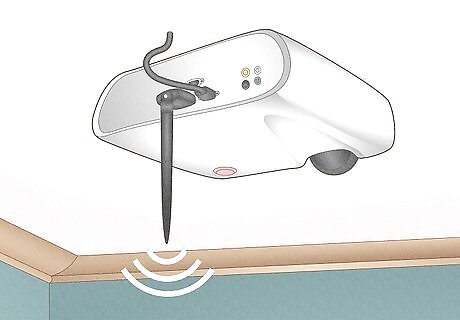
This cuts down on the number of wires you have to hide. You can get wireless HDMI and USB inputs for your projector. That way, you won’t have to worry about hiding these cables. This eliminates receiver wires, but you’ll still need a power cable. Use any of these other tips to keep that cable hidden.












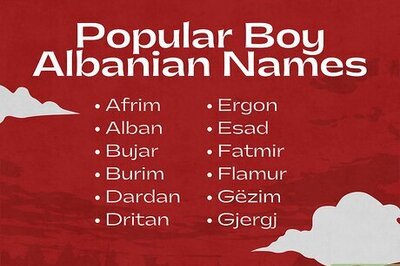




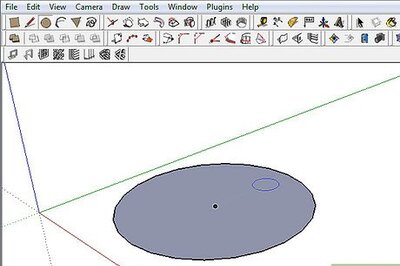

Comments
0 comment