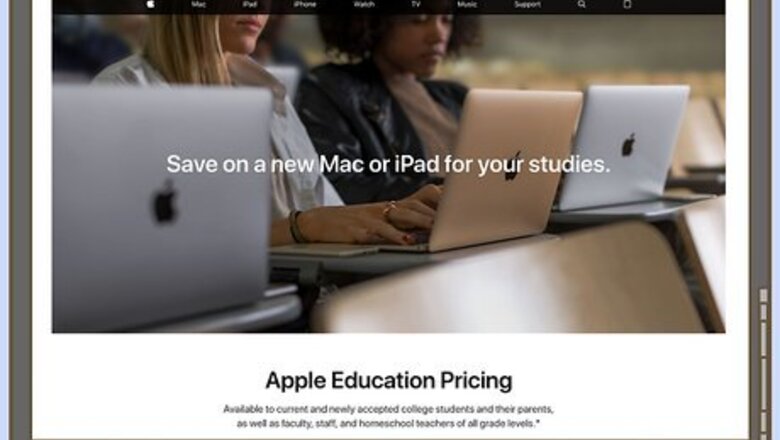
views
Claiming Your Discount Online
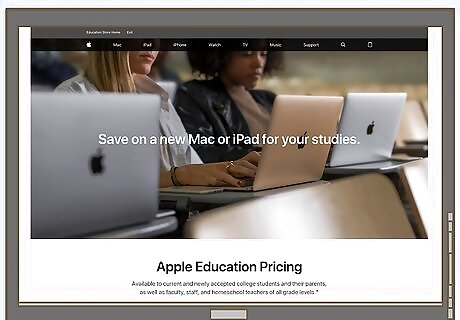
Browse products on the Apple Education Store website. Find the “Shop for College” or “Shop for University” link at the bottom of Apple’s main page. The page will show “education pricing” for their products. Currently Apple offers product discounts for Macs and iPads. It cannot be used towards iPhones. Here is the link for the US Apple Education Store: https://www.apple.com/us-hed/shop. Here is the link for the UK Apple Education Store: https://www.apple.com/uk/shop/browse/home/education_routing/find_your_institution/access. Here is the link for the Canadian Apple Education Store: https://www.apple.com/ca_edu_93120/store.
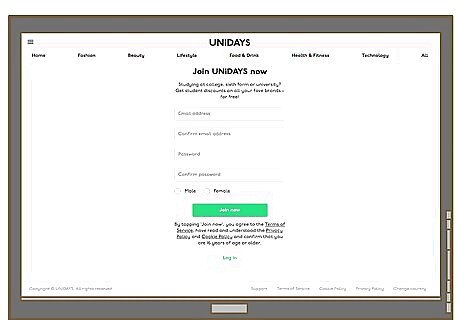
Verify your education status if your Apple website requires it. Apple’s UK Education Store asks online shoppers to verify their student or staff status with UNiDAYS, a service that provides discounts to students. Once you’ve logged in with your UNiDAYS information, you can look at Apple’s UK Education Store. If you don’t have a UNiDAYS account yet, you can sign up on their site using your university information: institution name, subject and year of study, and course length. You’ll be asked to prove your identity. If you encounter problems signing up with UNiDAYS or can’t login to Apple with your account, contact UNiDAYS for help.
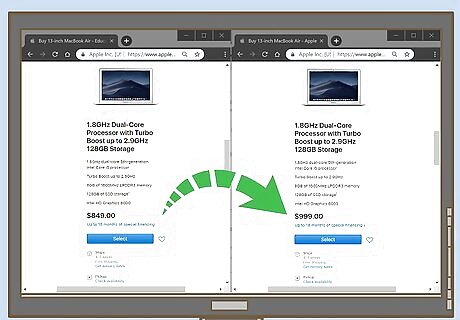
Check the discount by comparing student prices and regular prices. View Apple’s regular page in a new browser. You may have to click “Exit” at the top left corner to be sure you’ve left the Education Store. You can then browse their regular prices for Macs and iPads to see what kind of discount you’re getting. For example, the student discounted price for a MacBook Air 13-inch begins at $849 for US students. The regular prices begin at $999. Apple Education Stores in some countries don’t require proof of student status or verification, but Apple does audit purchases made. If yours is audited, you might be asked to show proof that you’re eligible for the discount.
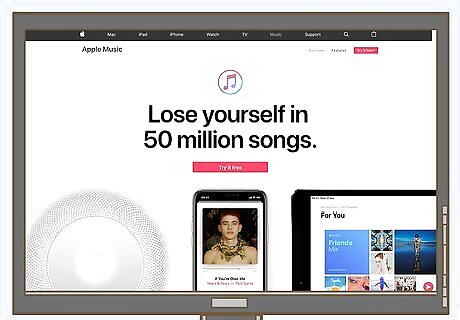
Get a discounted Apple Music subscription on the Apple site. You can sign up for a free 3-month trial for Apple Music. Once the 3 months is over, the student discount cuts the monthly price in half. For example, in the US, the student price is $4.99 per month, while the regular individual price is $9.99 per month. The Apple Music site is linked at the top of the main page under Music, and at the bottom of the page under “Music” in the “Shop and Learn” section. Here is the UK link: https://www.apple.com/uk/apple-music/.
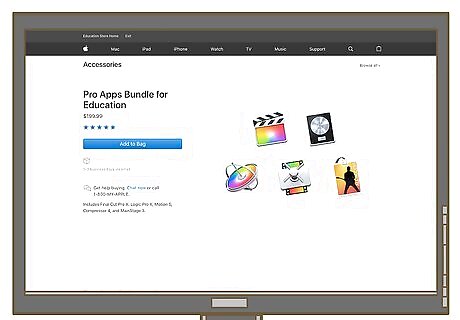
Use your discount for the Pro Apps Bundle of 5 apps. The Pro Apps Bundle costs $199 in the US, and includes Final Cut Pro X, Logic Pro X, Motion 5, Compressor 4, and Mainstage 3. Logic Pro X alone is typically $199, while Final Cut Pro X is $399 at regular price. You can find the Pro Apps Bundle link on the bottom of your country’s main Apple Education Store page, under the Accessories link. Here’s the link for the US site: https://www.apple.com/us-hed/shop/product/BMGE2/pro-apps-bundle-for-education.
Getting Your Discount In-Store
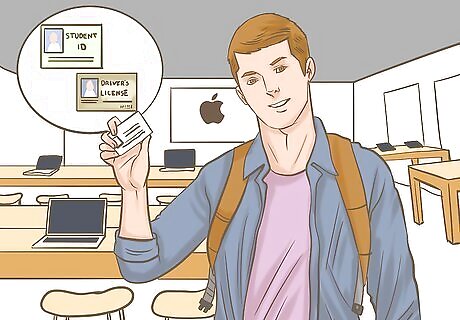
Bring a valid student ID and a driver’s license with you to an Apple store. Students can prove their student status to get the student discount at an Apple retail store. An Apple employee might check your ID and your driver’s license to make sure you’re eligible for the discount. Make sure the student ID is valid and for the current school year. If you’re a parent shopping for your child, bringing them with you to the store may be easiest. If they can’t come with you, bring their student ID or paperwork like an acceptance letter as proof.

Show proof of employment to receive the educator discount at a store. You can bring a document like a staff identification badge or pay stub as proof of your eligibility. For homeschool teachers, identification may vary based on where you live, but you may create your own homeschool ID card at home. Make sure you bring your current identification badge or most recent pay stub as proof.
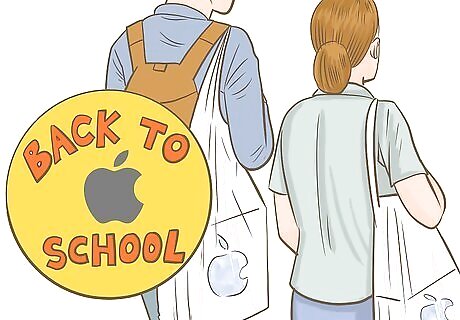
Shop during summer back-to-school events to get discounts. The Apple Back to School promotion typically happens every year in July, and extends through the beginning of September to coincide with the new school year. Like its online Education Stores, the Back to School event includes certain Macs and iPads. Bring identification or proof of employment when visiting an Apple store during Back to School. Other electronics retailers like Best Buy sometimes offer the same Apple Back to School deals in their stores. Check your local store to see if they are running the same promotions.















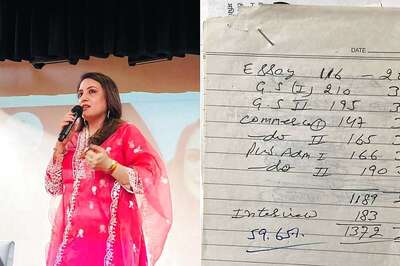




Comments
0 comment