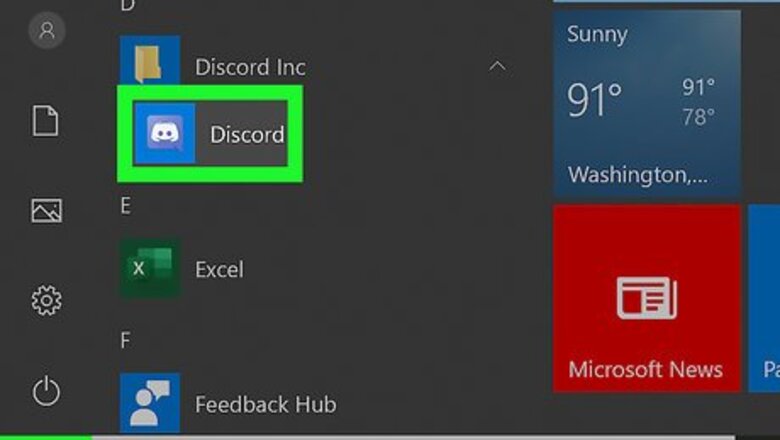
views
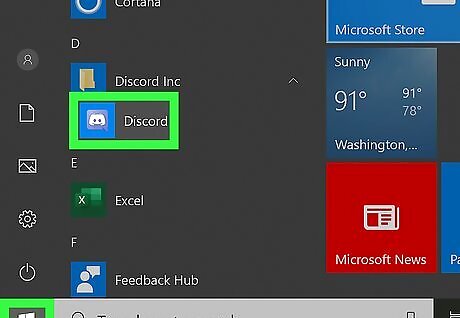
Open Discord. If you have the app installed on your desktop, just click on its icon (purple with a white controller in it). If you don't have the app, open the Discord website (discordapp.com) and log in to your server.
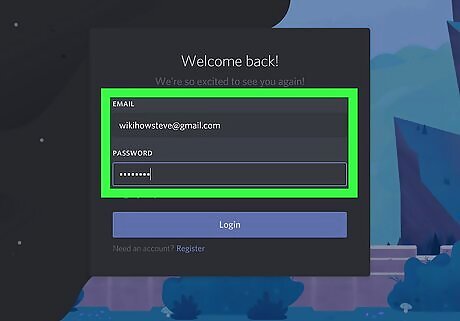
Log in to a server where you have permissions. Most music bots require permission to be incorporated into your Discord server, so make sure to log in to a server that gives you the option of granting permissions.
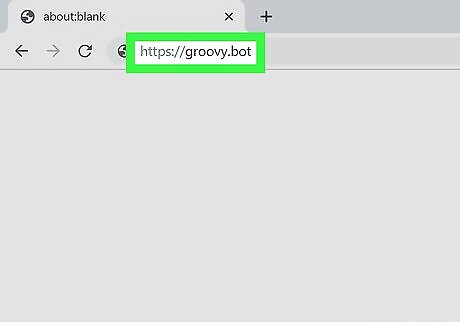
Open your browser and go to a music bot website. If you don't know any sites, you can go to https://top.gg/tag/music?page=2 and browse for a music bot that appeals to you.
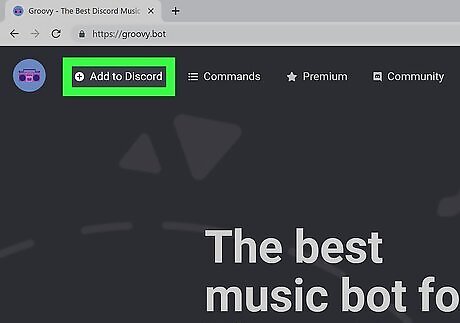
Select Add to Discord. Most bot pages should have this button displayed next to the bot's name.

Select the server for your music bot. Pick the server where you have permissions, since this will make configuring the bot easier.

Select Authorize. This should direct you to a captcha page where you'll need to fill in a form to prove you're human. Once you've done this, your bot will be installed in your Discord server.











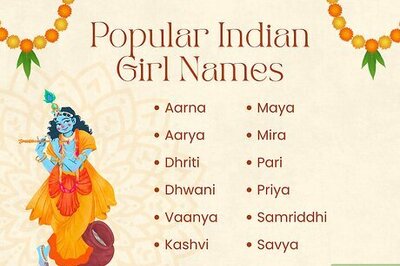






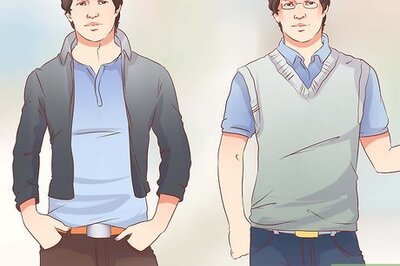

Comments
0 comment