
views
Playstation 2 and Xbox
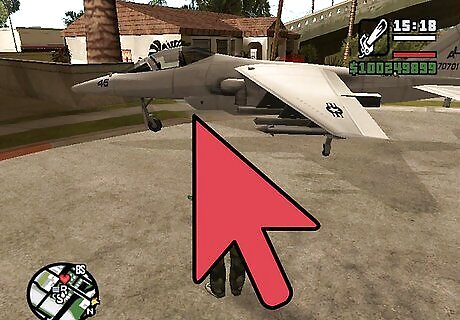
Find a Hydra. Here's where they appear, depending on where you've progressed in the game: At the Aircraft Carrier in San Fierro. In the "Restricted Area" in Las Venturas. At the abandoned airstrip north of the Restricted Area after completing the mission "Vertical Bird."

Enter the jet by pressing Δ:Y.

Get the Hydra into the air. Keep your finger on X:A. Use the left analog stick to control the Hydra. Ascend to a point where there are no obstacles.

Fly forward. Press R3 to bring the wheels up and slowly push the R stick forward. This will send the Hydra in a forward direction.
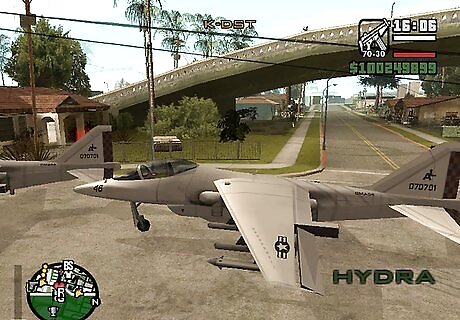
Land. To land, you must do everything in reverse. Pull the R stick towards yourself to rotate the engines downward, for "hover mode," use Square to slow the Hydra down, and press R3 to lower the landing gear.

Shoot targets. Press R1/RT to lock on. Press the alt fire button to shoot.
On a Computer

Find a Hydra. Here's where they appear, depending on where you've progressed in the game: At the Aircraft Carrier in San Fierro. In the "Restricted Area" in Las Venturas. At the abandoned airstrip north of the Restricted Area after completing the mission "Vertical Bird." Or you can type "jumpjet" to spawn one.

Enter it by pressing Enter or the F key.

Control the jet. Press 8 on your keypad (to the right) to rotate the thrusters into regular flying mode. Press 2 on your keypad (to the right) to rotate the thrusters into hover-mode. Press and hold W to fly, S to slow down. Press Q/E to rotate the jet left and right. Press A/D for roll. Press the up/down arrows for pitch. To retract or extend your landing gear, press the + key on the keypad (to the right) or the 2 key (to the top left).

Shoot targets. Press Space to lock onto a target. Use Left Alt for your machine gun. Use Left Ctrl to fire missiles.
Hydra-related Cheats

Playstation 2: Triangle, Triangle, Square, Circle, X, L1, L1, Down, Up.
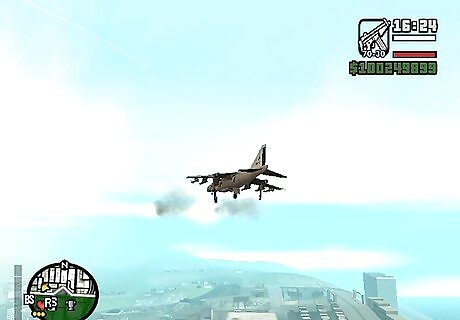
Xbox: Y(2), X, B, A, L(2), Down, Up.

Computer: Type 'jumpjet' minus the quotes











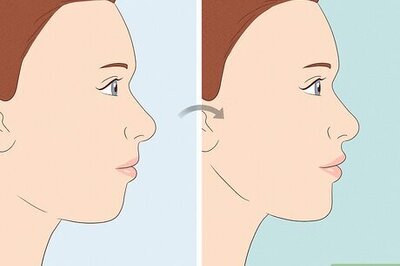






Comments
0 comment