
views
Fixing a Stuck Sidebar on Peacock

Restart the movie or show. If the sidebar on Peacock won't go away, you can try exiting the video and playing it again. This usually fixes the sidebar. It's normal for the sidebar and timeline to show for a few seconds before it disappears.
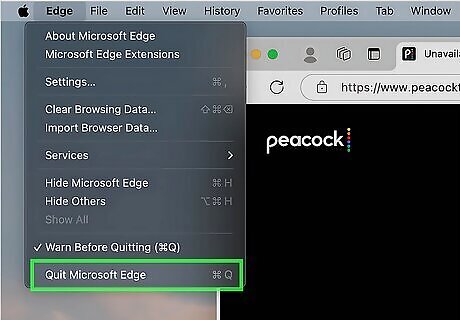
Restart the Peacock app. You'll need to fully close the Peacock app (not just minimize it) and then open it again to make the sidebar go away. The steps to do this will vary by device. If you're using an Android, iPhone, or iPad, you'll need to swipe up on the app to close it. If you're using a web browser on a computer, close the browser fully, and then load the Peacock website again. If you're using a streaming device, TV, or gaming console, use your device's system menu to close the Peacock app fully. Be sure to close any other apps running in the background.

Sign out and sign in again. Similar to restarting the app, logging out, and logging back and in again will usually fix the sidebar bug on Peacock. If needed, you can always reset your Peacock password on the login screen.

Clear your device's cache. The cache may have corrupted data impacting the app's performance. To clear it, you'll need to use your device's settings menu, as the steps will differ depending on your device. If you're using an iPhone or iPad, there is no way to clear the cache–you will need to uninstall and reinstall the Peacock app to get the same effect. If you're watching in a web browser, just clear your web browser cache. On an Android, you can clear the app cache. Check out our guide to clearing the cache on a Fire Stick.

Restart your phone or tablet. A quick restart can usually fix minor software bugs, especially if your device has been running for a while. The steps to restart will vary depending on your device. If you're using a phone or tablet, you'll likely press and hold the power button until you get the option to turn off your device. Once off, wait 20 seconds, and then turn it on again. If you're using a smart TV, disconnect it from the power, wait 20 seconds, and then plug it back in again. If you're using a streaming device such as a Fire TV Stick, unplug it from your TV and unplug it from power, wait 20 seconds, and then plug it back on. For laptops, desktop computers, and consoles, use the menus to turn off your device. Wait 20 seconds, and then turn it on again.
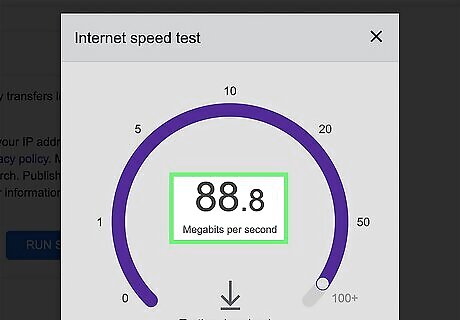
Check your internet connection. You must have a stable internet connection to stream from Peacock without any issues. Check your internet speed and fix it if necessary. If you're using a device that can run on cellular data, try connecting to Wi-Fi instead. Peacock recommends a minimum internet connection speed of 3.0 Mbps for optimal viewing.
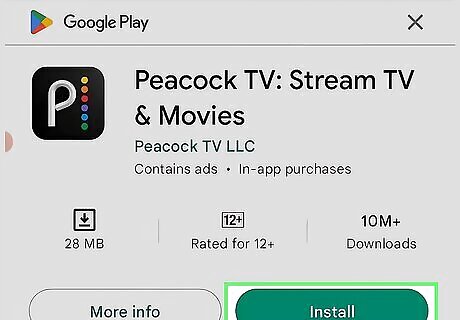
Reinstall Peacock. Completely uninstall the Peacock app from your device, and then download it again. This usually resolves software issues, and it will download the newest update available.
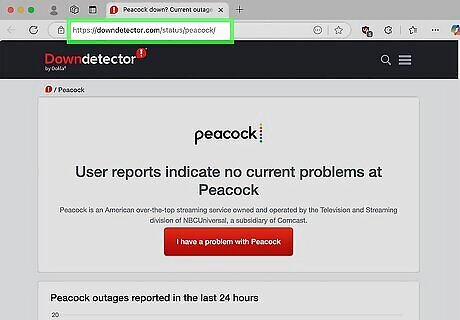
Check Peacock's status. If you're having issues, you can check Downdetector for any issues reported by other users. This can indicate that it's a problem on Peacock's end rather than yours.
Frequently Asked Questions
How do I make the play bar go away? If it seems stuck on your screen, you can try pausing and playing the video to bring up the playbar manually, and then waiting to see if it disappears.
Is Peacock having problems? If you're having trouble using Peacock, you can check the server status at Downdetector.
Why won't the sidebar go away on Peacock? If you see the sidebar or playbar while trying to watch a video on Peacock, your device may be lagging or the Peacock app has a software bug. To fix this, you can restart the video, restart the app, and restart your device.
How do I clear the cache on Peacock? If you're using Peacock on a TV or console, you'll need to clear the app using your device's settings. If you're using a browser, you'll need to clear your history. On mobile devices, you can find this option in your settings.
How do I restart Peacock? Most devices will keep apps running in the background when you exit out of it. To force-close Peacock, select it on your device, open the additional menu, and look for a Close option.
Can I get rid of the playbar? While there's no permanent way to remove the playbar from Peacock, it should still disappear after a few seconds. If the issue persists, you may need to contact Peacock.











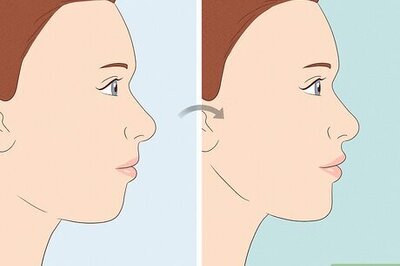






Comments
0 comment