
views
Using Your iPhone

Open Settings iPhone Settings App Icon. You'll find this grey gear icon on one of your Home screens. You'll need to let Apple run a remote diagnostic on your phone to continue.
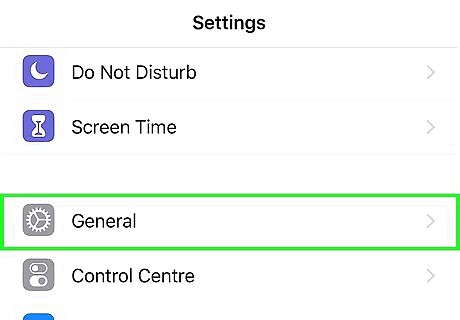
Tap General. You'll find this in the third grouping in the menu. If you see AppleCare+ Coverage Available, tap that menu option and skip the next few steps.
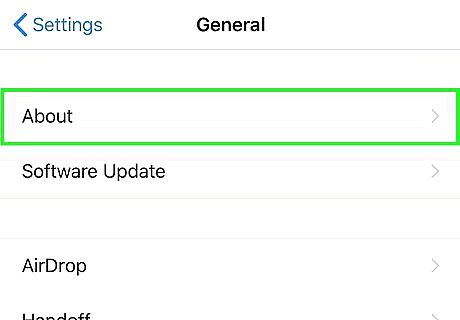
Tap About. This is usually the first listing in the menu; you will only need to go through this menu if AppleCare+ Coverage Available wasn't a listing on the previous menu.
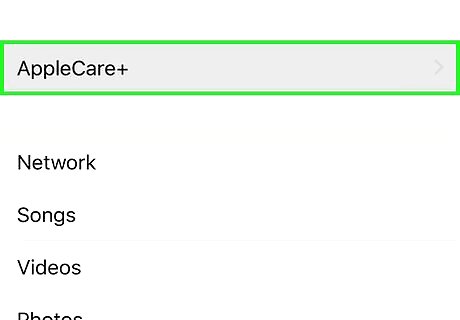
Tap AppleCare+ Coverage Available. This is usually the first listing in the About menu.
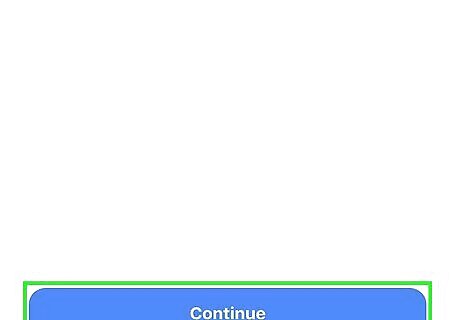
Tap Continue. You'll need to tap this to continue purchasing AppleCare+.
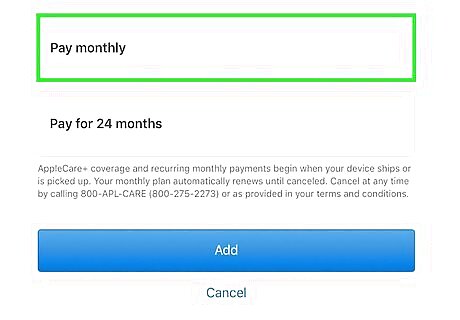
Tap to choose the AppleCare+ plan. You might have a variety of plans shown to you, but you want to extend the original warranty of your phone. You'll see a listing of the benefits of the plan as well as the cost.

Follow the on-screen steps to finish purchasing the AppleCare+ plan. You'll be asked to submit a diagnostic, but you actually have to do nothing except tap OK to let Apple receive information from your phone. Once you complete the checkout process, AppleCare+ will be active on your iPhone.
Using Apple.com
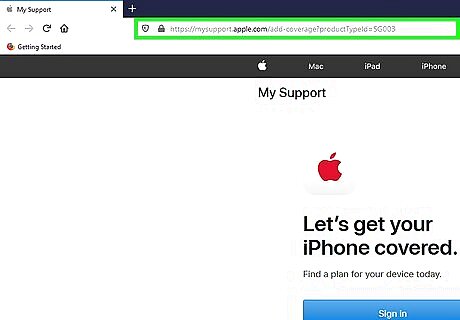
Go to https://mysupport.apple.com/add-coverage?productTypeId=SG003. You can use any desktop or mobile web browser to get AppleCare+ for your iPhone. You'll need your serial number and to run a remote diagnostic.
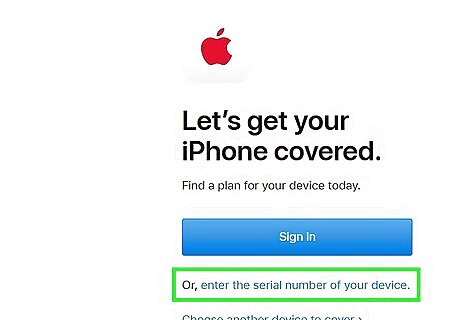
Click or tap Enter the serial number of your device or Sign in. If you sign in with your Apple ID, you'll also need to enter the serial number of your iPhone.
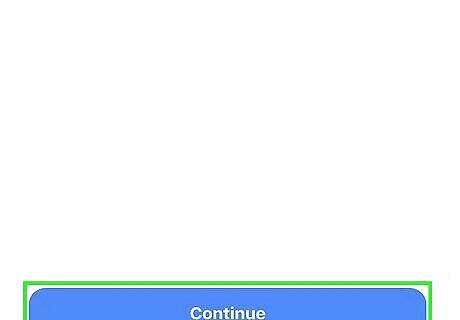
Follow the on-screen prompts to purchase AppleCare. You'll be prompted to tap OK on your iPhone to run the diagnostic tool and send information to Apple.
Calling AppleCare
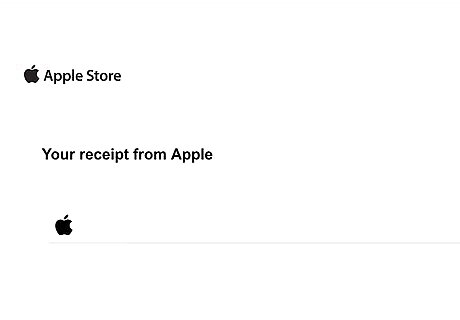
Make sure you have proof of the purchase of your iPhone. This can be a receipt of your iPhone purchase that shows the date you bought it.
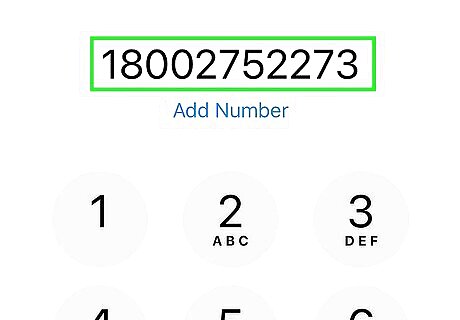
Call 1-800-275-2273 (1-800-APL-CARE). You can call using the iPhone you want to add the AppleCare+ to or another phone.
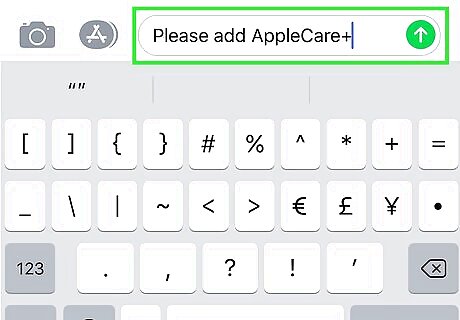
Ask to add AppleCare+ to your iPhone. The agent on the phone will walk you through the process and initiate the Apple diagnostic tool. Tap OK on your phone to allow the tool to run and send information to Apple. After you run the diagnostic and the agent has completed the AppleCare+ purchase, your iPhone will be covered.
Renewing Your Coverage
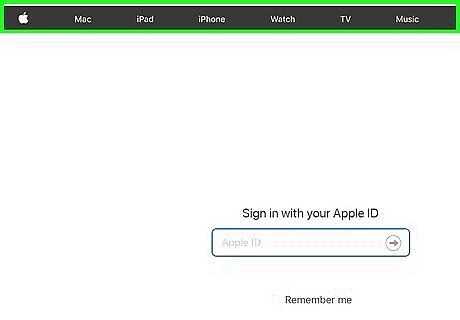
Go to https://mysupport.apple.com. You can use any desktop or mobile web browser to renew your AppleCare+ coverage after its original 24 or 36 months elapse. After the original 24 or 36 months elapse, you have 60 days to renew your AppleCare+ coverage.
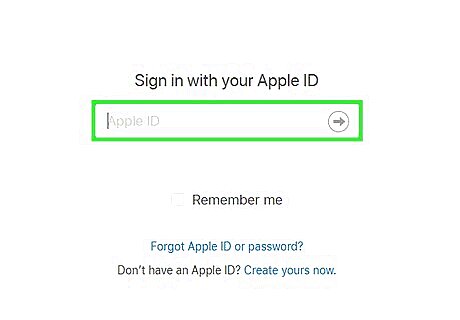
Log in. Use the Apple ID associated with your iPhone to log in.
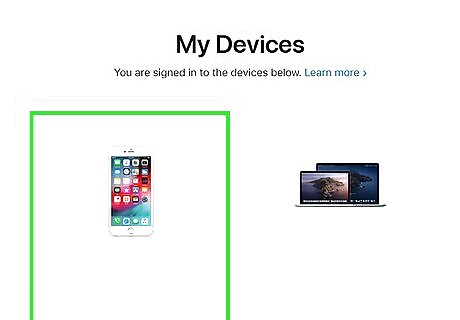
Click your iPhone's icon. If you previously had a covered iPhone, it will show up here. Clicking on it will open the details page of your AppleCare+ coverage on your iPhone.
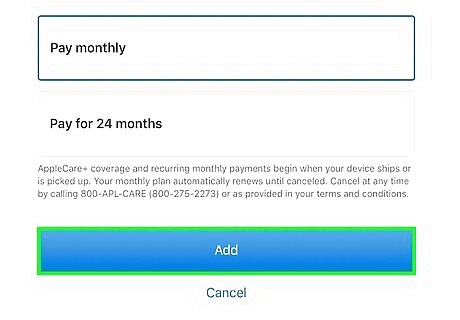
Click to renew your AppleCare+ plan. You'll see that you can continue coverage on a monthly basis (for a monthly fee) until you cancel it or until Apple can no longer service your iPhone. You might be prompted to run a remote diagnostic, which requires you to have access to your phone.












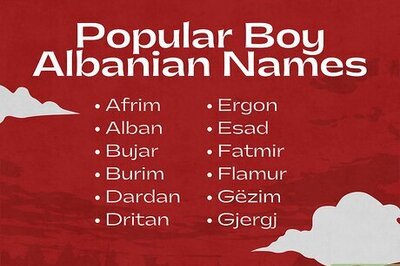




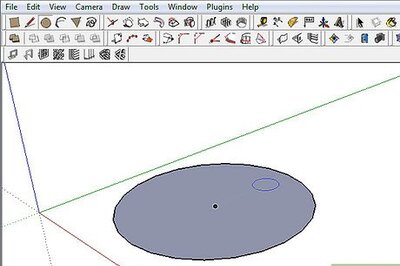

Comments
0 comment