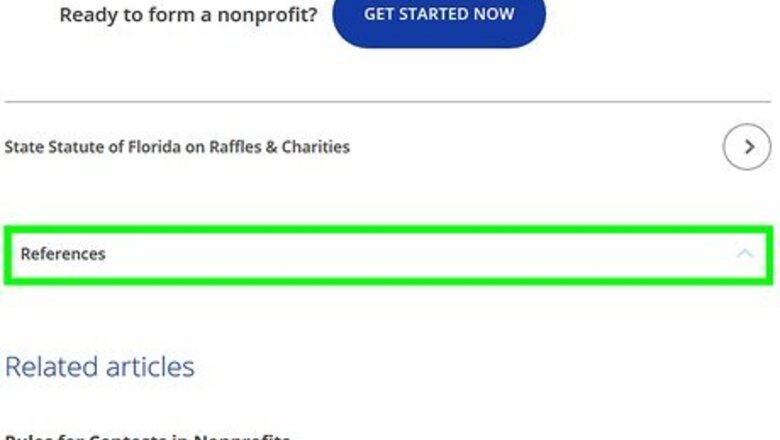
views
Selecting an Online Raffle Option
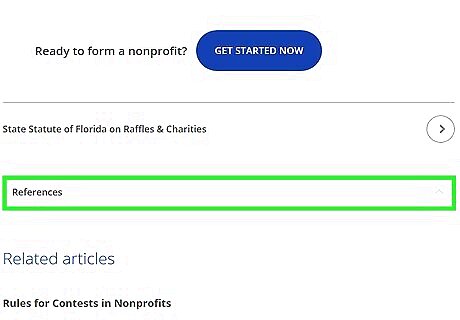
Research government laws to ensure you can host an online raffle. Before you start the raffle, search for “raffle laws near me” to determine what is allowed and what is a violation. Online raffles are considered gambling in some states, which makes them illegal. On a federal level, you must be part of a qualified 501(c) organizations to host a raffle online. Each state also has its own restrictions and regulations regarding raffles. You may have to obtain a permit before you host your raffle. However, you can still host "giveaways" online in most cases. Giveaways are when you invite users to donate money or share your post in order to generate attention to your cause or brand.

Find an online raffle website to easily host your campaign. Search online for an online raffle website that suits your needs. For instance, https://rallyup.com is a popular choice. Read over the “FAQs” and “About” section to get more information, and make your selection based on personal preference. There are both free and paid versions available. After you make your selection, create an account to get started on your online raffle.
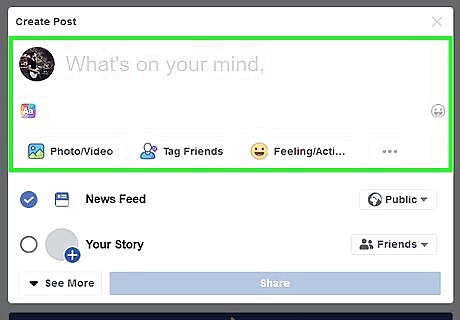
Host a giveaway on social media instead if you can’t do an online raffle. A giveaway is when you offer an item for free in exchange for shares on social media. Giveaways are often hosted in order to get more likes or followers, to generate brand awareness, or to increase sales. To start a giveaway, pick an item you want to promote and write a post asking your followers or friends to like the post, share it on their page, and/or comment with a number between a certain range in order to pick a winner. By typing a number between 1 and 1,000, for instance, you can use a random number generator to pick a winner fairly and honestly. You can pick any number range you'd like. For example, if you make jewelry, you can host a necklace giveaway to get people to share your items and increase traffic on your website. You can host a giveaway on social media such as Instagram, Twitter, and Facebook. However, if you want to do a giveaway through Facebook, you must have a Facebook page to host the giveaway, rather than a personal Facebook page.
Setting Up Your Online Raffle
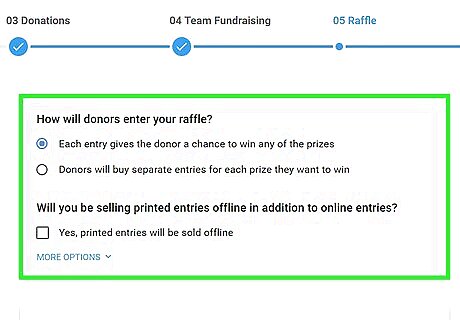
Choose your raffle ticketing options. After you've chosen your online raffle platform, decide how you want to format your raffle process. Your ticketing options depend on the format and specifics of your raffle. For instance, if you are using social media, you may want the users to follow your account, like your post, reshare your post, and/or tag 1-5 friends in the comments. If using a website, you can either count each ticket toward any of the prizes or have separate tickets required for each of the prizes you offer. For example, your ticket prices may be 30 tickets for $10 or 100 tickets for $25. Most online raffle sites also allow you to sell printed tickets in addition to online tickets.
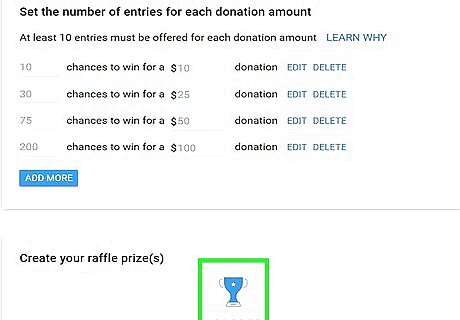
Select the prize(s) to award to the winner. You can pick 1 prize or several, depending on your overall raffle goals. Pick a prize that you would like to offer your donors, and include a picture of it with your post. It's also helpful to write a brief description to entice donors to participate. For example, you can award gift certificates, sports memorabilia, and electronic devices.
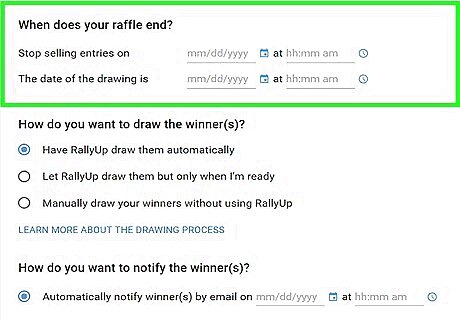
Pick an end time to close your raffle. Choose a date and time to stop selling tickets and to do your raffle drawing. You can continue your raffle as long as you'd like. Typical timeframes include 1-2 weeks for social media raffles or 1-2 months for online raffles. The larger your time frame, the more donations or shares you can accumulate.
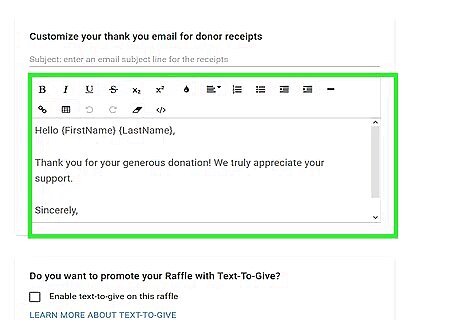
Write a description for your giveaway or raffle. As you plan your raffle or post, provide donors/users with the information they need to know about your raffle, such as what you are raffling, why you are having the raffle, and personal information about you. List information to help inspire them to donate to your cause or organization. For example, if you are raising money for breast cancer, write something like, “After my mother passed away from breast cancer in 2015, I’ve been committed to helping as many families as I can. By purchasing raffle tickets, your donations ensure we can continue to offer help. We are hosting a raffle for a Pittsburgh Steelers signed jersey to help generate donations, and each ticket costs $3.” If you are hosting a giveaway for artwork on your Instagram page, write something like, “I am an artist living in Portland, OR looking to give back to my followers. By sharing and liking this post, you are entered to win an original 8x10 painting. Comment with a number between 1-500 for a chance to win.” If you’d like, list your fundraising goal. For instance, if you want to raise $10,000 for a personal operation, list that on your raffle website. If you want to gain 500 followers, write that in your Facebook post.
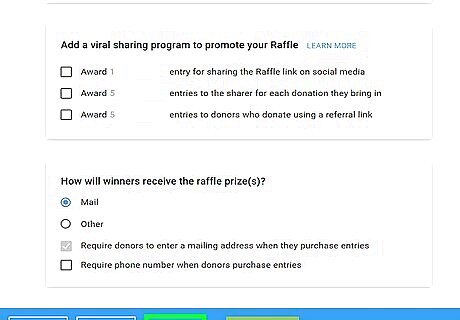
Publish your post or website when you detail all of the information. After you finish completing your post or entering in all required information for your website, you're ready to publish it. This makes your raffle live, and users can start donating their money or sharing your post. Before you publish your post, make sure all of your information is correct and error-free.
Determining the Winner
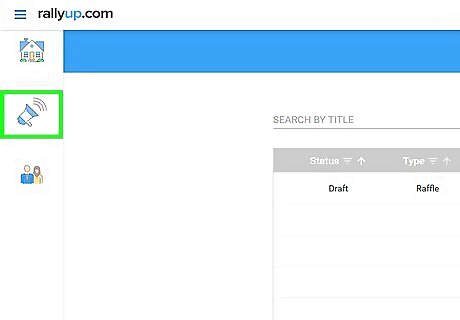
Email your friends, family, and acquaintances the link to your raffle. To generate donations and shares, attach a link to your raffle website or to your social media post, and send it via email to everyone you know. You want as many people to see your raffle as possible to generate as much awareness and revenue as you can. For example, send the link to your coworkers and ask them to share it with their friends and family as well.
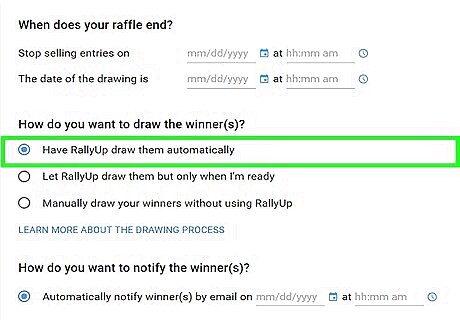
Choose a winner when the raffle is over. The timeframe for your raffle should be clearly detailed in your post or website. Once this time runs out, the raffle is closed. If you selected an automatic option with your raffle website, the winner will be chosen and contacted automatically. If you are using social media, select a winner using a random number generator and pick the user who guessed the closest to that number without going over. If your raffle does not include having the users select a number, you can enter all of their information into a spreadsheet and then use a random number generator.
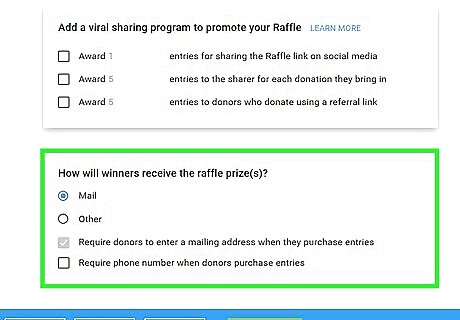
Deliver your prize to the winner in person or through the mail. Once the winner is selected, make a post or comment announcing who it is on your website or social media. Then, ask for the user’s shipping information if they live far away. Box up your prize, write out the address of the winner, and take the package to the Post Office. If the winner lives in the same town as you, consider dropping off their prize instead.
















Comments
0 comment