
views
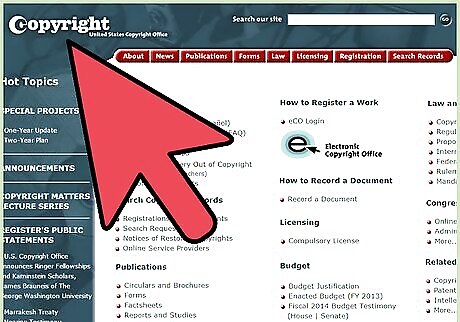
Determine how much of what you send to the Copyright Office will be code and how much will be screenshots. As part of the processing for copyrighting software, you will have to send a hard copy deposit of your software to the Copyright Office. The Copyright Office regards your source or object code and screen displays to be part of the same computer program and thus requires only a single registration to copyright all components of the same software application. However, the Copyright Office presently has no designation for "computer software" as a type of work to be registered on its forms. You have to decide how you plan to register the work under the categories it does have. If your software is predominantly text-based, register it as a "literary work." If your software uses a lot of pictures or graphics in its display, register it as a "visual arts work." If your software uses a lot audio-visual components, such as .avi files, animated graphics or streaming video, register it as a "motion picture/audiovisual work." (Most video games will fall into this category.)
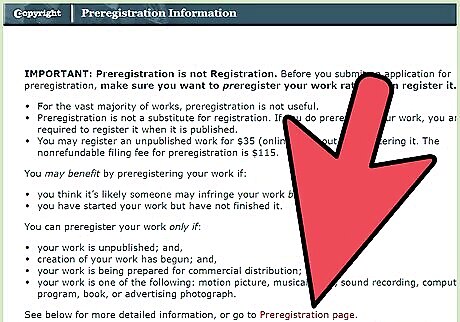
Consider pre-registering your software. Preregistration is designed to protect a work still in development from infringement. It does not replace registration, but it allows the developer to sue someone else for infringement that occurs before the final version is released or published. Along with computer software, preregistration is available for motion pictures, compositions of music, sound recordings, photos used in advertising or marketing and literary works to be published in a book. Preregistration is available only online. You submit a description of up to 2,000 characters (330 words) of the software, along with a filing fee, payable by credit card, through the Automated Clearing House (ACH) network or from an account previously established with the Copyright Office. (You do not include an actual copy of the code or program screens.) For more information about the process, see http://www.copyright.gov/prereg/help.html#how_to. Once the Copyright Office processes your preregistration, they'll send you a notification by e-mail with the information you sent, a preregistration number and the date your preregistration was processed and became effective. You can obtain a certified copy of the notification from the Copyright Office's Certifications and Documents section. Once you pre-register your work, you must register it within 3 months after you publish or produce it or within a month after you become aware someone has infringed your copyright. If you don't register within this time, any court must dismiss a suit brought prior to or within the first 2 months after publication.
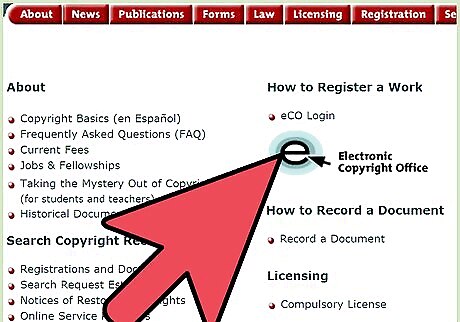
File your registration with the Copyright Office. The Copyright Office now permits you to file your registration in 1 of 3 ways: online through its electronic Copyright Office (eCO), completing fill-in Form CO on your personal computer, or obtaining a paper form from the Copyright Office. All 3 methods require you to include payment with your application and permit you to register a single work, multiple published works by the same author or multiple published works collected together for the first time in the same publication on the same date owned by the same person filing the registration. To access the electronic filing option, go to the Copyright Office website at http://www.copyright.gov/ and select "electronic Copyright Office." You'll be asked whether you intend to submit an electronic or a hard copy of your work. (You may submit either an electronic or hard copy of any unpublished work with this option.) Using this option lets you file for less money than the other 2 options and also provides you with faster processing, the ability to pay electronically, e-mail acknowledgment of your submission and online tracking of the status of your application. Fill-in Form CO can be obtained by selecting "Forms" on the Copyright Office website at http://www.copyright.gov/. This form includes a barcode that permits the Copyright Office to process the form with its scanners; because each barcode is unique to the registration application, you can only use Form CO to register the work for which you requested it. After completing the form on your computer, you then print it out. Requests for paper forms must be addressed to the Library of Congress, U.S. Copyright Office-TX, 101 Independence Avenue SE, Washington, DC 20559-6222. Use the same address to submit a copyright registration and your payment by mail; a completed Fill-in Form CO is sent to the same address. (You may also print out your electronic registration form and send it by mail if you wish, but you then pay the higher fee for non-electronic processing.) For whichever method you use, fill in the "Year of Completion" with the year you completed work on the computer program and the exact date the version you're seeking to register was first published. Fill in the "Author Created" space with the elements of the software package you're seeking to register, such as just the program itself or the program and its accompanying documentation. Fill in the "Limitation of Claim" if you created the program using a lot of previously published code and subroutines or an authoring tool; use the "Material excluded" section to list those subroutines (or simply state "Previous version") and the "New material included" section to list the parts you're actually claiming copyright for, such as new code or editing of existing code.

Deposit a copy of your work with the Copyright Office. If your software is unpublished, you may submit the copy either electronically in PDF format or as a printed copy, depending on whether you're submitting the accompanying application electronically or by hard copy. If you're submitting a published copy of your software, you must submit a hard copy regardless of which filing method you use. If your program does not contain any trade secrets, you need to submit a paper or microform hard copy of the first and last 25 pages of source code, or the entire source code if it runs less than 50 pages. (If the program is written in a scripted language such as HyperCard, the script is treated as source code.) You may substitute object code for the source code, providing you accompany it with a written statement that the object code contains copyrightable authorship. If your program does contain trade secrets, you may submit the first and last 25 pages of source code or all the source code if it runs less than 50 pages, with the source code containing your trade secrets blocked out. You can also send just the first and last 10 pages of source code, if none of those pages contain trade secrets, or any 10 consecutive pages of source code without trade secrets and the first and last 25 pages of object code. This must be accompanied by a letter stating that the code contains trade secrets. If the program is structured in such a way that there's no definable beginning or end to the source code, you can decide which sections of the code represent the first and last pages. If the source code has revisions, and the revisions are not included in any of the portions of code described above, you need to include 20 consecutive pages of code with the revisions and no trade secrets or any 50 pages of code that include the revisions and have any trade secrets blocked out. You have the option as to whether or not to include screenshots as part of your deposit if you filled in the "Author Created" section of your copyright registration form as "Author Created." If, instead, you filled it in as "Computer program, including text and screen displays" or similar, then you must include screenshots for all the screens you wish to register. (If the screens are displayed in a user manual, sending the manual is an acceptable way to send in the screenshots.) If you're registering audiovisual displays, you can do so on 1/2-inch VHS tape, CD-ROM or DVD-ROM, or upload the file if it is small enough. If your software has been published on CD-ROM or DVD-ROM, you must include a copy of the disc, with any accompanying operating software and user manual. (If the manual is in printed form, you must include a hard copy of the manual; a PDF copy is not acceptable as a substitute.)

















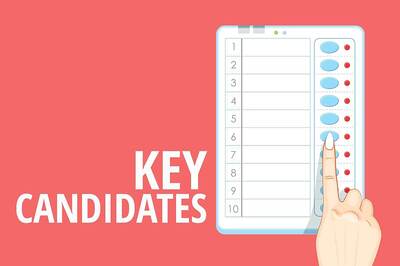


Comments
0 comment