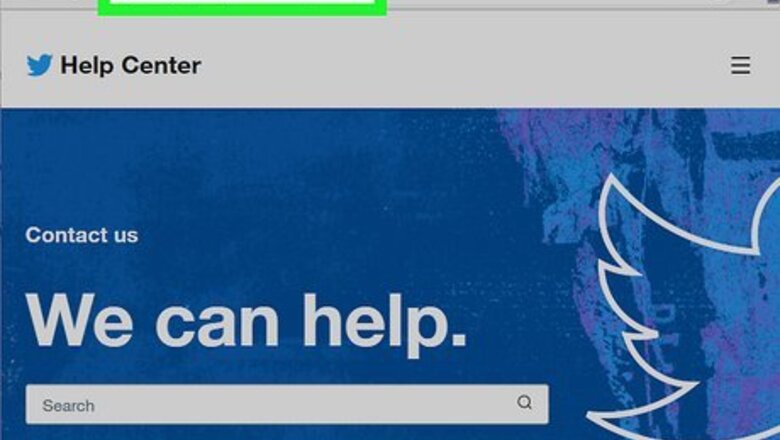
views
- There is no way to contact X by phone, email, or DM directly, but you can create a support ticket at https://help.twitter.com/en/forms.
- To reach X's advertising support team, fill out a form at https://ads.twitter.com/en/help.
- X investors can get support at https://investor.twitterinc.com/contact/default.aspx.
Using the Help Center
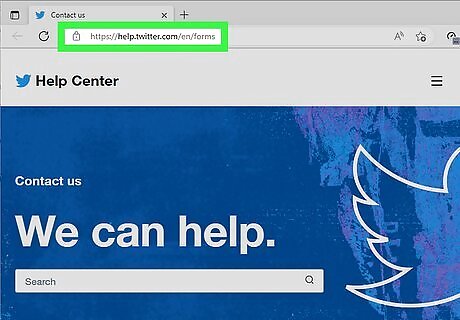
Go to https://help.twitter.com/en/forms in your web browser. While X doesn't have a traditional support email address you can write to, you can fill out a form at the Help Center to get the same effect. Providing your email address in the form allows the support team to respond to you via email.
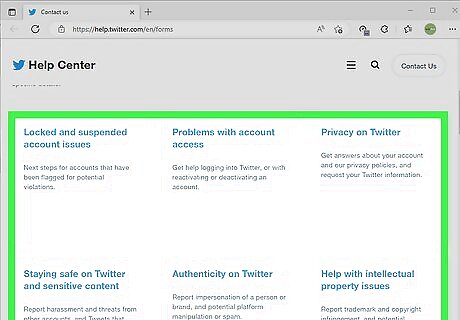
Select a topic that describes your issue. Locked and suspended account issues: If your account was suspended or deactivated by X, use this option to appeal the decision. You won’t be able to use this option if you’re logged into an account that isn’t suspended or locked. Problems with account access: If you deactivated your account and need help reactivating, want to close your account, or are having trouble signing in, use this option. Privacy on Twitter: If your account was hacked, you have privacy questions or need help with privacy settings, this option will be helpful. Staying safe on Twitter and sensitive content: Use this option to report harassment, threats, child sexual exploitation, and other safety concerns. Authenticity on Twitter: If somebody is impersonating you on X or you're having trouble sharing a link in a tweet due to X's safety filters, this is the form you need. Help with intellectual property issues: To report copyright infringement, submit a DMCA request or response, report counterfeit goods, or other intellectual property issues, choose this option. Help with paid features: If you subscribe to X Blue, offer Super Follows, or are having trouble giving or receiving Tips, fill out this form for paid features. There is also a Feedback on Twitter link. While the description says that you can use this link to share feedback or report issues, it currently redirects to the main Help Center page. You can browse articles about various topics at this page, but there’s no contact form.
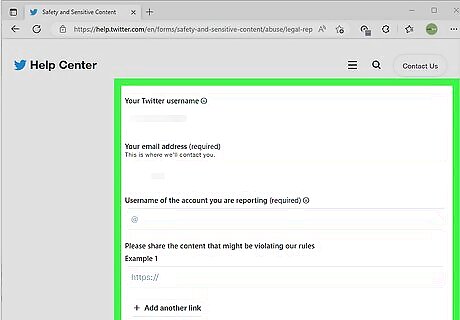
Fill out the form with all pertinent information. The more information you can provide to X's support team, the better equipped they'll be to help you resolve your issue. If you're signed in to X now, your email address and username will be prefilled in the form. Make sure you have access to the email address you see on the form before submitting. Depending on the issue, you may see the option to attach a screenshot of the problem you're having. You can use our handy screenshot guide to learn how to take a screenshot on your computer, phone, or tablet. For some issues, you’ll be taken to a page with information about how to resolve the problem on your own. If you don't find the information you need, scroll down and click File a ticket to fill out a support form. Some of the support form pages have a Contact Us tab near the top of the page. Unfortunately, clicking this tab will just take you back to the main Forms page.
Contacting Advertising Support
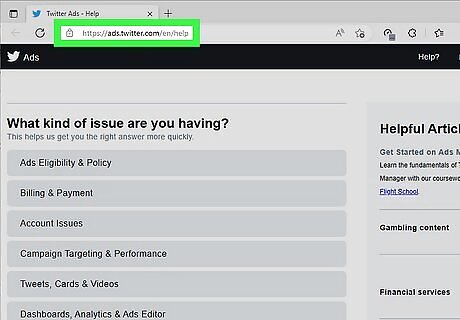
Visit https://ads.twitter.com/en/help to contact X Ad Support. If you are a current Twitter advertiser, you can reach an X Ads associate through a form on this help site. If you don't currently advertise on X but are interested in advertising on X Ads, you can fill out the contact form at https://business.twitter.com/en/form/contact-us.html.
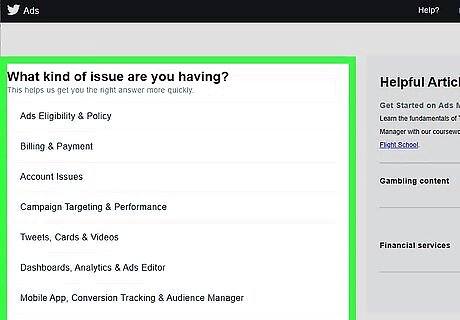
Select your reason for contacting X. For example, if you are having trouble with your advertising account, select Account Issues.
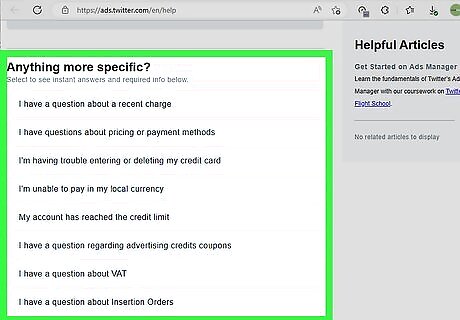
Select the issue you're having. Depending on the reason you selected, additional reasons may appear. Once you select an issue, you'll have the option to create a support ticket.
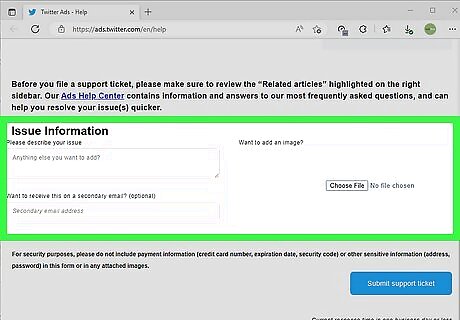
Fill out the support ticket. If you're experiencing an error or need to attach proof of something, you can click or tap Choose File to upload an image to your ticket. Don't attach any images of sensitive information, including credit card numbers and passwords, to your ticket. If you're not signed in to an X account, enter your email address into the field. Optionally, you can enter a secondary email address if a blank is provided.
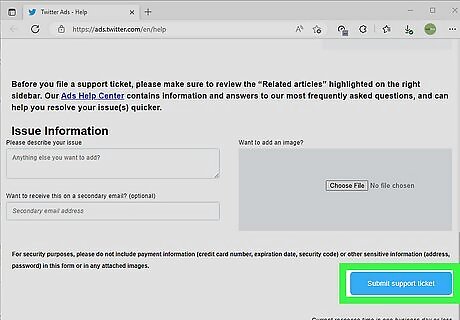
Click Submit support ticket. This sends your support request to X's advertising support. The support team will contact you back via email.
Contacting Investor Relations
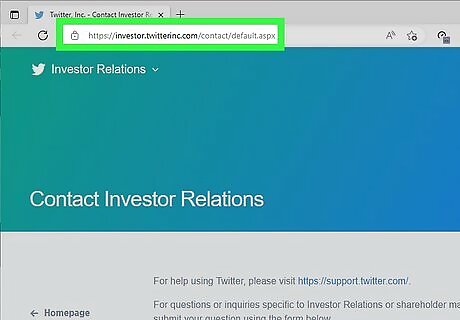
Go to https://investor.twitterinc.com/contact/default.aspx in a web browser. If you have a question or concern relating to investor relations or shareholding matters, you can use this form to contact X. This form will be emailed to the Investor Relations team. You’ll be prompted to log in before you can fill out the form. Don't try to use this form to contact X about unrelated issues, as you won't get a reply. If you own X stock in your name (not through Robinhood or another broker), you can call X's transfer agent at +1-800-662-7232 (inside the U.S.) or +1-781-575-4238 (outside the U.S.) or send your inquiry via mail to: Computershare Trust Company, N.A. 150 Royall Street, Suite 101 Canton, MA 02021
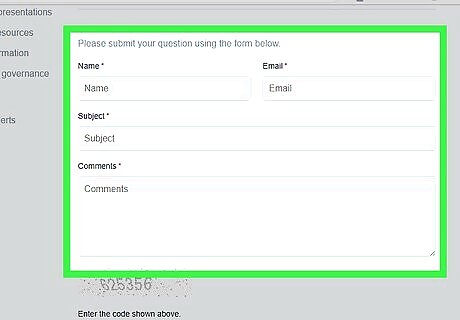
Fill out the form. Provide your name, a subject line, and your current email address before filling out the "Comments" area of the form. If you want a response, it'll be best to state that in your message.
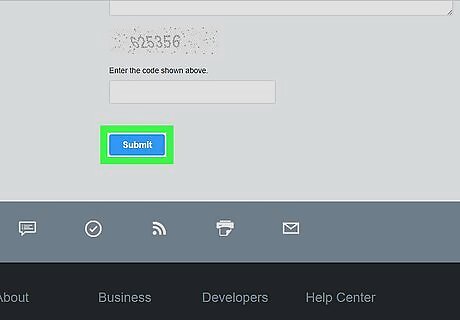
Click Submit to send your request. This submits your message to X's Investor Relations team.
Requesting Community Notes Support
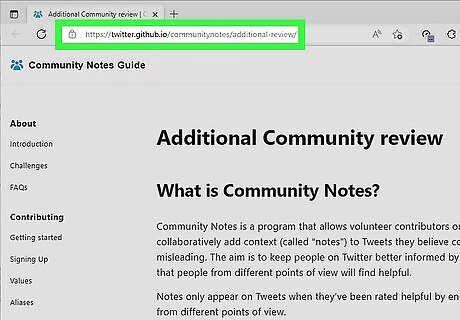
If you find an unhelpful Community Note, report it to X for review. X's Community Notes program is a new alternative to X's old fact-checking feature which aimed to combat misinformation on the platform. Now, X allows users to attach Community Notes to tweets they believe are misleading. If you find a problematic Community Note, you can report it at https://communitynotes.twitter.com/guide/en/contributing/additional-review. Copy the problem tweet's URL from the address bar, then paste it into the form field at the bottom of the page. Click Go to Community Notes. Locate the note you want to report and click Request additional review.










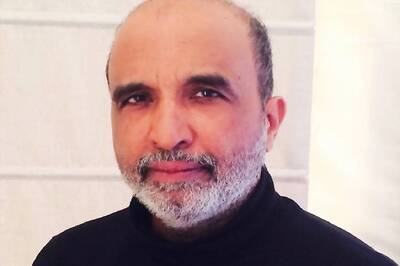



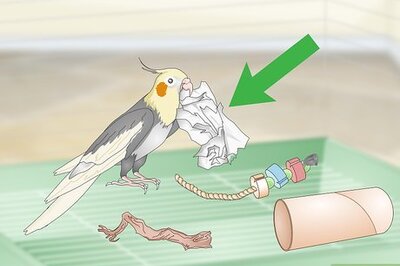




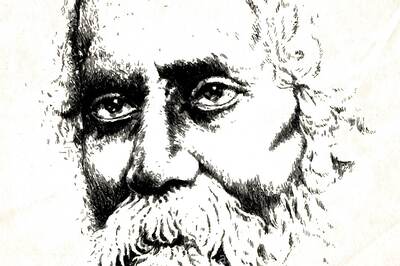
Comments
0 comment