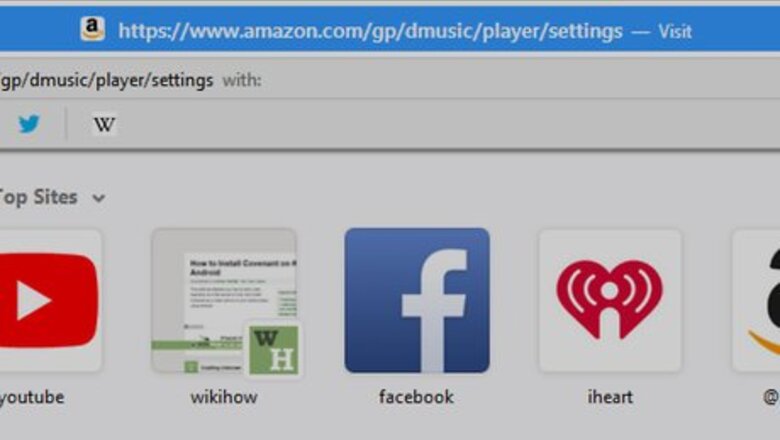
views
Amazon.com
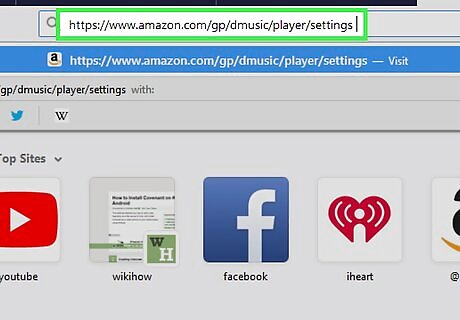
Go https://www.amazon.com/gp/dmusic/player/settings in a web browser. If you're not already signed in to your Amazon account, you'll have to sign in now.
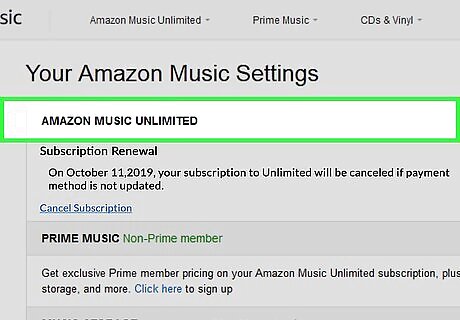
Expand the ″Amazon Music Unlimited″ section. If the section is collapsed, click the downward-pointing arrow next to ″Amazon Music Unlimited″ at the top-center part of the page.
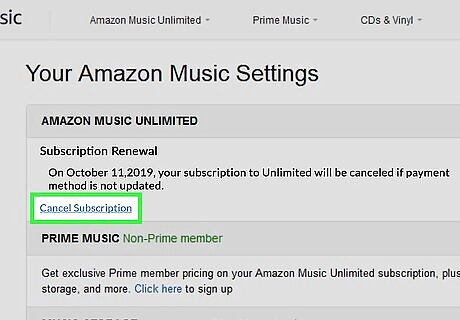
Click Cancel under ″Subscription Renewal.″ A confirmation message will appear.
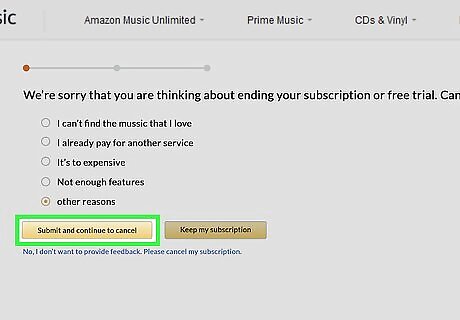
Confirm your cancellation. This cancels your subscription at the end of the current billing cycle. You can continue to enjoy Amazon Music Unlimited until the cycle's last date.
iTunes
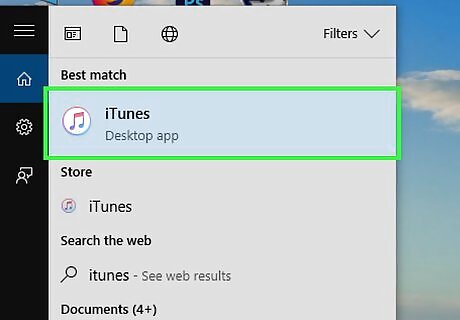
Open iTunes on your computer. Click the multicolored music note icon on the Dock (macOS) or select iTunes from the All Apps area of the Start menu (Windows).
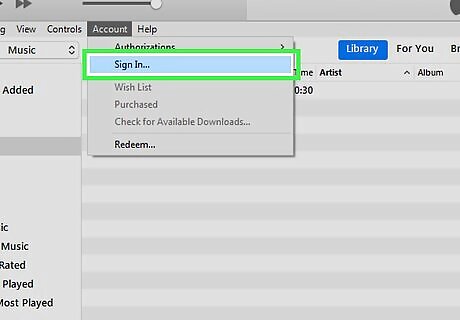
Sign in with your Apple ID. If you're not already signed in with the Apple ID you used to subscribe to Amazon Music Unlimited, click the Account menu at the top of the screen and select Sign In to do so now.
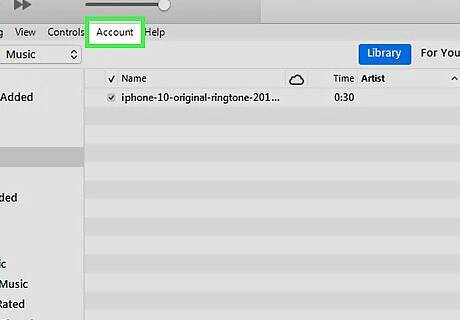
Click the Account menu. It's at the top of the screen (or at the top of iTunes).
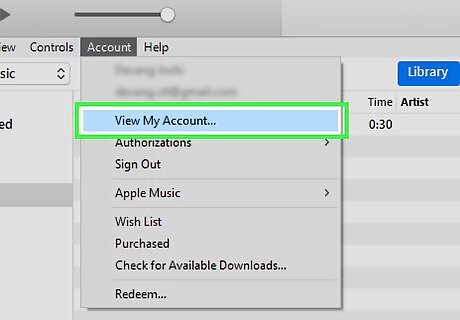
Click View My Account. If prompted to verify your password, follow the on-screen instructions to do so now.
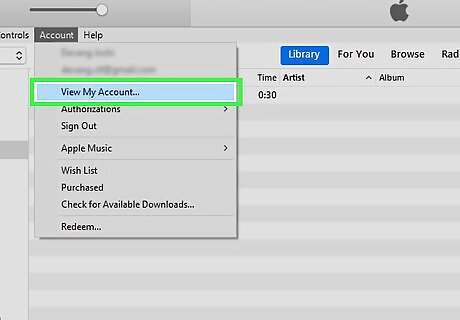
Click View Account. Your account details will appear.
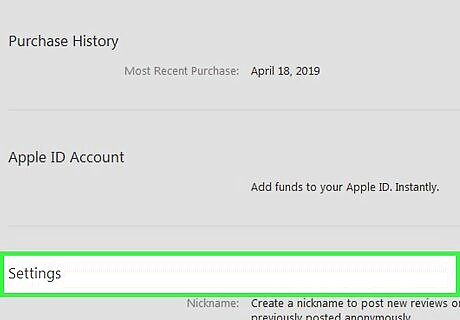
Scroll down to the ″Settings″ section. It's toward the bottom of the page.
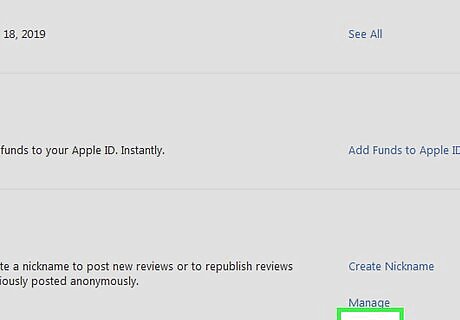
Click Manage next to ″Subscriptions.″ It's at the bottom of the ″Settings″ section.
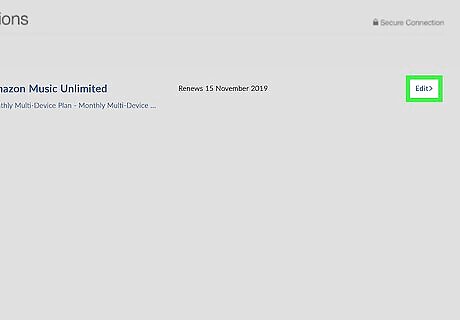
Click Edit next to your Amazon Music Unlimited subscription. You may have to scroll down a bit to find it.
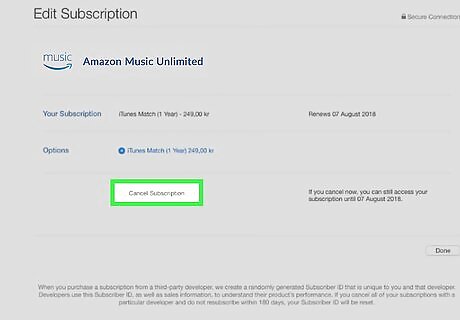
Click Cancel Subscription. It's the button below the subscription options. A confirmation message will appear.
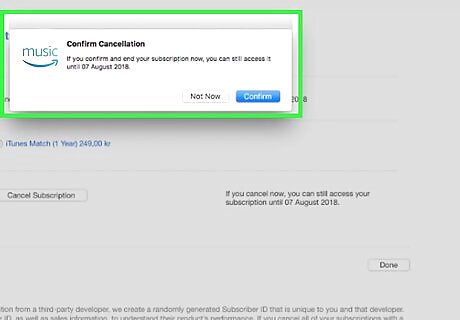
Follow the on-screen instructions to cancel your subscription. This ends your subscription at the end of the current billing cycle. You can keep listening to Amazon Music Unlimited through the cycle's last date.
















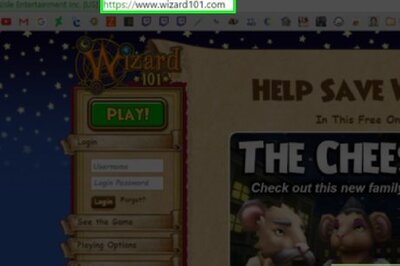
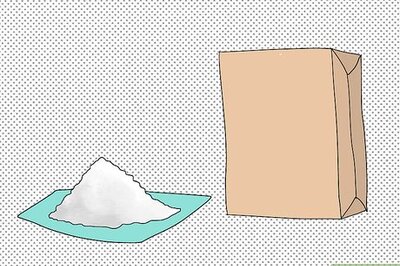

Comments
0 comment