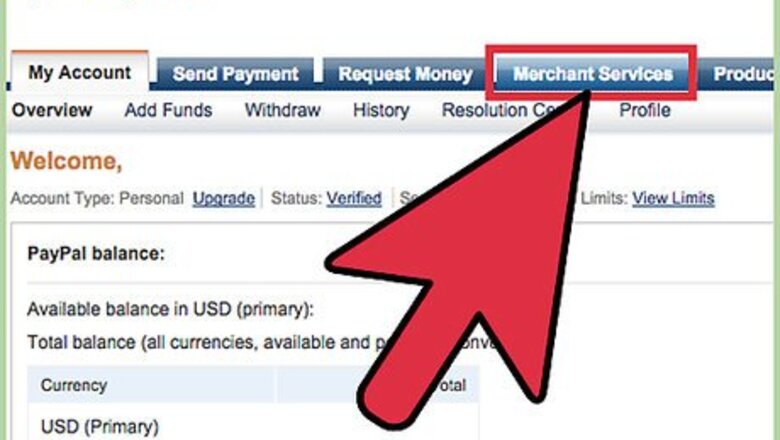
views
Receiving Donations Through PayPal
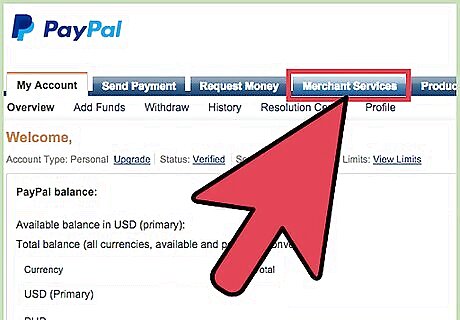
Browse to the "Merchant Services" tab after logging in to PayPal.
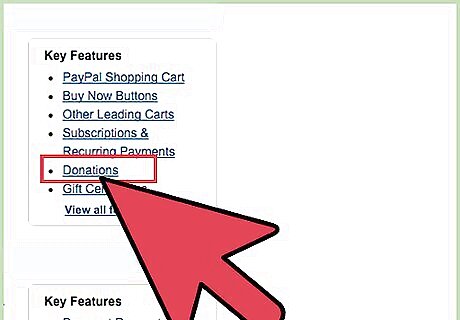
Select "Donations" from the "PayPal Website Payments Standard Option" menu on the right. You will be taken to the "PayPal Create a Payment Button" window.
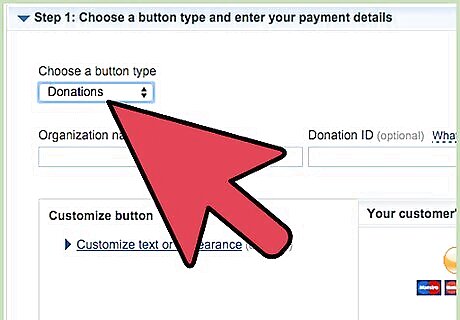
Pick "Donation" from the dropdown menu. It may already be selected by default.
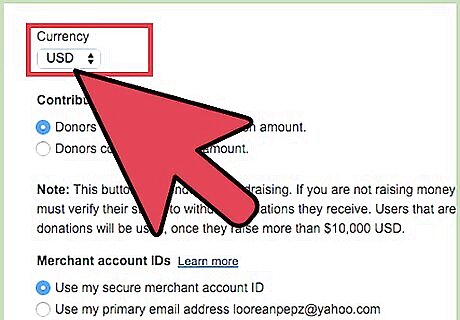
Opt for the currency that you want to receive donations in.
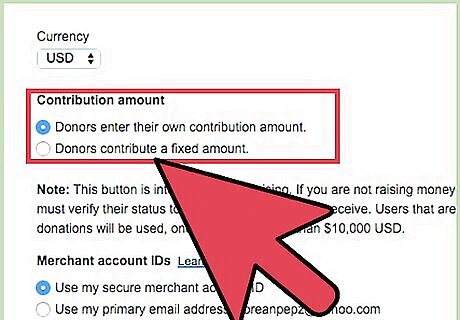
Decide what the donation amount should be using 1 of the following methods. Put a dot in the radio button next to "Donors enter their own contribution amount" if you want the donor to decide how much to donate. Enter a donation amount in the donation box if you want to set the amount for donations yourself.
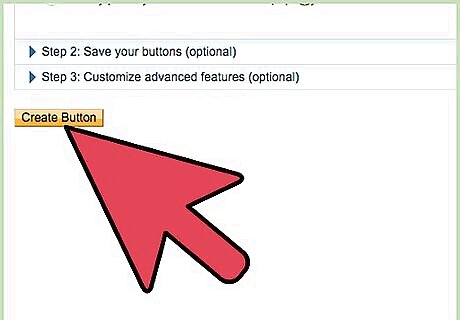
Create the PayPal donate button by pressing the button that says "Create Button."
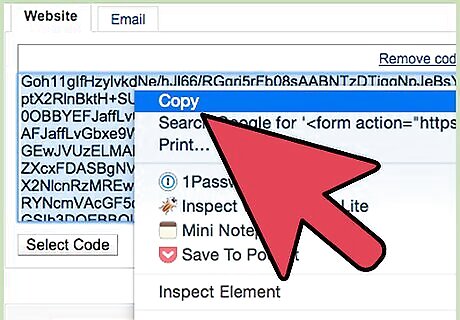
Right-click on the button code and select "Copy."
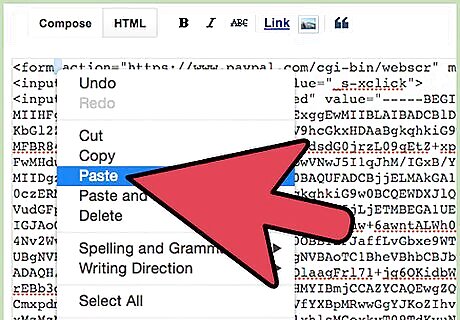
Paste the code for the donation button within the HTML of your blog.
Adding a Shopping Cart to Your Blog
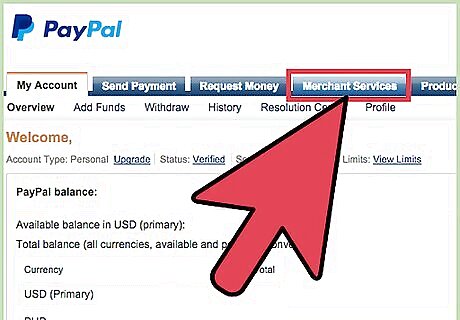
Go to the "Merchant Services" tab in your PayPal account.
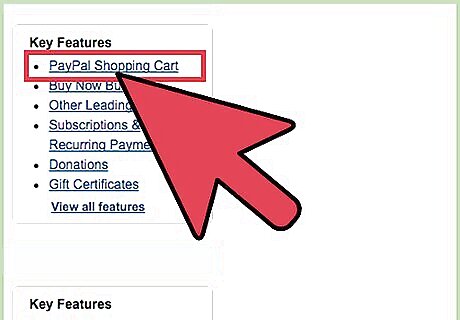
Click the "PayPal Shopping Cart" link from the menu on the right.
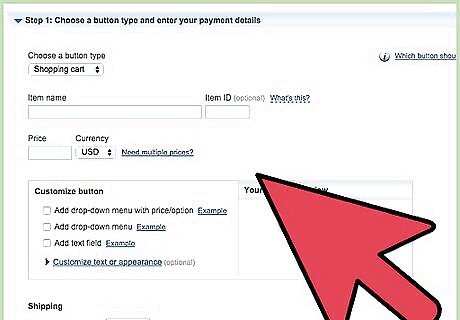
Define what details the shopping cart should have. The shopping can show the following features. Item Name. Item ID. Item Price. Payment Currency.
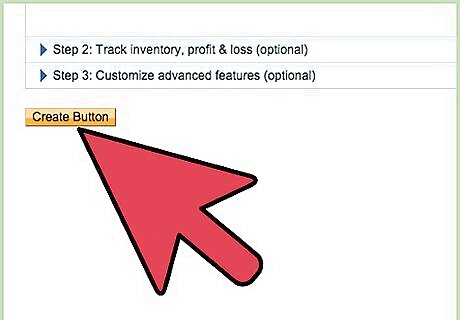
Press the "Create Button Now" button near the end of the page.
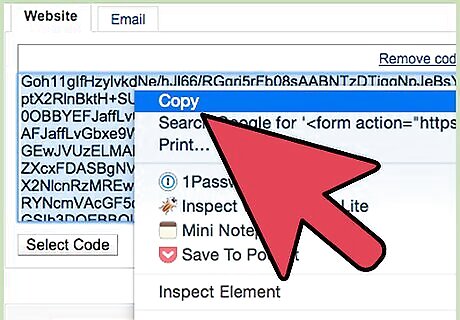
Copy the HTML scripts that appear on the next page. There will be 2 scripts, 1 for viewing the shopping cart and the other for allowing people to add items to the cart.
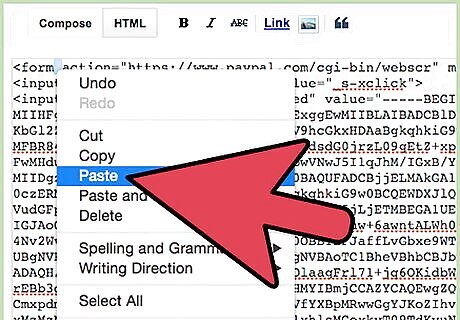
Paste the HTML scripts in the locations where you want them to appear within your blog HTML.













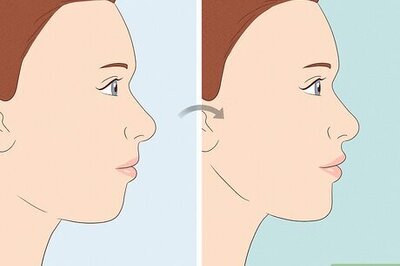





Comments
0 comment