
views
Popular WhatsApp Scams
WhatsApp Gold Hoax With this scam, you’ll receive a message saying you’re eligible for an exclusive version of WhatsApp called “WhatsApp Gold.” You’ll be asked to click a link to download or upgrade the app.
Loved One Impersonation This scam is extremely common on WhatsApp and other communication apps. The scammer will pretend to be a loved one in need, asking for money or help. For example, the message might read, “Hi mum, it’s me. I got a new number. You can delete the old one.” Check in with your loved one using another form of communication to double-check if you’re being scammed.
Fake Gift Card or Survey For this scam, scammers send a link claiming that you’ve won a free gift card or prize. More often than not, you’ll have no affiliation with the company you won something from.
Job Offer Scams With this scam, scammers entice you with a too-good-to-be-true job offer, claiming to be a company recruiter. They’ll promise high salaries for little work, and all they ask is for your personal information in return or for you to tap a link to learn more. For example, the scammer might say, “Hi, I’m Abby from iPlace Recruitment. Would you be interested in a flexible role?”
Verification Code Frauds For these scams, scammers ask for a verification code that’s been sent to your phone. They might convince you they’re a family or friend who accidentally used your phone number. If you give them the code, they can get access to your WhatsApp account. The message will likely look like this: “Hello, sorry I sent you a 6-digit code by SMS by mistake. Can you transfer to me, please? It’s urgent.”
Wrong Number Scam This scam plays at your kindness. Scammers start a text conversation asking if they have the right number, saying they have a mutual friend or business partnership. They’ll then continue the conversation to gain familiarity in an attempt to gain your personal information. The initial text can be as simple as, “Hi! I had a fun time last night!” with a follow-up message like, “Oh, I’m sorry! I entered the wrong number.” Look up unknown numbers before engaging in conversation.
Lottery and Giveaway Frauds These scams say you’ve won a grand prize or the lottery. The scammer will send a message prompting you to click a link to “claim” your prize.
Romance Scams These scams typically start on dating apps and move to WhatsApp once a match is made. These scammers will lovebomb or flatter you with compliments until they gain your trust. Then, they’ll fabricate emergency situations where they need you to send them money to help. Most of these scammers have fake dating profiles, so be diligent about spotting fakes before swiping right.
Charity Scams With these types of scams, scammers will pretend they are part of an organization or charity. They’ll ask for your donation to a specific cause and then provide a link for you to donate. This link will direct funds to their personal account, not a legitimate charity’s. These are especially popular during the holiday season or right after a natural disaster or emergency.
WhatsApp Tech Support Impersonation Scammers will pose as WhatsApp representatives with this scam. They reach out to users stating that they have issues with their accounts. They’ll ask for personal information in an attempt to “fix” the account. Meanwhile, they’re stealing your information. Contact WhatsApp Support directly with any concerns about your account.
Fake Banking Alerts Scammers will pretend to be an automated message from your bank saying someone is trying to access your account or there’s been fraudulent activity on your account. They’ll request personal information to solve the issue or ask you to click a link for more information. Check with your bank personally by contacting them directly to determine if anything’s wrong with your account. More often than not, the “bank” contacting you isn’t even your bank provider and is from a bank you have no affiliation with.
Call Forwarding Trick With this scam, scammers try to convince you to call a specific number. By doing so, you’re giving the scammer access to your WhatsApp account. This scam can be done over the phone or via messenger.
How to Spot a Scam
Scams usually have typos and ask for personal information. If you receive a suspicious message on WhatsApp, it’s important to be wary and think before you do anything. At the end of the day, if a message looks suspicious or sounds too good to be true, it is. Here are some common signs of a scam to look out for: Typos or grammatical mistakes Asking to tap on a link or download an app Asking you to share personal information, such as credit card numbers, birth date, or passwords Asking you to forward a message Asking for money Claiming to be someone you know Messaging about the lottery, gambling, a job, an investment, or a loan
How to Protect Yourself
Think before you act. Suspicious behavior and scams can come out of nowhere. Before you do anything, ask yourself these questions, and if you answer “yes,” it’s likely a scam: Are they using an unknown number? Are they rushing you? Are they threatening or asking you to trust them? Are they asking for money or personal information?
Stop the conversation. If you suspect suspicious behavior, hang up the phone or stop texting them immediately. This can prevent them from getting any further information.
Block and report them. The minute you suspect a scam, block and report the user. This prevents them from contacting you again and also alerts WhatsApp of the situation. To block a user, open the chat and click the “Block” notification or select “Block” under “Safety tools.”
Update your settings. If you’ve been a victim of a scam, it may be time to update your privacy and security settings. Check the privacy settings of your WhatsApp account to see who has access to your personal information and who can contact you. To change your privacy settings, select “Settings” and “Privacy.” Then, select who you’d like to see your information: “Everyone, My contacts, My contacts except, or Nobody.” Similarly, we highly recommend enabling two-step verification to ensure your passwords and account stay secure. Do this by tapping “Account,” “Two-step verification,” and then “Turn on” or “Set up PIN.”
What happens if you’re scammed?
If you’ve been scammed, your identity may be at risk. Identity theft is when someone uses your personal or financial information without your permission, which is the leading reason behind internet and phone scams. If you’ve given out any information (bank information, birth date, address, etc.) or clicked a suspicious link and believe you may be at risk of identity theft, freeze your accounts and report the incident. For personalized help, contact the Federal Trade Commission online at IdentityTheft.gov or call 1-877-438-4338.



















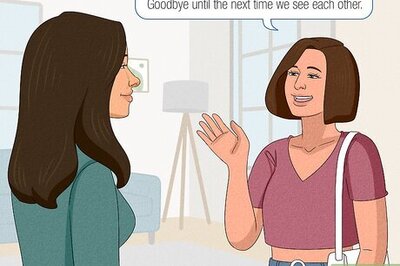
Comments
0 comment