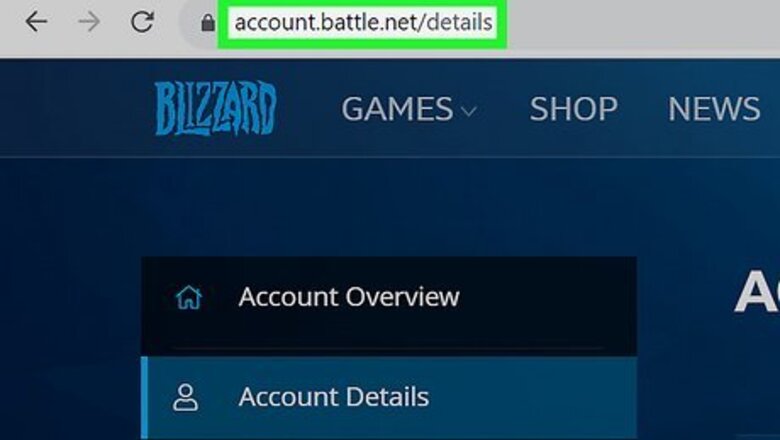
views
- With Overwatch 2, your Overwatch name is the same as your Battle.net BattleTag.
- You can change your BattleTag once for free, and every change after that is $10.
- Your BattleTag doesn't have to be unique but it does have to follow the Blizzard Naming Policy.
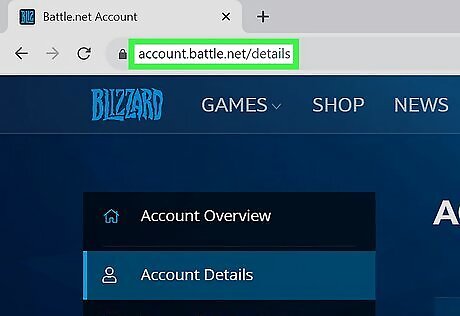
Go to your Battle.net account details. You must do this via the web browser by going to account.battle.net/details and signing in. You can access this webpage via the Battle.net desktop app by clicking the arrow below your username in the upper right corner and selecting Account Settings, then selecting Account Details. With the release of Overwatch 2, users across all platforms use their Battle.net account to sign in to the Overwatch servers. Even if you don't play on PC, you will need to use your computer or mobile browser to change your Overwatch 2 name due to this change.
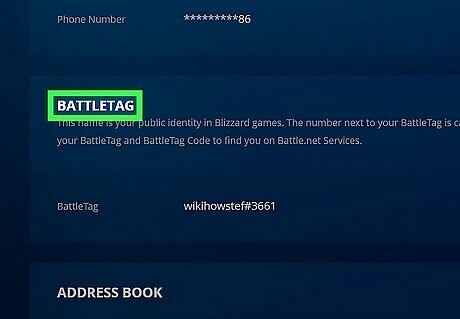
Scroll down to the "BattleTag" section. Your current BattleTag and BattleTag code (the number discriminator behind your BattleTag) will be displayed.

Click the Update button. This will be next to your BattleTag with a pencil icon. Your first BattleTag name change will be free. Every subsequent change will cost $10. If you don't see the Update button and instead see Purchase BattleTag Change, you've already used your free name change and must purchase another.
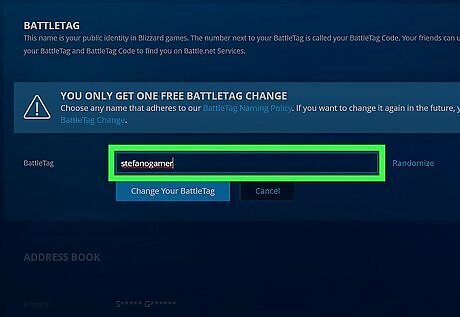
Input a new name. You can make your BattleTag anything you like (as long as it follows Blizzard's naming policy), as they don't need to be unique thanks to the number discriminator tag that is added to your BattleTag. In order to change your Overwatch 2 name, you must change your BattleTag. This will also change your name in other Blizzard games. To adhere to Blizzard's naming policy, BattleTags must be within 3-12 characters, cannot start with a number, and must not be offensive or discriminatory as per the Blizzard Code of Conduct.
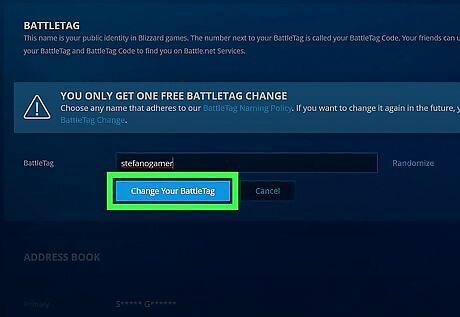
Click Change Your BattleTag. This will apply your new BattleTag, though it may take up to 24 hours for the name change to be reflected in all of your games.













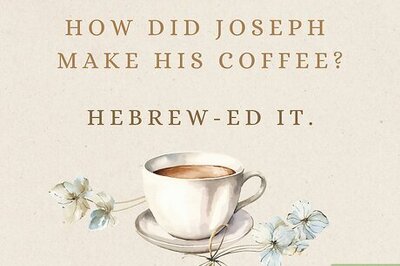
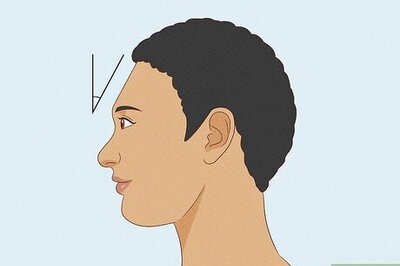

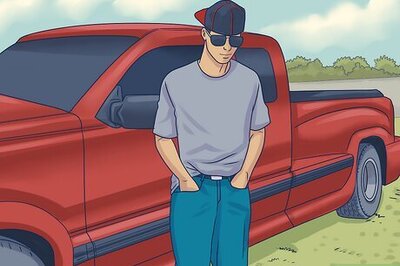
Comments
0 comment