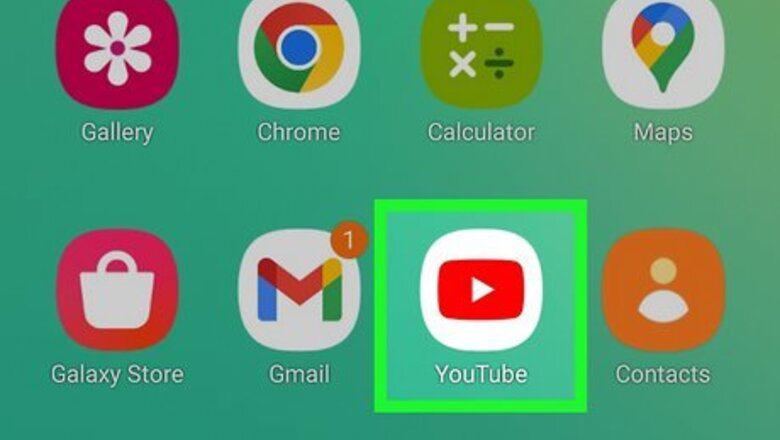
views
- Go to the video in the YouTube mobile app.
- Tap the arrow icon below the video and select "Copy Link."
- To paste the URL, tap and hold the typing area, then tap "Paste."

Open the YouTube mobile app. It’s the red icon with a white “play” button inside. You’ll usually find it in the app drawer. You can also copy the URL in the YouTube app on your iPhone or iPad.
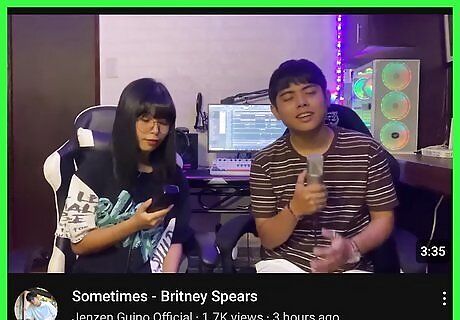
Go to the YouTube video you want to share. You can browse your Home feed or tap the magnifying glass to search for a video. You can also use the icons at the bottom of the screen to browse trending videos, subscriptions, and videos you’ve saved to playlists.
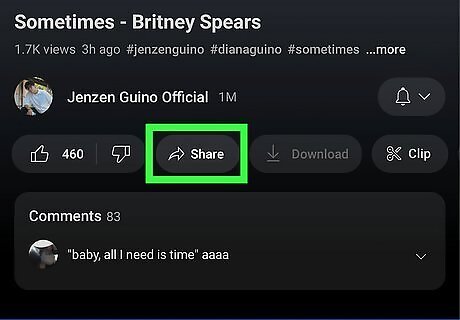
Tap the Share icon. It's the curved arrow below the video. A list of options will appear.
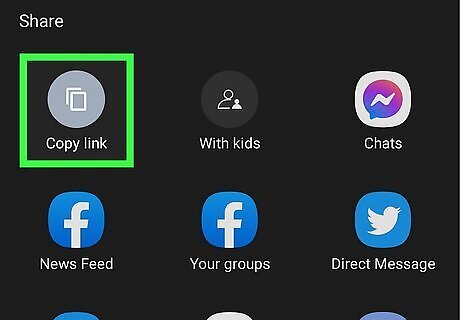
Tap Copy link. It’s the first icon on the Share menu. This copies the YouTube video’s URL to your Android’s clipboard, making it easy to share in text messages, emails, and social media posts. To paste the URL into a document or message, long-press the typing area, then tap PASTE.













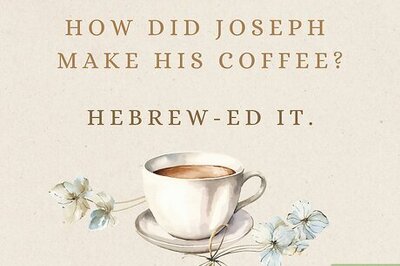
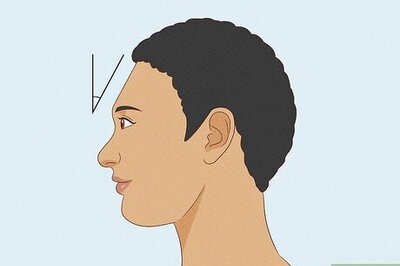

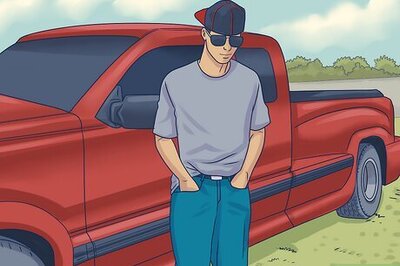
Comments
0 comment