
views
When a working professional changes jobs, the new employer opens a new Employees Provident Fund (EPF) account for the employee. All EPF accounts are associated with a Universal Account Number (UAN).
The Employees’ Provident Fund Organisation (EPFO) provides a unique 12-digit number known as the UAN. The UAN remains consistent throughout your career; even if you change jobs over time, your UAN will remain the same. By combining all of your older UANs with the most recent, you can avoid potential losses.
An employee may be assigned a new UAN for several reasons. If he/she changes jobs without providing his Member ID and UAN, the new employer may open a new UAN and EPF account. Alternatively, the former employer may not include the employee’s last day of work on the Electronic Challan and Return (ECR).
Furthermore, UAN allows people to merge their multiple EPF accounts. Using the UAN, one can combine all of their EPF accounts into one. When registering an EPF account with a new employer, an EPF member should provide their UAN. After the new EPF account is created, the funds from the old one can be transferred easily. If the new organisation creates a new UAN, you must merge all of your UANs into a single UAN.
Universal Account Number: Steps On How To Merge Two Or More UAN
- Step 1: Go to the Member Sewa portal at https://unifiedportal-mem.epfindia.gov.in
- Step 2: On the homepage, look for and select the ‘One member – One EPF Account (Transfer Request)’ link that is under the ‘Online Services’ section.
- Step 3: The screen will display your personal information. It will also show the details of your current employer’s EPF account, into which the transfer from previous accounts will be made.
- Step 4: To transfer the old or previous account, you must get it attested by either the previous or current employer. An employee can choose attestation through their current employer to expedite the transfer process. Then enter your previous member ID, also known as your previous PF account number or UAN. Choose ‘Get Details’. Subsequently, the subsequent screen will display information about your previous EPF accounts.
- Step 5: Click the ‘Get OTP’ option. You will receive a one-time password to your registered mobile number. Enter the OTP and then click the submit button.
Following this, your request for EPF account mergers will be processed successfully. Your current employer must approve the merger request you submit.
Once your employer approves, the EPFO will process and merge your previous and current EPF accounts. Remember to check back on the portal for updates on the merger’s status.
















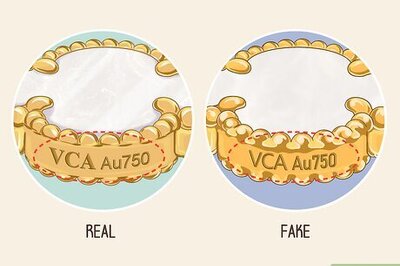


Comments
0 comment