
views
If you are feeling too lazy to type a message to someone on WhatsApp, then you are in luck. The company has a voice feature on its platform, which allows users to dictate the message, this means that users now have no need to write or type the message. Just say out your message loud and the message will be delivered to your contact. The name of this new feature is the WhatsApp Dictation feature. This feature has been made available for Android and iOS.
However, the dictation feature already exists in Smart Voice Assistant like Google Assistant and Siri. Now this feature has been built in WhatsApp and through this, users can send messages by dictating through the new mic icon given on the keyboard. Follow the steps below to use this feature.
Here is how to use:
-First open your WhatsApp.
-After that go to the chat window of the message you want to send.
-Tap on the Type box to send the message. On the keyboard, you will see a mic icon. Tap on it.
-Whatever message you want to send here speak, it will be automatically typed.
-Android users will get this mic button upwards in the keyboard. At the same time, iOS users downwards
-After the message is typed, you can click the Send button. The message will reach your contact.












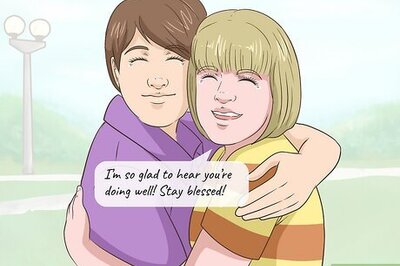
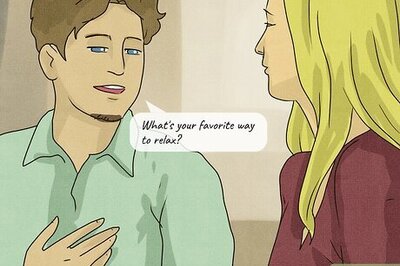

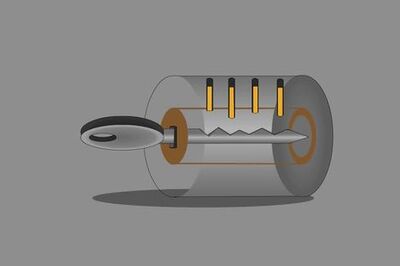



Comments
0 comment