
views
Creating groups on WhatsApp came as big relief for people who wanted to co-ordinate stuff in terms of work or events to streamline communication. However, it has very quickly become the single most annoying thing as people keep adding us to random groups on a daily basis. Now earlier WhatsApp permitted everyone to add whoever they want to a WhatsApp group (if they have the individual – contact number). This allowed anyone to add you to a WhatsApp group, creating a big clutter in a very private messaging app. WhatsApp has, however, decided to fix the problem and therefore, it has made some amendments. The app now has a privacy settings which will deter users from randomly adding others to WhatsApp groups.
How to avoid getting added in random groups, if you have an iPhone
Step 1 – Open WhatsApp app and go to settings
Step 2 – In the Settings, tap on Account
Step 3 – Select Privacy
Step 4 – In the Privacy, a list of options will appear, select Groups
Step 5 – There will be three options – Everyone, My contacts, My contacts except – present in groups on who can add you to WhatsApp groups.
Everyone: This means that any individual who has your number can ad you to WhatsApp groups.
My contacts: This option means that only your contacts will be able to add you to WhatsApp groups
My contacts Except – This option is used if you want to restrict a particular contact/s from adding you to WhatsApp groups.
How to avoid getting added in random groups, if you have Android
Step 1 – Open WhatsApp and click on the three dots present on the right side of the screen.
Step 2 – Open Settings, then Account and click on Privacy.
Step 3 – In Privacy, click on Groups and three options – everyone, my contacts, my contacts except will appear.
Step – Select any of the options as per your convenience.
Read all the Latest News , Breaking News and Ukraine-Russia War Live Updates here.












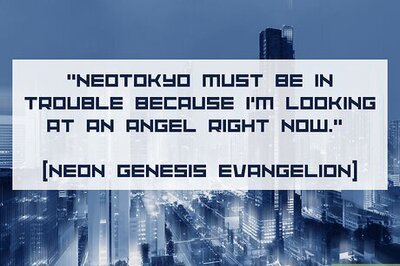


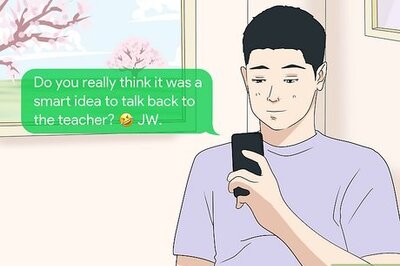
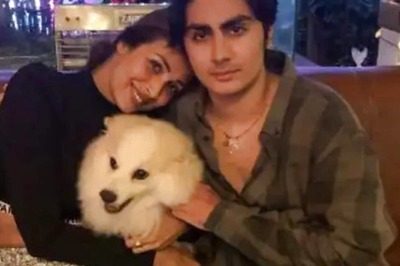
Comments
0 comment