
views
Have money sitting in a long forgotten PayPal account? Now you can spend it with just the tap of a finger through Samsung Pay. While a partnership was announced last July that would allow consumers to integrate their PayPal accounts with Samsung Pay, the brands finally started rolling out the new option on April 23.
As Samsung Pay is supported by millions of retailers and other businesses accepting NFC or MST (Magnetic Secure Transmission) payments, the new option opens many doors for PayPal users. Essentially, it will provide PayPal users more freedom in how they manage and move their money.
The company has listed the steps needed to create a PayPal top-up card within the app, which are as follows:
- Tap "+" on the upper right hand of the Samsung Pay home screen
- Select "Add PayPal" in the "Add payment card section"
- If you have One Touch enabled, the account will be provisioned. If not, you'll need to input your account credentials.
- Press "Next" and enter a pin for in-store purchases
- Select a debit or bank funding source to top-up the account
- Press "Agree & Continue" and you're all set
PayPal assures its users that their payment information is never passed on. Instead they use a virtual account number that leverages tokenization in order to somewhat disguise the account information. Not only that, Samsung Pay also provides additional reassurance thanks to its multi-level security strategy that entails three steps: biometric authentication, tokenization of payment credentials and Samsung's Knox security platform.
Watch: Xiaomi Mi Mix 2S First Look: Xiaomi's Signature Redefined













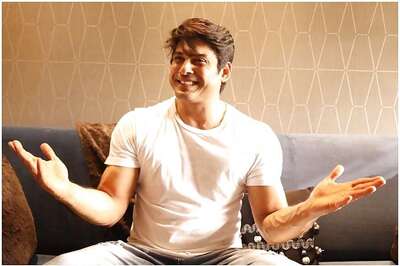
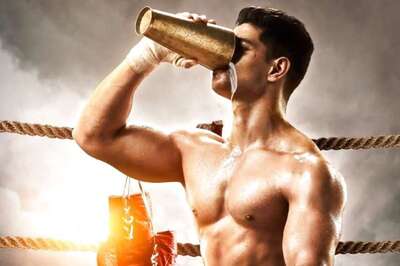
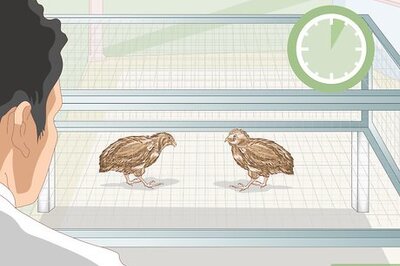

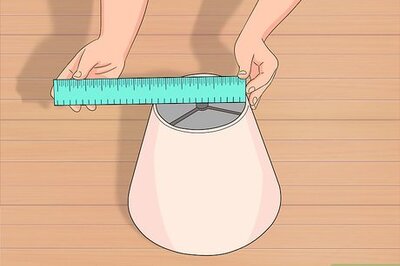


Comments
0 comment